Cpu configuration – Foxconn H77M Series User Manual
Page 33
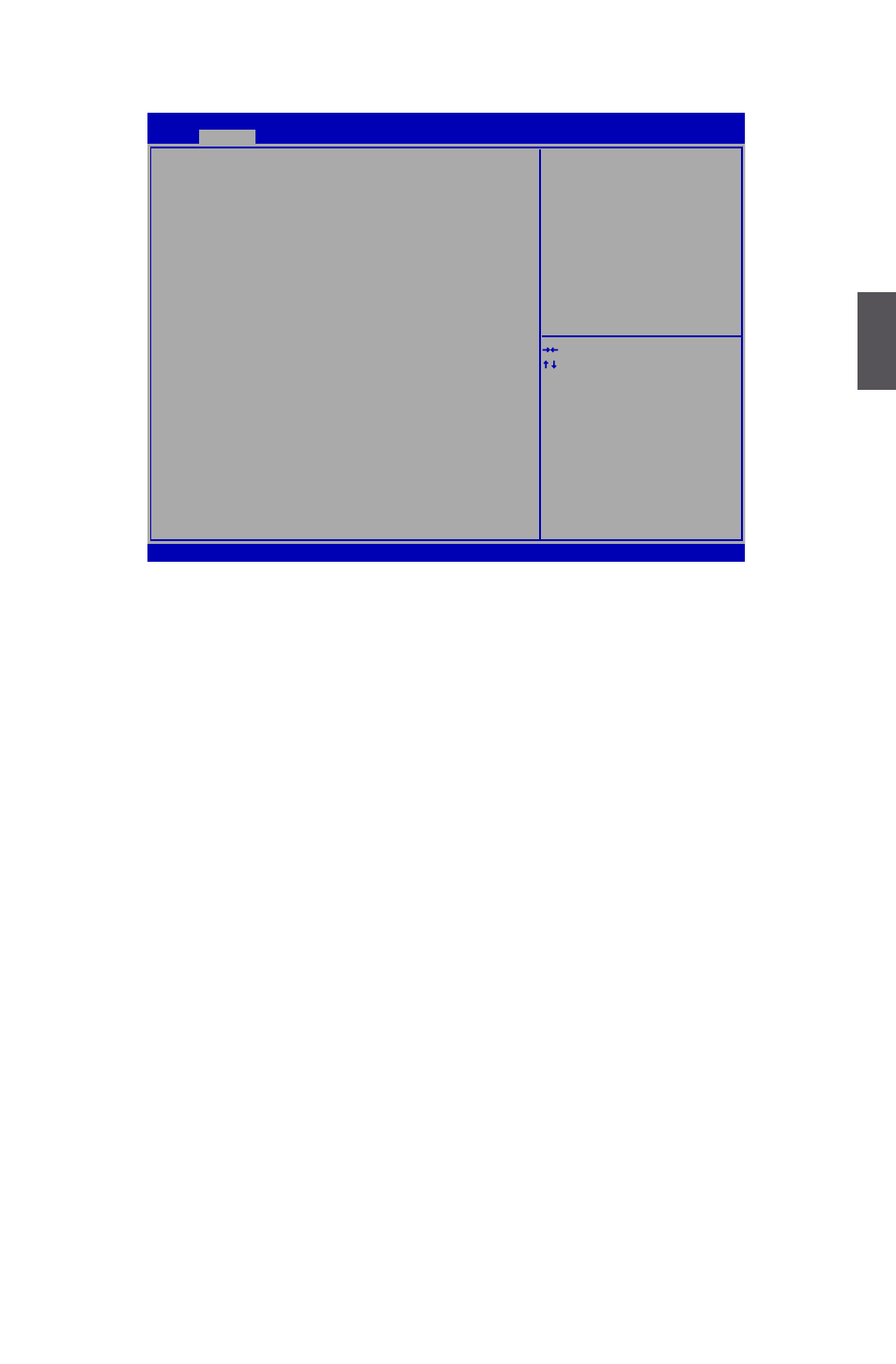
3
26
CPU Configuration
Version 2.14.1219. Copyright (C) 2011 American Megatrends, Inc.
Aptio Setup Utility - Copyright (C) 2011 American Megatrends, Inc.
CPU Configuration
CPU Brand Name:
Genuine Intel(R) CPU @ 1.80GHz
L1 Data Cache 32 KB X 4
L1 Code Cache 32 KB X 4
L2 Cache 256 KB X 4
L3 Cache 8192KB
Processor Stepping 2
Max CPU Speed 1800 MHZ
Min CPU Speed 1300MHz
CPU Speed 1800MHz
Processor Cores 4
Intel HT Technology Supported
Intel VT-x Technology Supported
Intel SMX Technology Supported
Intel AES-NI [Enabled]
Intel XD Bit [Enabled]
Limit CPUID Maximum [Enabled]
Intel Virtualization Technology [All]
CPU C3 Report [Disabled]
CPU C6 State [Enabled]
Hyper-threading [Disabled]
→ ←: Select Screen
↑ ↓: Select Item
Enter: Select
+/-: Change Opt.
F1: General Help
F2: Previous Values
F3: Optimized Defaults
F4: Save & Reset
ESC: Exit
Intel AES-NI
F-Center
► Intel AES-NI
This item is used to disable or enable Advanced Encryption Standard feature.
► Intel XD Bit
This item is used to enable/disable the Execute Disable Bit feature.
Intel’s Execute Disable Bit functionality can help prevent certain classes of malicious buffer
overflow attacks when combined with a supporting operating system .
► Limit CPUID Maximum
This item is used to enable or disable CPUID maximum value limit configuration. Set Limit
CPUID Maximum to 3. Should be [Disabled] for WinXP.
► Intel Virtualization Technology
(Appears only when CPU supports)
Virtualization (i.e. Intel® Vanderpool Technology) allows a platform to run multiple operating
systems and applications in independent partitions or “containers.” One physical compute
system can function as multiple “virtual” systems. Vanderpool Technology can help improve
future virtualization solutions. This item will be displayed only when the CPU is supporting this
feature and the setting is used to enable/disable it.
► CPU C3 Report (Appears only when Set “Power Technology” to [Custom])
This item is used to enable or disable CPU C3 (ACPI C2) report to OS.
► CPU C6 report
This item is used to enable or disable CPU C6 State.
► Hyper-Threading
This item is used to enable/disable the Hyper-Threading Technology feature.
