Health, Bios setup 31 – Foxconn H81MXV Series User Manual
Page 38
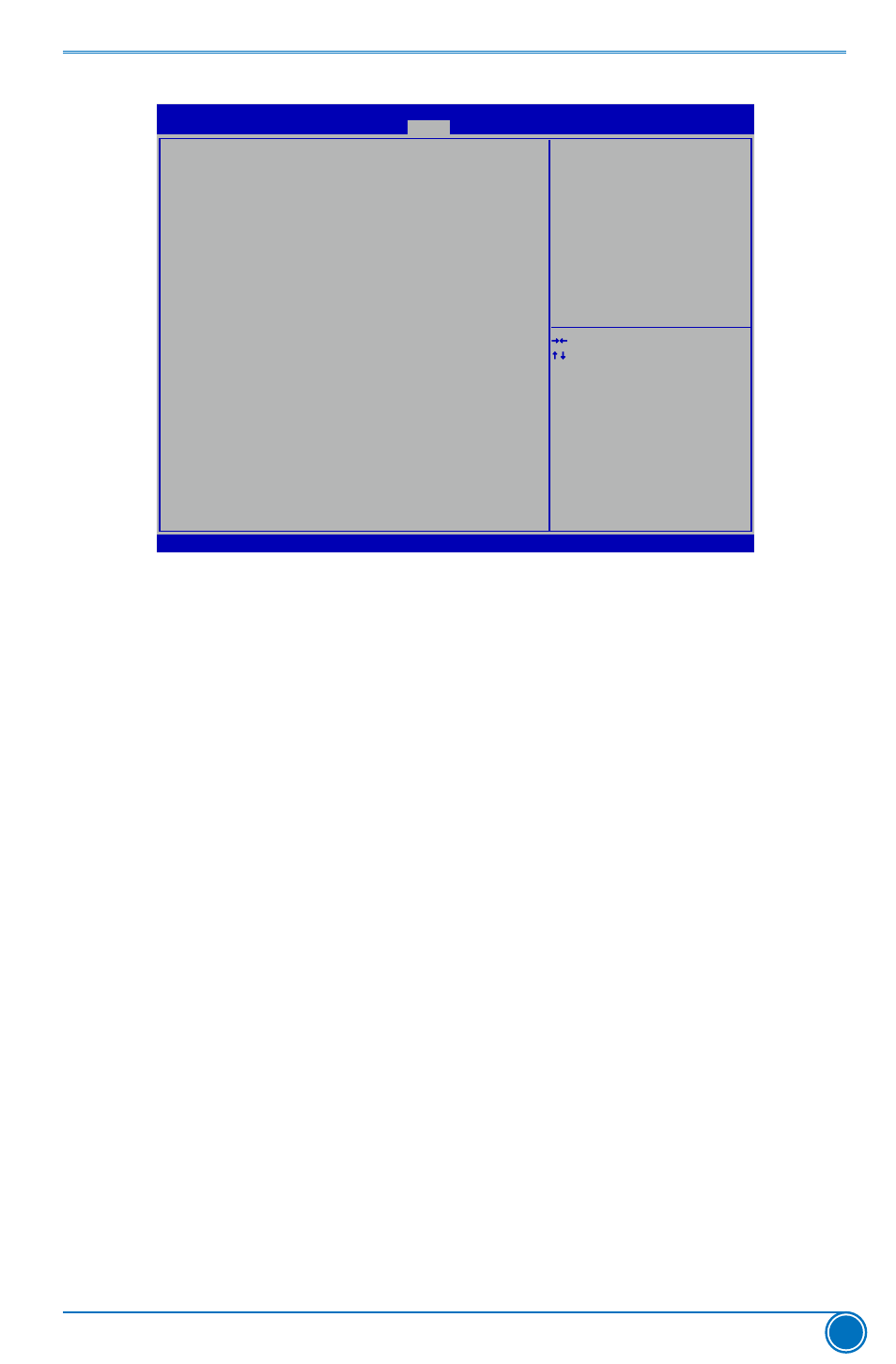
Health
► CPU Smart Fan Function
This option is used to enable or disable CPU smart fan function.
► System Smart Fan Function
This option is used to enable or disable system smart fan function.
► CPU Fan Fail Warning
This item is used to enable or disable CPU Fan Fail Warning.
► CPU Over Temperature Warning
This item is used to enable or disable CPU Over Temperature Warning.
Version 2.15.1236. Copyright (C) 2013 American Megatrends, Inc.
Aptio Setup Utility - Copyright (C) 2013 American Megatrends, Inc.
Main Chipset Advanced Boot Power Health Security Exit
CPU Temperature Status
: MEDIUM
CPU Fan Speed
: 3026 RPM
System Temperature Status
: LOW
System Fan Speed
: N/A
CPU Vcore
: +1.200 V
+12V SYS
: +12.078 V
+5V SYS
: +5.097
CPU Smart Fan Function
[Enabled]
System Smart Fan Function
[Enabled]
CPU Fan Fail Warning
[Disabled]
CPU Over Temperature Warning
[Disabled]
→ ←: Select Screen
↑ ↓: Select Item
Enter: Select
+/-: Change Opt.
F1: General Help
F2: Previous Values
F3: Optimized Defaults
F4: Save & Exit
ESC: Exit
Enable/Disable Smart Fan
Function
Health
BIOS SETUP
31
