Cpu configuration – Foxconn A55M User Manual
Page 33
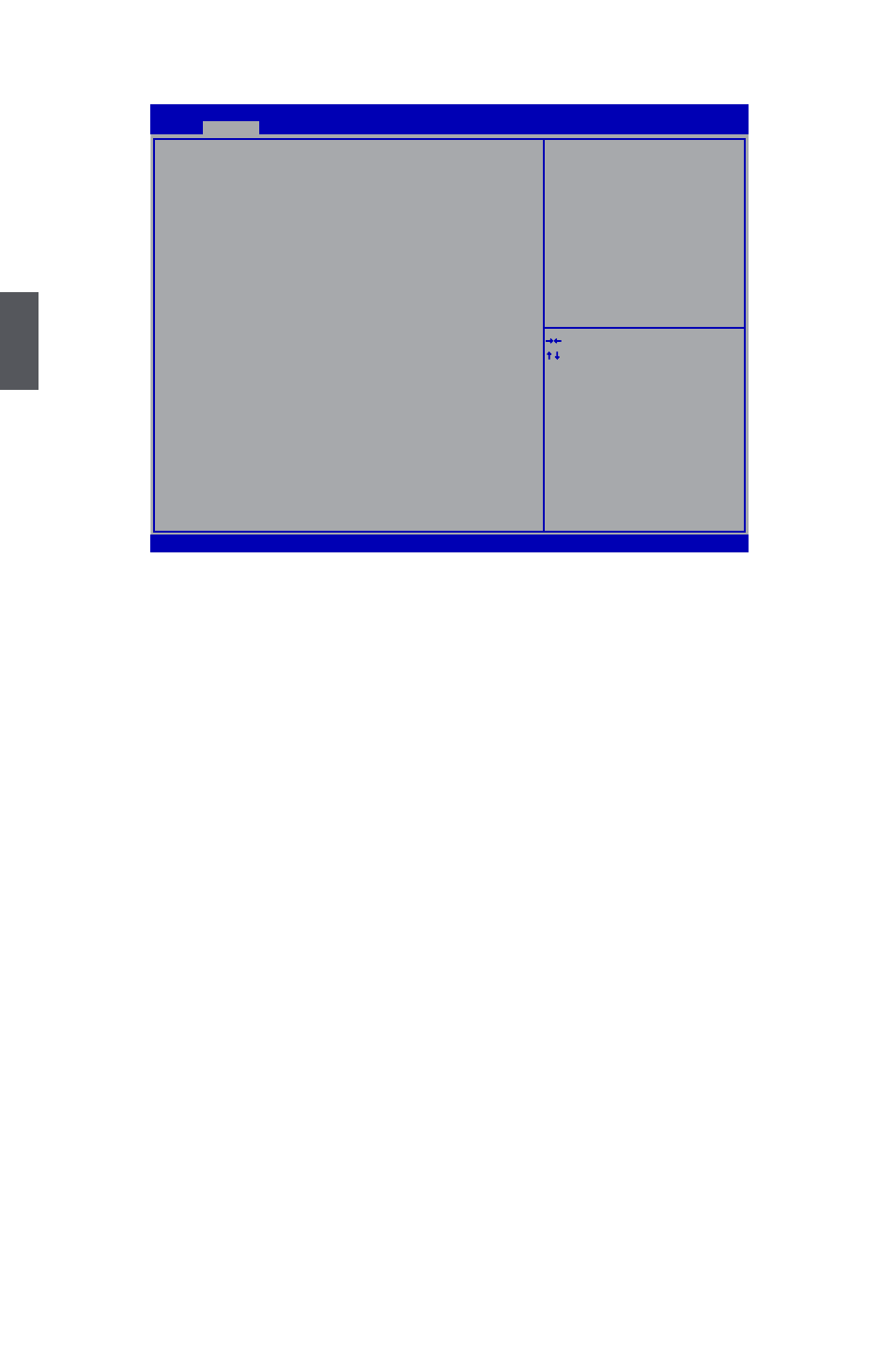
3
26
CPU Configuration
► Limit CPUID Maxium
This item is used to enable or disable Limit CPUID Maxium.
► C6 Mode
This item is used to enable or disable C6 mode.
► CPB Mode
This item is used to enable or disable CPB mode.
► Cool ‘N‘ Quiet (Appear only when CPU supports)
This option helps lowering down the CPU frequency and voltage when system is idling. When
the CPU speed is slowing down, the temperature will drop as well.
► SVM Mode
This item is used to enable or disable SVM mode.
Version 2.02.1205. Copyright (C) 2011 American Megatrends, Inc.
Aptio Setup Utility - Copyright (C) 2011 American Megatrends, Inc.
CPU Configuration
Physical Count: 4
Logical Count: 4
CPU Brand Name:
AMD Engineering Sample
Cache L1: 128 KB X 4
Cache L2: 1024 KB X 4
Cache L3: N/A
Current CPU Speed: 2434 MHZ
Limit CPUID Maxium
[Disabled]
C6 Mode
[Enabled]
CPB Mode
[Auto]
Cool’N’Quiet
[Enabled]
SVM Mode
[Enabled]
→ ←: Select Screen
↑ ↓: Select Item
Enter: Select
+/-: Change Opt.
F1: General Help
F2: Previous Values
F3: Optimized Defaults
F4: Save & Reset
ESC: Exit
Disabled for Windows XP
F-Center
