1 front side view – Foxconn AT-7300 User Manual
Page 5
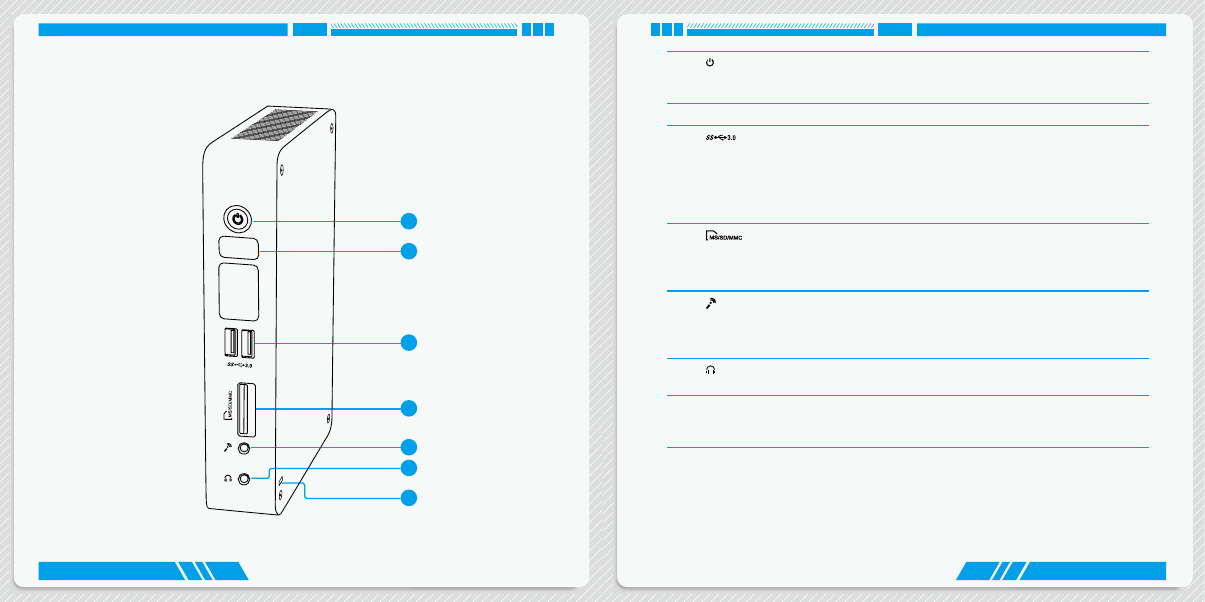
2
3
INTRODUCTION
INTRODUCTION
1
Power button with Power indicator LED
Press to turn your NanoPC on or off, the LED can indicate your system
states.
2
Speaker
3
USB 3.0 port
This USB port supports the USB 3.0/2.0/1.0 specification. Use this port for
USB devices such as keyboard, mouse, USB printer, USB flash drives and
hard disk drives, etc.
As to Windows 7 system, you need to install the USB 3.0 driver in NanoPC
USB Disk before using it.
4
Multi-Function card reader
This memory card reader supports SD/SDHC/SDXC/MS/MS Pro/MMC
memory cards used in devices like digital cameras, mobile phones, Media
players and so on.
5
Microphone / SPDIF in port
Connects to a microphone or playback devices with optical connectors
(3.5mm jack).
SPDIF function requires additional adapter and adapter cable.
6
Headphone
Connects to a headphone.
7
Kensington lock
Attach a Kensington security system or a compatible security lock to secure
your NanoPC in place.
1-1 Front Side View
1
2
3
4
5
6
7
