Save & exit, Bios setup – Foxconn AT-7300 User Manual
Page 15
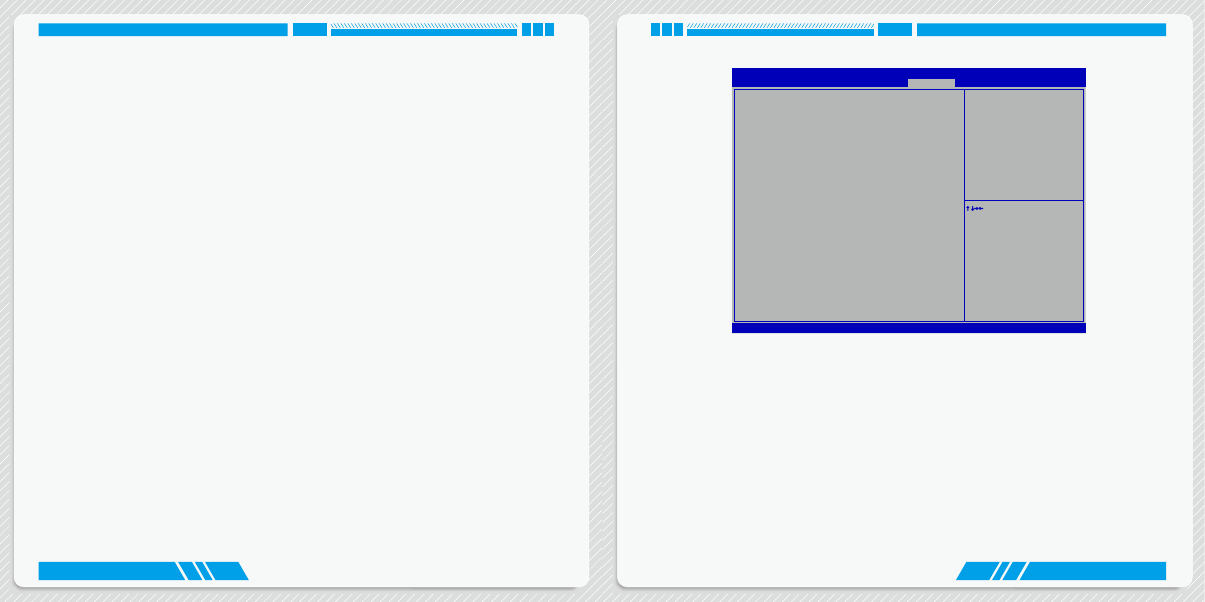
22
23
BIOS SETUP
BIOS SETUP
[Disabled] : Displays the normal POST messages.
[Enabled] : Displays OEM customer logo instead of POST messages.
► Boot Menu
This item is used to enable or disable boot menu.
Save & Exit
Version 2.15.1231. Copyright (C) 2012 American Megatrends, Inc.
Aptio Setup Utility - Copyright (C) 2012 American Megatrends, Inc.
Main Advanced Power Security BootOptions Save & Exit
Save Changes and Exit
Discard Changes and Exit
Save Changes
Discard Changes
Load Default Values
Save as User Default Values
Load User Default Values
↑ ↓→ ←: Move
Enter: Select
+/-: Change Opt.
ESC: Exit
F1: General Help
F2: Previous Values
F3: Optimized Defaults
F4: Save & Exit Setup
F7: Load User-defined Defaults
F8: Save as User-defined
Exit system setup after saving
the changes.
Save & Exit
► Save Changes and Exit
If you select this option and press
Select [Yes] to save your changes and exit, select [No] or
► Discard Changes and Exit
If you select this option and press
Select [Yes] to exit setup utility without saving your modifications, select [No] or
the menu.
► Save Changes
If you select this option and press
Select [Yes] to save your changes, select [No] or
► Discard Changes
If you select this option and press
Select [Yes] to discard your modifications, select [No] or
► Load Default Values
