1 front side view – Foxconn AT-5250 User Manual
Page 5
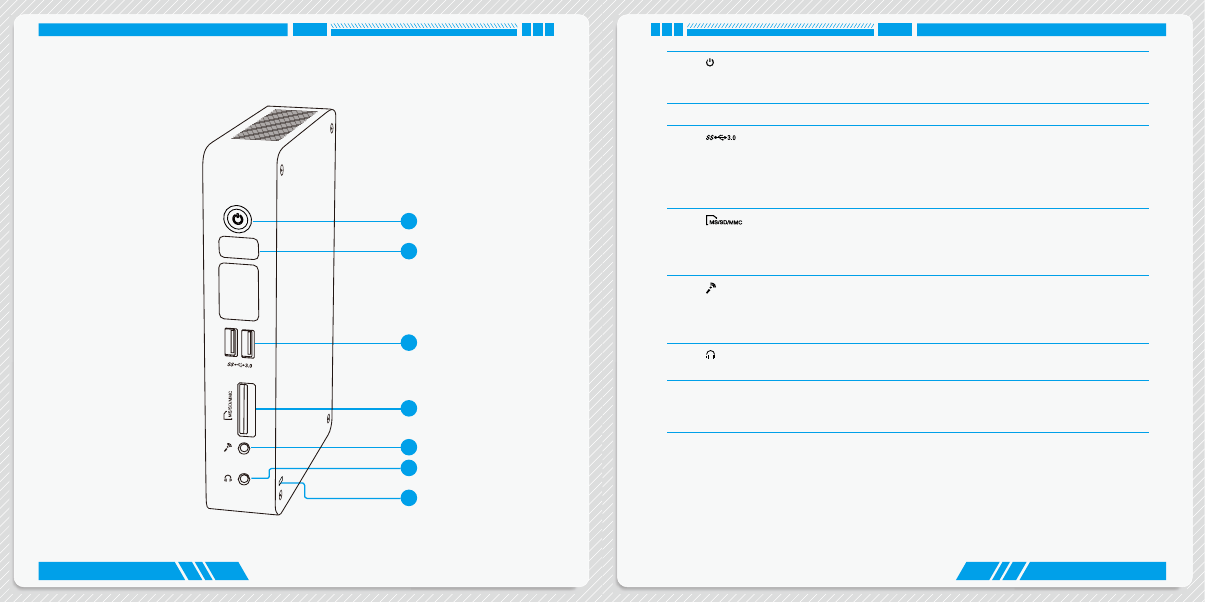
2
3
INTRODUCTION
INTRODUCTION
1
Power button with Power indicator LED
Press to turn your NanoPC on or off, the LED can indicate your system
states.
2
Speaker
3
USB 3.0 port
This USB port supports the USB 3.0/2.0/1.0 specification. Use this port for
USB devices such as keyboard, mouse, USB printer, USB flash drives and
hard disk drives, etc.
You need to install the USB 3.0 driver in NanoPC USB Disk before using it.
4
Multi-Function card reader
This memory card reader supports SD/SDHC/MS/MS Pro/MMC memory
cards used in devices like digital cameras, mobile phones, Media players
and so on.
5
Microphone / SPDIF in port
Connects to a microphone or playback devices with optical connectors
(3.5mm jack).
SPDIF function requires additional adapter and adapter cable.
6
Headphone
Connects to a headphone.
7
Kensington lock
Attach a Kensington security system or a compatible security lock to secure
your NanoPC in place.
1-1 Front Side View
1
2
3
4
5
6
7
