Foxconn AT-5250 User Manual
Page 3
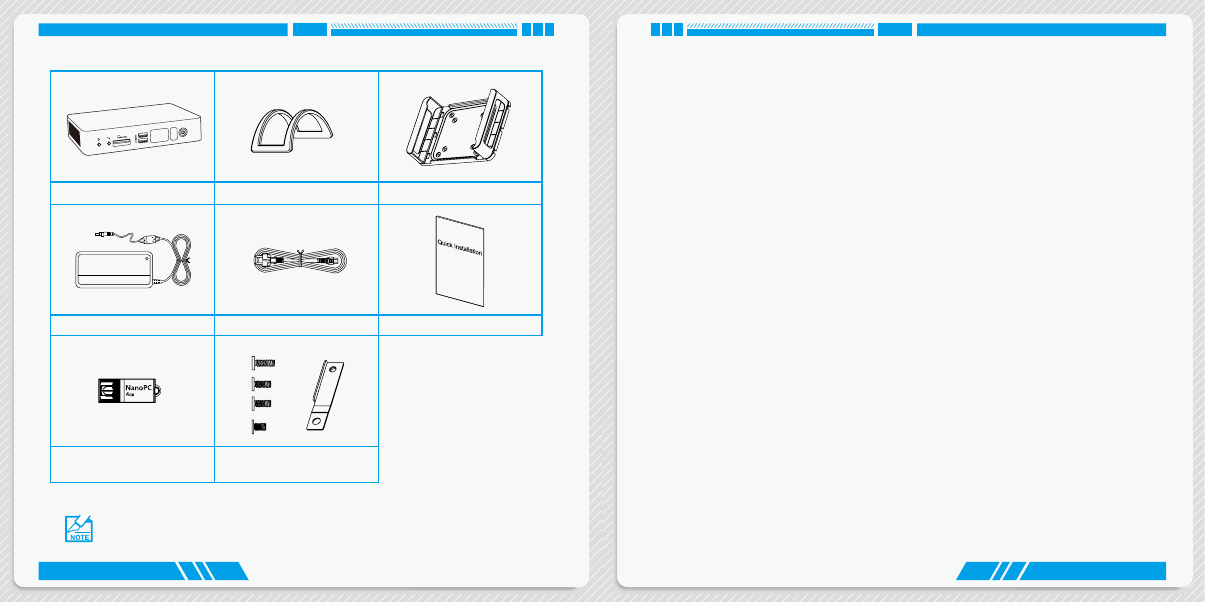
1-1 Front Side View ...................................................................................................... 2
1-2 Back Side View ....................................................................................................... 4
Connect display ...................................................................................................... 10
Connect USB devices............................................................................................. 11
Connect network cable ........................................................................................... 11
Connect power cord ............................................................................................... 12
Enter BIOS Setup ....................................................................................................... 14
Main ............................................................................................................................ 15
Advanced .................................................................................................................... 16
Miscellaneous ......................................................................................................... 17
Integrated Peripherals ............................................................................................ 18
SATA Configuration ................................................................................................ 19
TABLE OF CONTENTS
Package Contents
NanoPC
Seat Base
VESA Mount
Power Adapter
Power Cord
Easy Guide
USB Flash Disk
Screws and Mini PCIe Half
Card Support Bracket
We DO NOT guarantee it is in compliance with the Safety Certificates if you add on an
extension cable to NanoPC USB Flash Disk in the package.
