Boot, Bios setup, Bios setup boot – Foxconn AT-5570 User Manual
Page 13
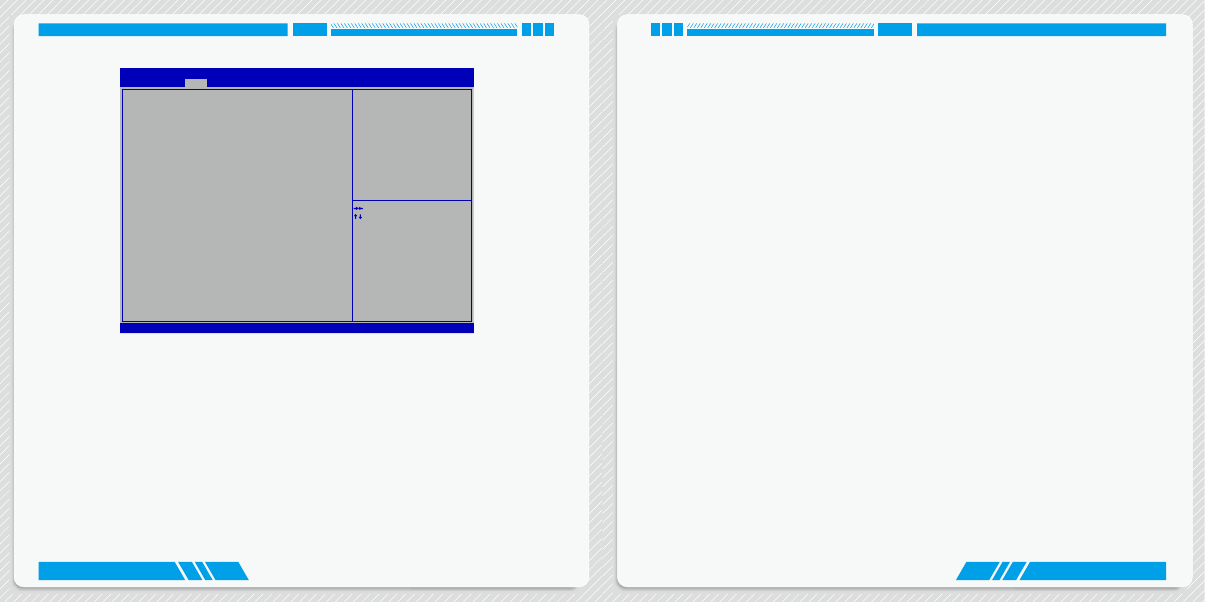
18
19
BIOS SETUP
BIOS SETUP
Boot
Version 2.15.1231. Copyright (C) 2012 American Megatrends, Inc.
Aptio Setup Utility - Copyright (C) 2012 American Megatrends, Inc.
Main Advanced Boot Security Save & Exit
Boot Configuration
Bootup NumLock State
[On]
Quiet Boot
[Disabled]
Fast Boot
[Enabled]
Lanch CSM
[Enabled]
Lanch LAN OpROM policy
[Do not launch]
Built-in EFI Shell Support
[Disabled]
Boot Option Priorities
→ ←: Select Screen
↑ ↓: Select Item
Enter: Select
+/-: Change Opt.
F1: General Help
F2: Previous Values
F3: Optimized Defaults
F4: Save & Exit
ESC: Exit
Select the keyboard NumLock
state
Boot
► Bootup Numlock State
This item defines if the keyboard Num Lock key is active when your system is started. The available
settings are: On (default) and Off.
► Quiet Boot
This item is used to enable/disable the quiet boot.
[Disabled] : Displays the normal POST messages.
[Enabled] : Displays OEM customer logo instead of POST messages.
► Fast Boot
While Enabled, this option allows BIOS to skip certain tests while booting, this will shorten the time
needed to boot the system.
► Launch CSM
This item controls if CSM will be launched.
► Launch LAN OpROM policy
This item controls the execution of UEFI and Legacy PXE OpROM.
► Built-in EFI Shell Support
This item is used to control whether the “Built-in EFI Shell” appears in the Boot Option.
You can set the “Built-in EFI Shell” option boot priority in “Boot Option Priorities” listing when this item
is set to [Enabled].
► Boot Option Priorities
These items are used to set the system boot order.
