Maintenance, 1 maintenance, 2 storage – Fluke Biomedical 06-912 User Manual
Page 9: 3 preventative maintenance
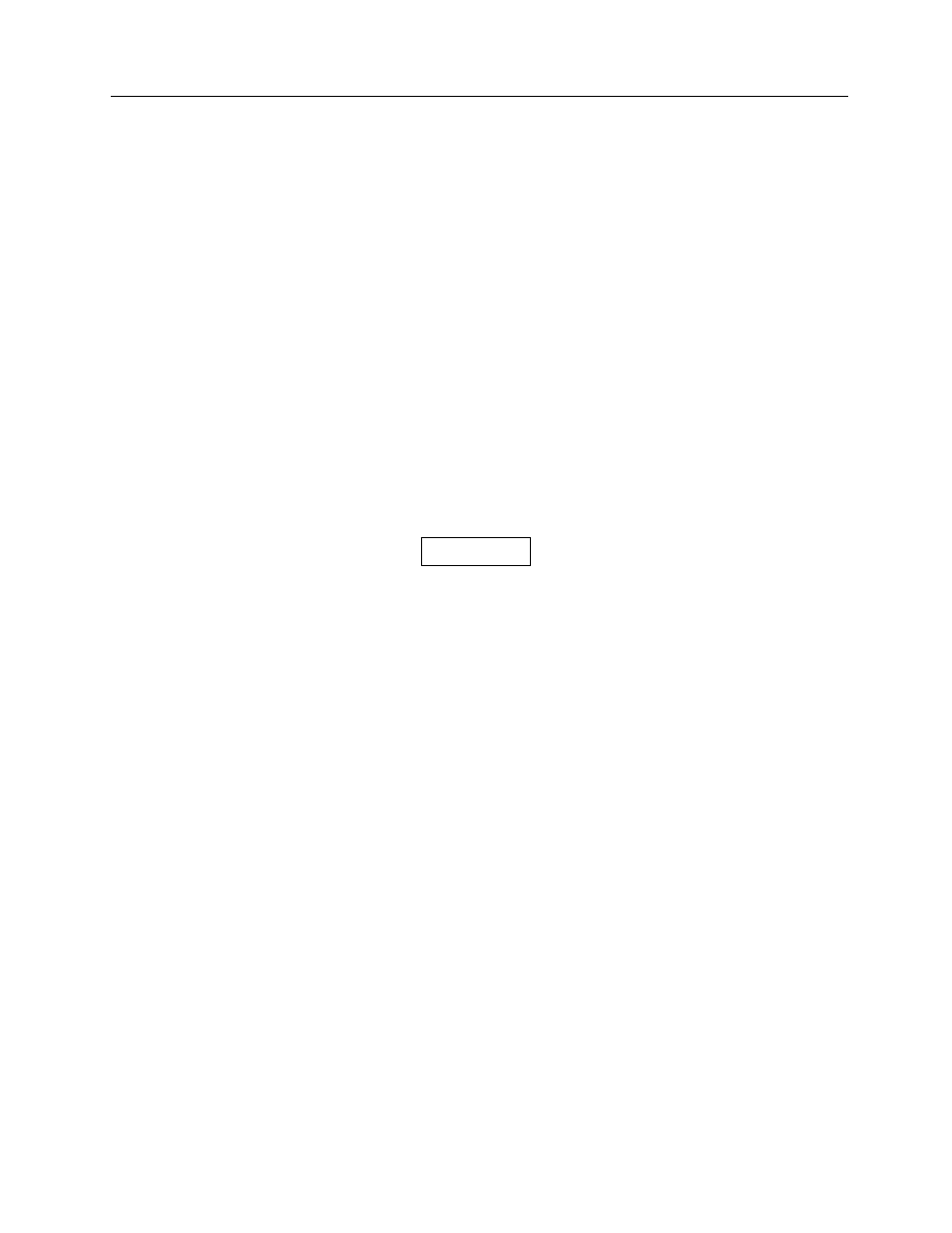
Maintenance
Maintenance
3
3-1
Section 3
Maintenance
3.1 Maintenance
1. To Open Case: Loosen the screw on the top of the charger and remove the cover.
2. To Replace Bulb:
a. Open case and remove bulb.
b. Replace with new bulb (#131 or equivalent).
3. To Replace Battery: See Section 1.2.
4. Care of Charging Contact:
Always keep the protective cap on the charging contact when the charger is not in use. The clear
plastic surfaces of the charging contact should be kept dry, clean, and free of fingerprints. A soft
cloth, free of grit, dirt, lint, or moisture, may be used to clean the plastic surfaces.
Do not use solvent or cleaning fluid to clean plastic.
3.2 Storage
Remove the battery if the charger is to be stored for more than two months. Store with case closed and
protective cap on charging contact.
3.3 Preventative Maintenance
1. Clean battery contacts with steel wool or equivalent.
2. Check battery and bulb (replace as required). Check electrical operation.
CAUTION
