Standard icon configurations – Directed Electronics Model 990 User Manual
Page 15
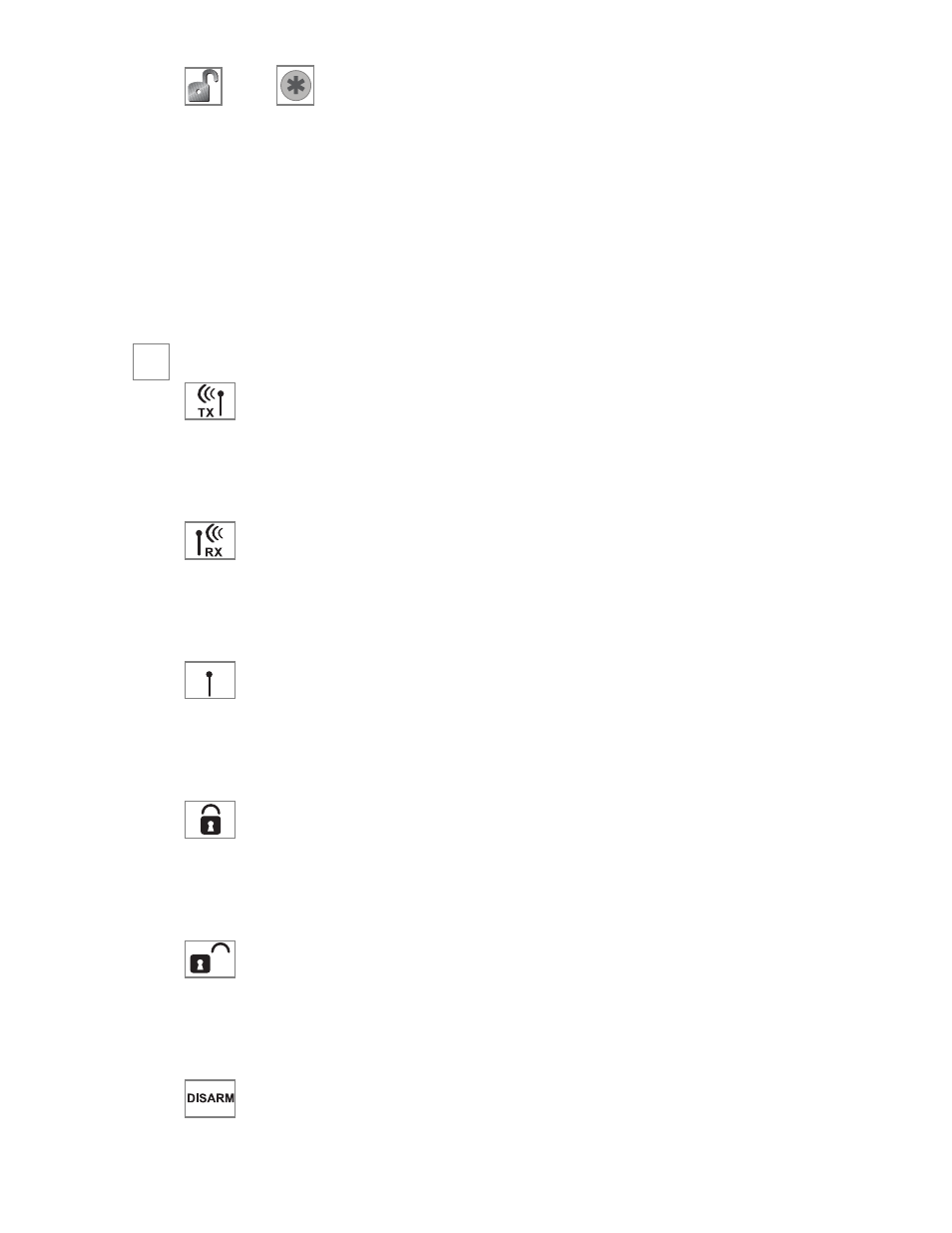
12
© 2 0 0 6 d i r e c t e d e l e c t r o n i c s — a l l r i g h t s r e s e r v e d
and Buttons
An optional auxiliary convenience or expansion function that
you have added to your system can be activated by pressing these
buttons simultaneously.
The auxiliary output controls __________________________.
standard icon configurations
Icon
The transmit icon will be displayed while the remote control is
transmitting a command to the vehicle.
Icon
The receive icon will be displayed while the remote control is
receiving a page from the vehicle.
Icon
The signal icon will be displayed if a command is transmitted to
the vehicle but a command page is not received.
Icon
The armed status icon will be displayed when the system is locked
and armed.
Icon
The disarmed status icon will be displayed when the system is
unlocked and disarmed.
Icon
The disarm icon will flash while the system is disarming.
➜
- 460MAX (40 pages)
- AMX 8.5 (37 pages)
- S660 (40 pages)
- 211HV (19 pages)
- 1601 (52 pages)
- 750 (45 pages)
- 125HF 125 HF (18 pages)
- 120XV (42 pages)
- 429 Series (40 pages)
- Model 690XV (47 pages)
- 436 Series (38 pages)
- CLIFFORD 320.3X (41 pages)
- 719T (20 pages)
- RS2.1 (45 pages)
- 2000 (25 pages)
- 411R Series (17 pages)
- 550ESP (37 pages)
- Avital 3200 (25 pages)
- MERLIN 2000 (24 pages)
- Security System and Convenience 125xv (38 pages)
- 771XV (52 pages)
- AVITAL 3001L (24 pages)
- 28623T (20 pages)
- 3901V (21 pages)
- MAXX3 (34 pages)
- 220MAX (9 pages)
- 3000 (38 pages)
- Matrix1X (51 pages)
- 881XP (57 pages)
- 563T (45 pages)
- 571XV (39 pages)
- AM1 (36 pages)
- G312R (55 pages)
- VIPER 3203 (41 pages)
- 5 (37 pages)
- Hurricane Vehicle Security System G Hurricane 3 6 (25 pages)
- 690XV (45 pages)
- 730T (28 pages)
- G5902P (69 pages)
- Avital 2300 (25 pages)
- 10 (45 pages)
- 200 (12 pages)
- 12.2X (53 pages)
- 737T (20 pages)
- 650 (16 pages)
