Troubleshooting, Worcester controls – Flowserve 90 Series Controller User Manual
Page 8
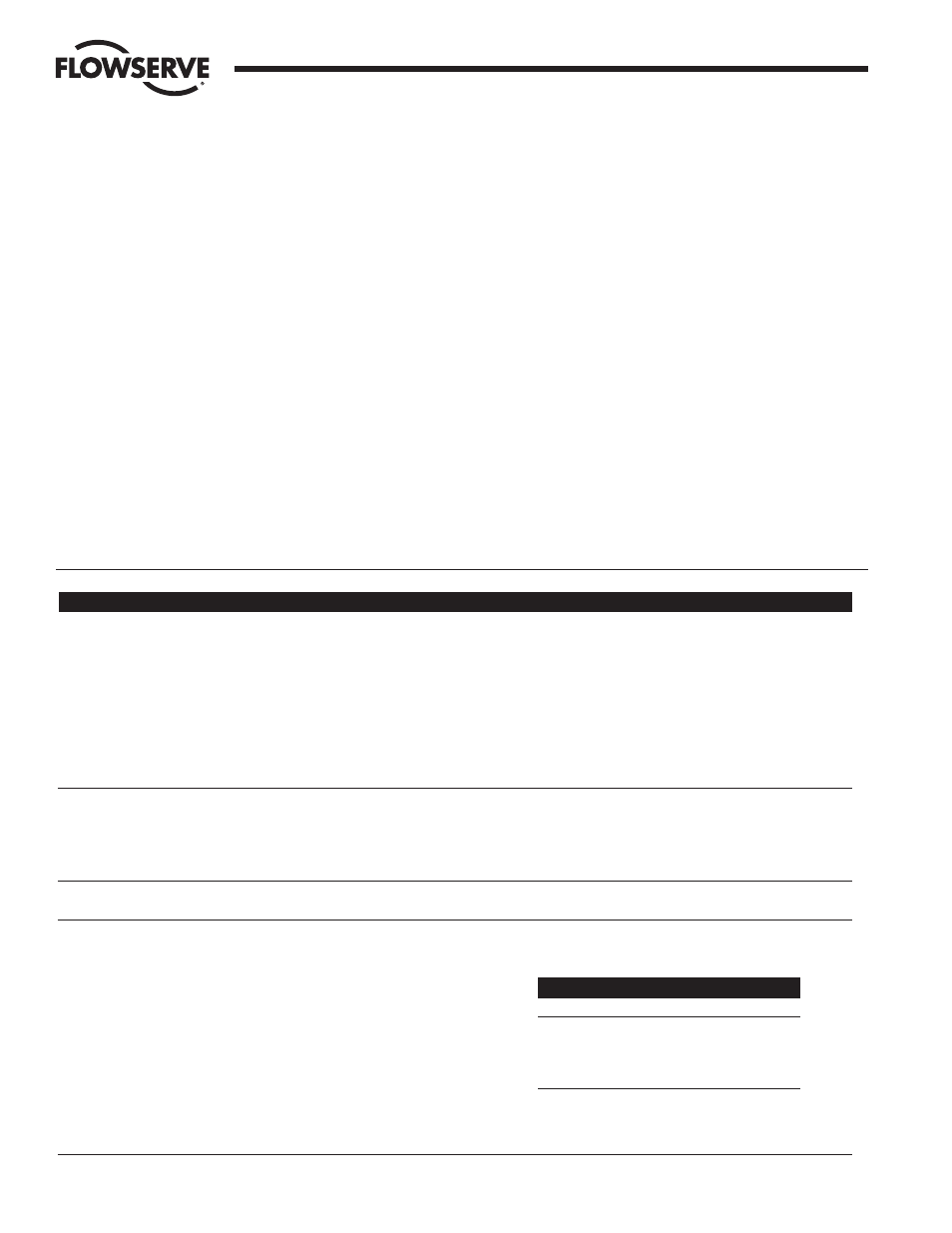
8
Positioner/Controller for Series 90 Modular Accessory System
WCAIM2045
When the M.A.S. is used on a spring-return actuator, two throttle
valves are used — one throttle valve on the inlet (which is a
needle valve built into the solenoid block inside M.A.S. base) and
one throttle valve on the external exhaust port of the M.A.S. base.
In the case of the M.A.S. used on a double-acting actuator only
one throttle valve is used. This is on the external exhaust port of
M.A.S. base. Both chambers of the actuator are kept pressurized
and motion is achieved by exhausting the appropriate chamber.
10. TROUBLESHOOTING
Troubleshooting the M.A.S. positioner/controller is more complicated
than with M.A.S. on/off units. The following describes, in the most
basic terms, what should be occurring in the M.A.S. unit for proper
positioner/controller operation:
When the positioner/controller board is in the “matched” (neutral)
condition, the middle LED on the board and the LED on the solenoid
valve farthest from the M.A.S. wall should be on.
When the valve is opening, the top LED on the board and the LEDs on
both solenoids should be on.
When the valve is closing, the bottom LED on the board should be on
and the LEDs on both solenoids should be off.
If this is not the case, make the following basic checks:
a. Check all wiring to the positioner/controller board, solenoid
valves, and feedback potentiometer against the appropriate wiring
diagram in Section 11. Also check for broken wires.
b. Test the power supply voltage and check its connections to the
M.A.S.
c. Check all air connections against the information contained in the
Solenoid Block Kit Instruction Sheet.
Test the supply air for pressure and proper connections.
d. Recalibrate the feedback potentiometer per Section 6.c.7.
e. Recalibrate the positioner/controller board per Sections 7, 8, and
9.
f.
When in the matched condition, be certain that the solenoid
farthest from the M.A.S. wall is on. If the other solenoid is
energized instead, then the solenoid connectors have been
switched. The unit cannot work properly if this condition exists.
Unplug and swap the two connector plugs.
Flow Control Division
Worcester Controls
Problem
Possible Cause(s)
Solution
Unit constantly
Actuator moving too fast
Use throttle valves to slow actuator.
overshoots setpoint
“NULL” trimpot set too sensitive
Turn “NULL” trimpot in CCW direction to
reduce sensitivity.
“GATE” window too narrow
Turn “GATE” trimpot in CCW direction to widen pulse
gate window.
“ON” pulse too long
Turn “ON” trimpot in CCW direction to reduce “on” time
of pulse.
“OFF” pulse too short
Turn “OFF” trimpot in CW direction to increase “off” time.
Bottom LED on board lit
Fuse F1 is blown (AC only)
Replace F1 with spare fuse located at F2 (see circuit
– no change as input
board illustration Figure 2 on page 4 for fuse locations).
signal changes
Signal source connected incorrectly
Connect good input source as shown on wiring label.
or no signal
No response – no LEDS ON
Fuse F1 is blown (DC only)
Replace F1 with 1 amp 2AG fuse (see circuit board
illustration Figure 2 on page 4 for fuse location).
As signal increases, actuator
Potentiometer wires (green and purple)
Check wiring at terminal strip per chart below
suddenly goes full-open
reversed
(refer to Section 11):
and will not close
Circuit Board
Term #
Pot
For Positioner
Green
8
Purple
White/Black
7
White/Black
Purple
6
Green
For Controller
Green
8
Green
White/Black
7
White/Black
Purple
6
Purple
