11 remove worm shaft assembly, 13 remove drive sleeve – Flowserve L120-85 Actuator User Manual
Page 29
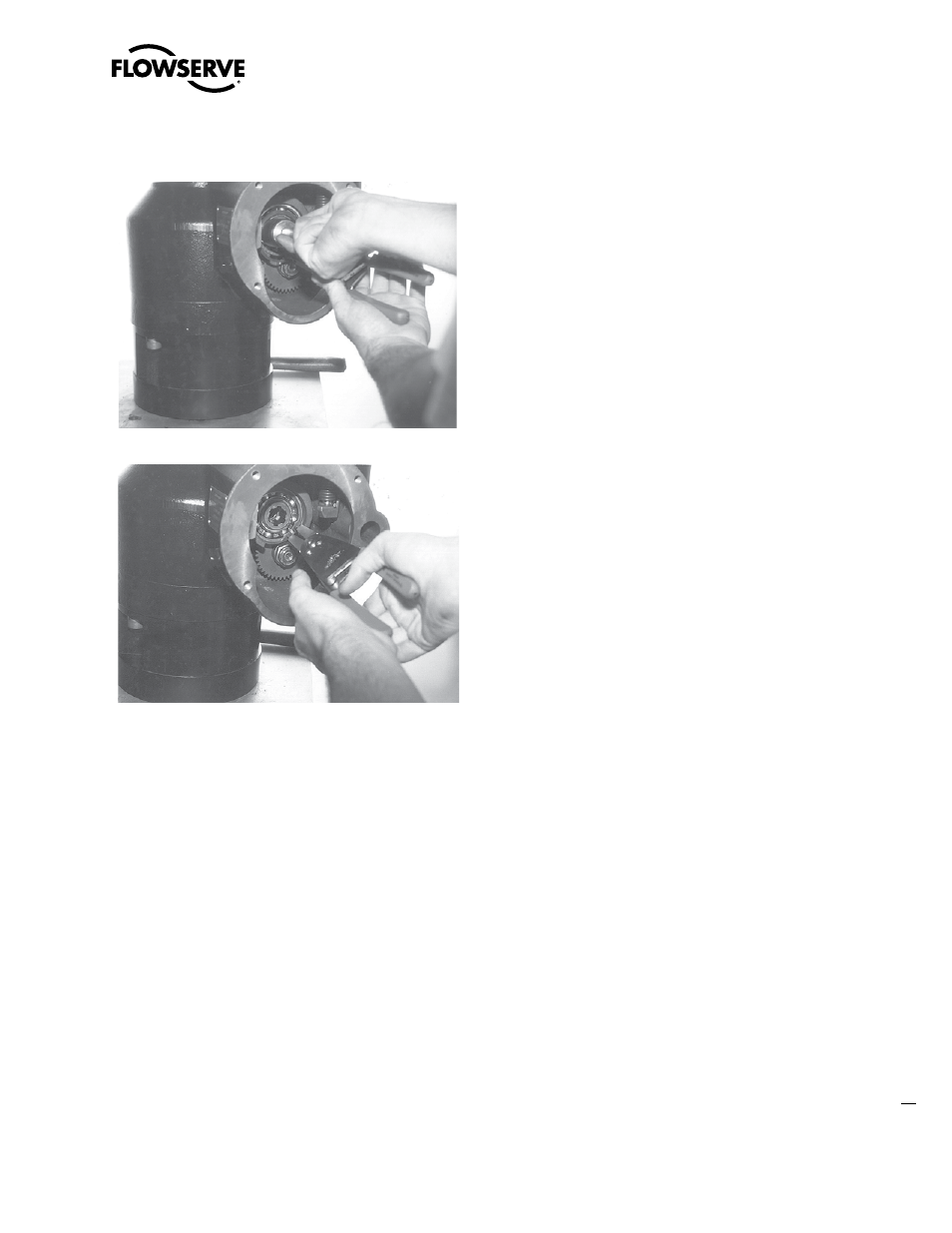
Figure 17: Removing Clutch Pinion Assembly
7.11 Remove Worm Shaft
Assembly
1. Remove Flexloc Nut (piece 37) by holding Flange Nut (piece
15-10) (on opposite end of Worm Shaft Assembly) securely with
a wrench.
2. Remove Washer (piece 34) and Worm Shaft Gear (piece 35).
3. Push the Worm Shaft Assembly through the opposite end of the
actuator. The Worm Shaft Assembly is comprised of Worm Shaft
(piece 15-1), Worm (piece 15-2), Ball Bearing (piece 15-3), Ball
Bearing (piece 15-4), Disc Spring (piece 15-5-1), Spring Pack
Shim (piece 15-5-2), Disc Spring Spacer (piece 15-6), Disc
Spring Mandrel (piece 15-7), Bearing Adapter (piece 15-9),
Flange Nut (piece 15-10), Key (piece 15-11), Retaining Ring
(piece 15-12), Washer (piece 34), Worm Shaft Gear (piece 35),
Key (piece 36) and Flexloc Nut (piece 37).
NOTE: The Spring Pack is factory preloaded and should not be
disassembled from the Worm Shaft Assembly; if Spring Pack
replacement is necessary, contact your Limitorque authorized dealer
or the Limitorque Service Department for a complete Worm Shaft
Assembly replacement.
7.12 Remove and Disassemble
Thrust Base (if your unit
uses Drive 2)
1. Remove Socket Head Cap Screws (piece 110) and Lockwash-
ers (piece 111) to remove Thrust Base Assembly from actuator
Housing (piece 1).
NOTE: If reassembly of thrust base will use the same compo-
nents, note quantity and location of shims.
2. After removing the Thrust Base Assembly from the actuator
Housing and the Mounting Base, remove the Socket Head Cap
Screw (piece 112) and Lockwasher (piece 113) to remove
the Thrust Base Housing (piece 100) from Thrust Base Plate
(piece 102). See page 55.
3. Remove the top Quad Ring (piece 107), then remove the Thrust
Bearing (piece 103) and Thrust Washers (piece 104).
NOTE: Removing the Quad Rings (piece 107) before removing
the Thrust Bearing (piece 103) and Thrust Washers (piece 104)
will prevent damaging the Quad Rings.
4. Lift the Drive Sleeve (piece 101) out of the Thrust Base Plate
(piece 102).
5. Pull the bottom Quad Ring (piece 107) off the Drive Sleeve, then
remove the Thrust Bearing (piece 103) and Thrust Washers
(piece 104).
NOTE: If installing a new Thrust Base or replacing components
within the Thrust Base, refer to L120-85 Thrust Base assembly in the
Assembly section.
7.13 Remove Drive Sleeve
1. Remove Socket Head Cap Screws (piece 50-1) and Lockwashers
(piece 50-2) to remove the Unit Base Plate (piece 27) from the
bottom of the actuator.
2. Remove the Retaining Ring (piece 22) and Ball Bearing (piece
16) from the Drive Sleeve (piece 25).
3. Remove the rest of the Drive Sleeve Assembly through the bot-
tom of the actuator.
2
Limitorque L120-85 Installation, Operation and Maintenance FCD LMENIM1202-00 – 11/05
flowserve.com
