Video – Directed Video Portable Media Player User Manual
Page 37
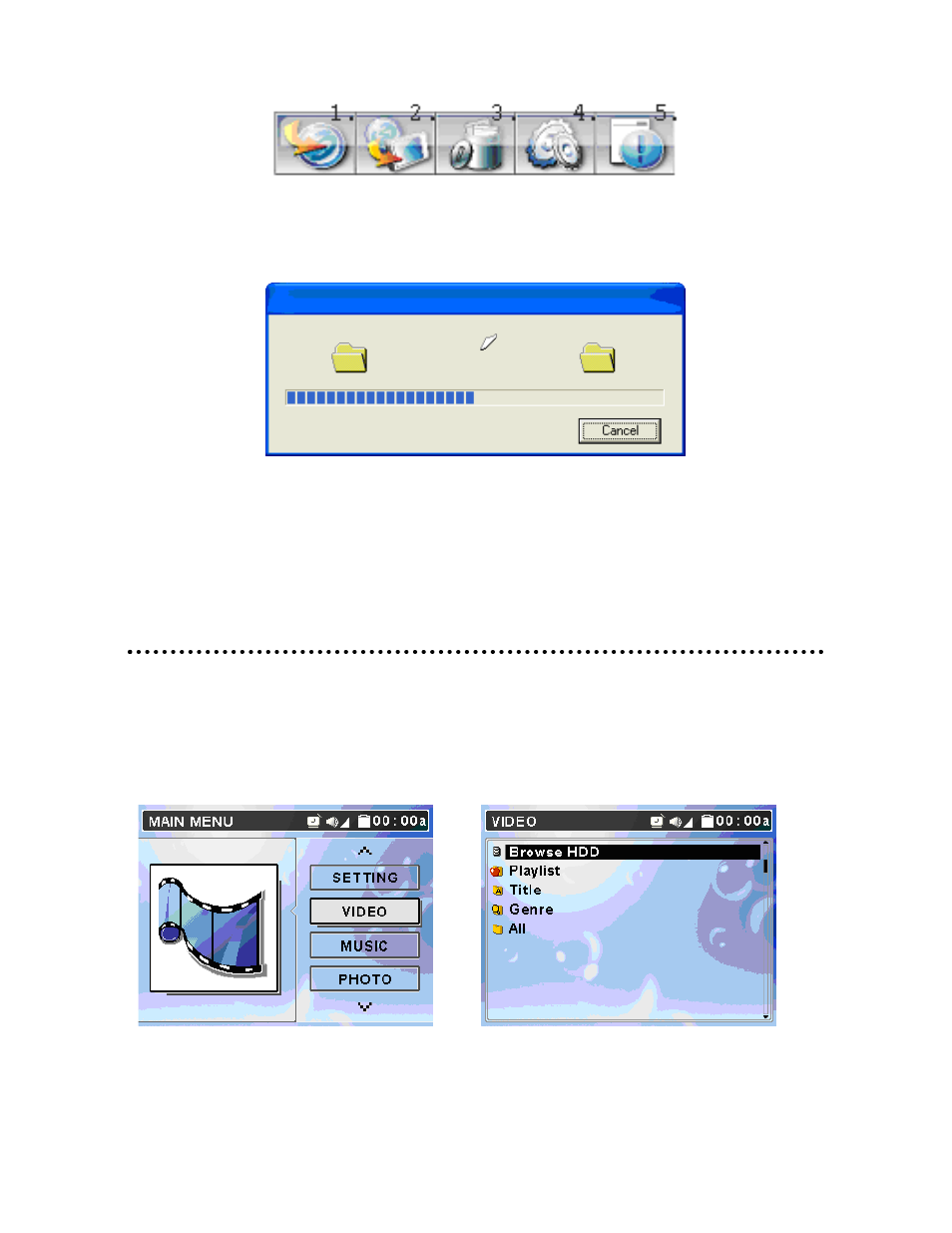
© 2005 Directed Electronics—all rights reserved
37
d
2.
A progress bar will be displayed, as shown below, during transfer. When it
vanishes, the selected files are transferred to the
PMP3520
.
3.
Disconnect the
PMP3520
from the PC.
The playlist is found under the Playlist folder (refer to the Music discussion later
in this manual
Video
The PMP3520
supports playback of MPEG-4 SP, DivX 3.11/4/5, Motion JPEG, and
WMV-9 SP@ML video files. Video can be playback at up to 30fps. Only support-
ed file formats will be shown on the list and be playable on the
PMP3520
.
Figure 1
Figure 2
❍
Play Video on PMP3520:
