Directed Video Portable Media Player User Manual
Page 34
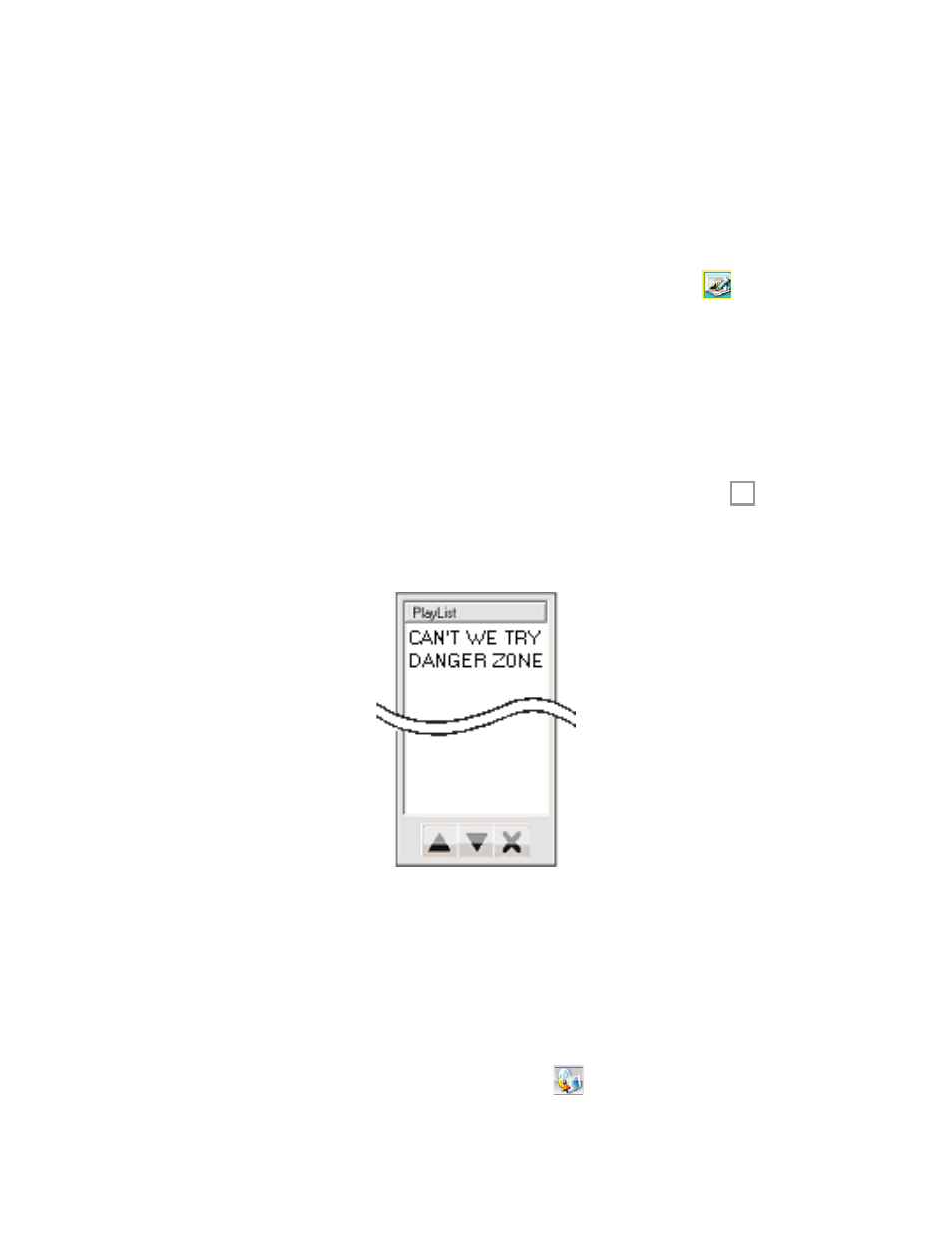
34
© 2005 Directed Electronics—all rights reserved
❍
Video Conversion
If the imported file is not supported by the
PMP3520
, you can right click on the
file on the list and select "Video Convert" to convert the video file into sup-
ported format for play on the
PMP3520
.
❍
Edit Tags of a File in
PMP3520
:
You can also edit files in the
PMP3520
if they are loaded from other sources than
PMPSync for easier file navigation. To edit tags of a file, click on
button to
set the source device as the
PMP3520
and follow the steps of "Edit Tags of a File
in PC".
❍
Edit Playlist:
After editing tags of files on the PC, you can group files into playlist and play-
back the list on the
PMP3520
. Only one playlist will be transferred to and play-
back on the
PMP3520
. To edit playlist:
1.
Select all the files that you want to group into a list. Click the
button
to add them to Playlist Panel. A typical playlist displays as shown in the fig-
ure below.
2.
Use the Move Up, Move Down, or Delete buttons to manage the files and
play sequence their playback.
Note: the playlist can have a maximum of 2048 files.
❍
Transfer Files to PMP3520:
1.
After completing playlist editing, click the
button on the Tool Bar to
transfer the files and the playlist from the PC to the
PMP3520
.
X
