Flowserve NT3000 Series User Manual
Page 7
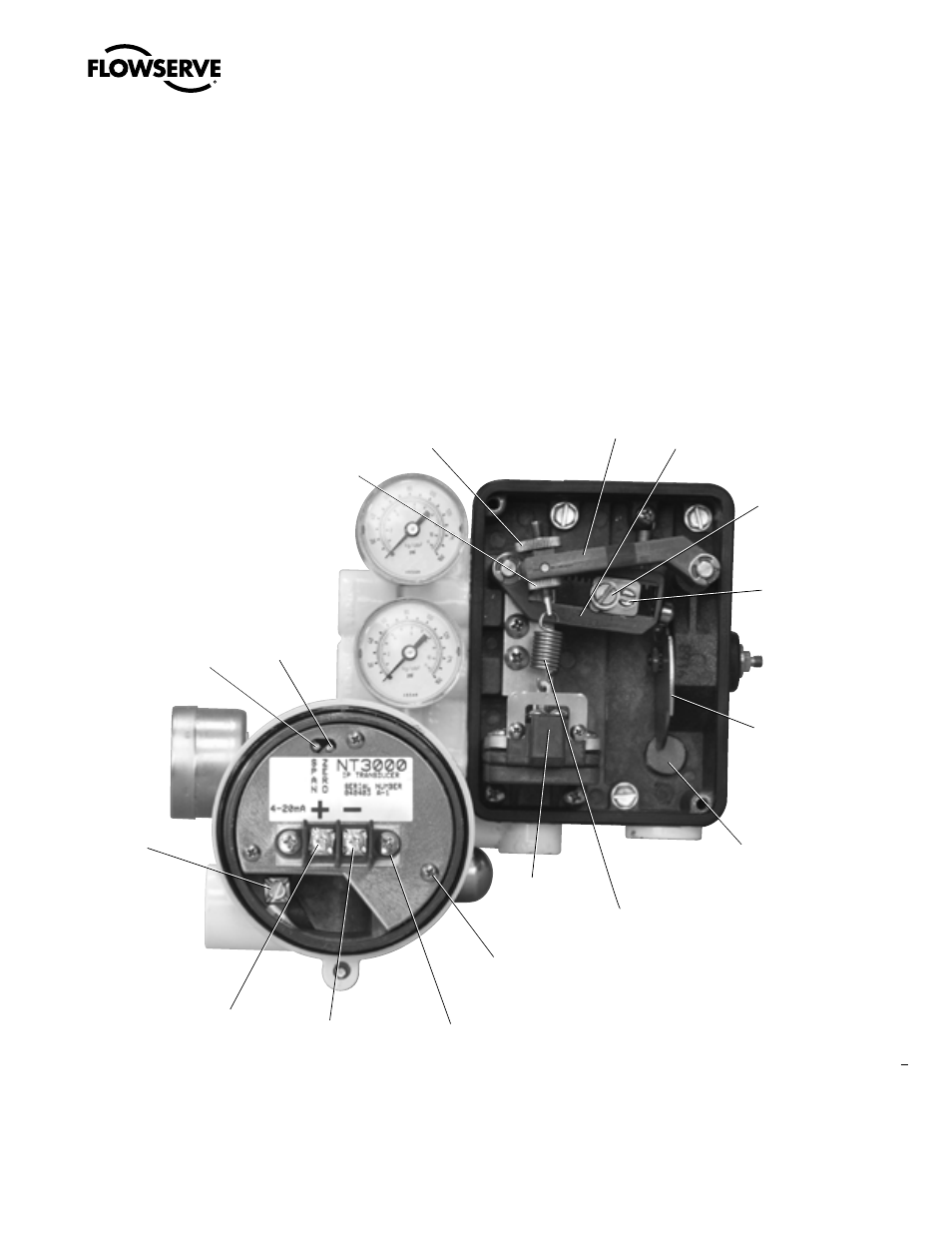
7
NT 3000 Series Electro-Pneumatic Transducer Module FCD VLAIM0047-00 - 09/04
flowserve.com
Figure 4 – Beta Positioner with NT 3000 Transducer
��������
���������
�����
����������
�������
�����
�����
����������
����
���
�����������
��������
������
����������
������
�������
��������
������
��������������
������������
���������������
������������
���������������
���������
�����
����
����������
����
����������
���������������
�������
����
��������������������
7. Remove the “Factory Calibrated” sticker from the pressure modu-
lator cover (8). Turn the setscrew (6) until the pressure indicated
on the pressure gauge on the NT 3000 transducer is 2.0 psi (±0.20
psi). This is the correct pressure modulator adjustment.
8. Disconnect the air supply pressure to positioner.
9. Remove the rod plugging the pressure sensor port.
10. Reconnect the pressure modulator electrical connector to the
bottom of the circuit board.
11. Reinstall the circuit board by engaging the pressure sensor tube
and pressing it straight into the housing. Be careful not to damage
the pressure sensor O-ring or pinch the modulator connector wires
while installing the circuit board. Apply thread locking compound to
the three circuit board screws and replace.
12. Reinstall the housing cover and reconnect the air supply pressure.
13. Check the span and zero calibration.
