Wiring, Installation instructions, Twinscan® 3” instrument – tachometer only – Floscan TwinScan Tachometer User Manual
Page 11: Gas and diesel engines
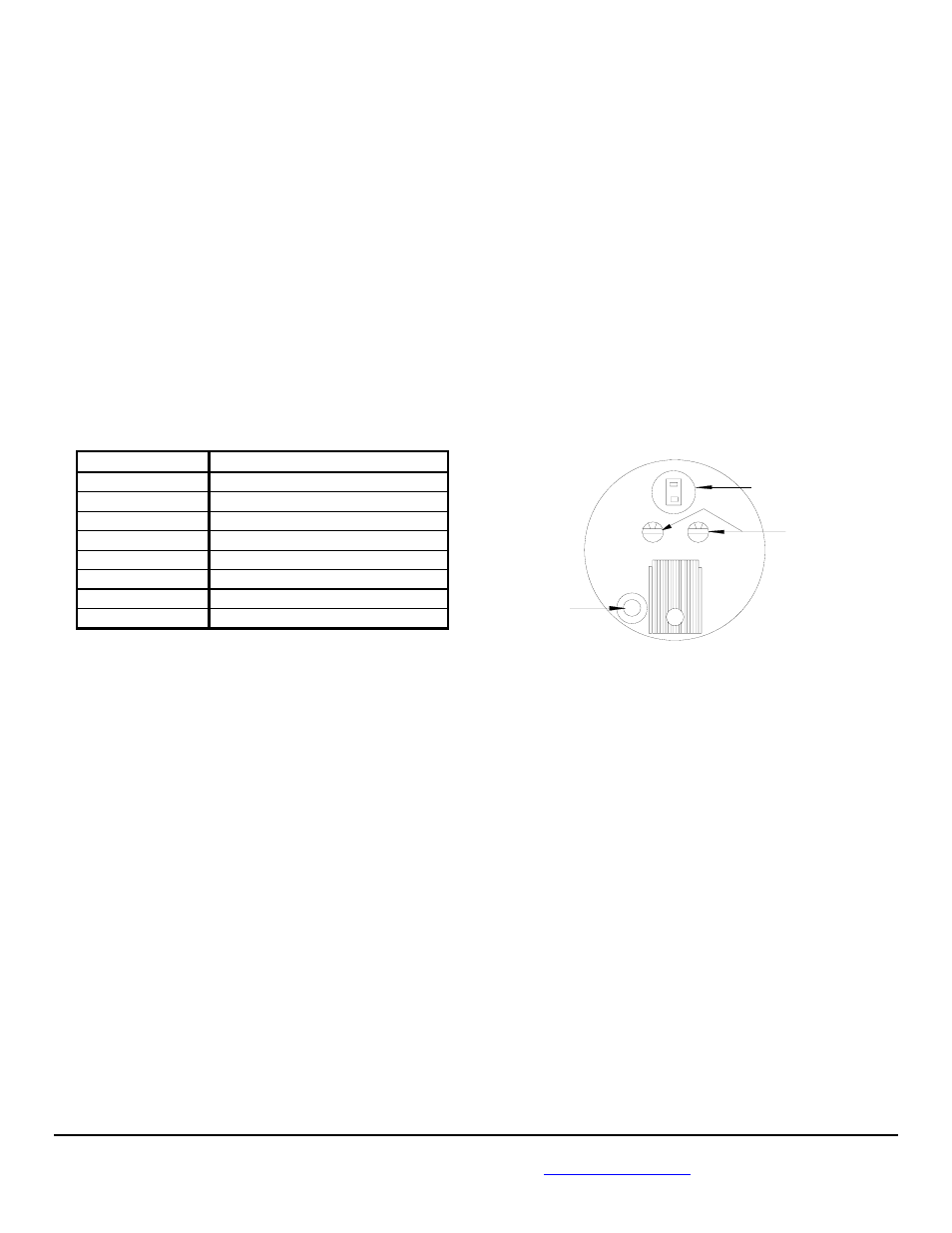
10/21/1999
1000-109-00E
WIRING
Installation Instructions
TwinScan® 3” Instrument – Tachometer Only
Gas and Diesel Engines
To ensure years of trouble free operation of your new TwinScan
®
Instrument
please read all of these instructions carefully before beginning your installation.
CAUTION: To avoid electrical shorts and possible fire, turn OFF the power to the instrument panel until installation is complete.
WIRING
Use No. 18 AWG multi-strand wire, the included butt splices, and self-sealing heat shrink to make all connections. Alternate
installation: Use insulated ring tongue connectors and a terminal strip. DO NOT solder connections. Vibration can cause wire to
break where solder stops and cause intermittent connections.
Installation: Make a 3 3/8” diameter cutout in the instrument panel for the instrument.
Important: Protect wires from damage caused by sharp edges, moving and hot engine parts. Cable tie and support all wire runs for
safety.
MAIN WIRING
Back of Instrument
Dial Lamp
0
0
Wires
Calibration Knobs
Black Switch
Red Switch
Wire Color
Function
RED/WHITE PORT + 12 VDC Power
RED STARBOARD + 12 VDC Power
BLACK
Battery Ground
YELLOW PORT tachometer input
VIOLET STARBOARD tachometer input
BLUE
Flow Input
WHITE/ORANGE
GPS Input, NEMA + (A)
GREEN/BLACK
GPS Input, NEMA - (B)
1. Connect the RED/WHITE stripe wire to the “power on” side of the
PORT engine key switch.
2. Connect the RED wire to the “power on” side of the STARBOARD engine key switch.
3. Connect the BLACK wire to the negative (-) side of the battery buss.
4. Connect the YELLOW wire to the PORT engine tachometer pickup.
5. Connect the VIOLET wire to the STARBOARD engine tachometer pickup.
Note: If not installing a TwinScan GPH instrument, leave the following wires disconnected (tape them off).
6. Connect the BLUE wire to the WHITE/RED wire from the TwinScan GPH instrument.
7. Connect the WHITE/ORANGE wire to the GPS (+) terminal (A).
8. Connect the GREEN/BLACK wire to the GPS (-) terminal (B).
NOTE: The industry standard for tachometer pickup wire(s) color coding is as follows:
PORT side = GREY/RED STARBOARD side = GREY/GREEN
This completes the Tachometer wiring. See TACHOMETER CALIBRATION sheet for calibration information.
WIRING SCHEMATIC FOR GAS AND DIESEL TWINSCAN TACHOMETER
FloScan Instrument Company, Inc.
Tel: (206) 524-6625
Fax: (206) 523-4961
3016 NE Blakeley Street, Seattle, WA 98105
Email:
Http://www.floscan.com
- 3TB013 TwinScan Tachometer 3TB013U TwinScan Tachometer 3TB014 TwinScan Tachometer 3TB014M TwinScan Tachometer 3TB014U TwinScan Tachometer 3TB016 TwinScan Tachometer 3TB016M TwinScan Tachometer 3TB016U TwinScan Tachometer 3TB016U-WC TwinScan Tachometer 3TB018 TwinScan Tachometer 3TB018U TwinScan Tachometer 3TB023 TwinScan Tachometer 3TB023M TwinScan Tachometer 3TB024 TwinScan Tachometer 3TB026U TwinScan Tachometer 3TB028 TwinScan Tachometer 3TB028U TwinScan Tachometer 3TS013 TwinScan Tachometer 3TS013M TwinScan Tachometer 3TS013U TwinScan Tachometer 3TS014 TwinScan Tachometer 3TS014U TwinScan Tachometer 3TS016 TwinScan Tachometer 3TS016U TwinScan Tachometer 3TS023 TwinScan Tachometer 3TS023U TwinScan Tachometer 3TS024 TwinScan Tachometer 3TS024M TwinScan Tachometer 3TS024U TwinScan Tachometer 3TS026 TwinScan Tachometer 3TS026U TwinScan Tachometer 3TS026U-WC TwinScan Tachometer 3TS028 TwinScan Tachometer 3TS028U TwinScan Tachometer 3TW023 TwinScan Tachometer 3TW023U TwinScan Tachometer 3TW024 TwinScan Tachometer 3TW024M TwinScan Tachometer 3TW024U TwinScan Tachometer 3TW026 TwinScan Tachometer 3TW026M TwinScan Tachometer 3TW026U TwinScan Tachometer 3TW028 TwinScan Tachometer 3TW028U TwinScan Tachometer
