Installing td modules – FiberPlex TDP User Manual
Page 8
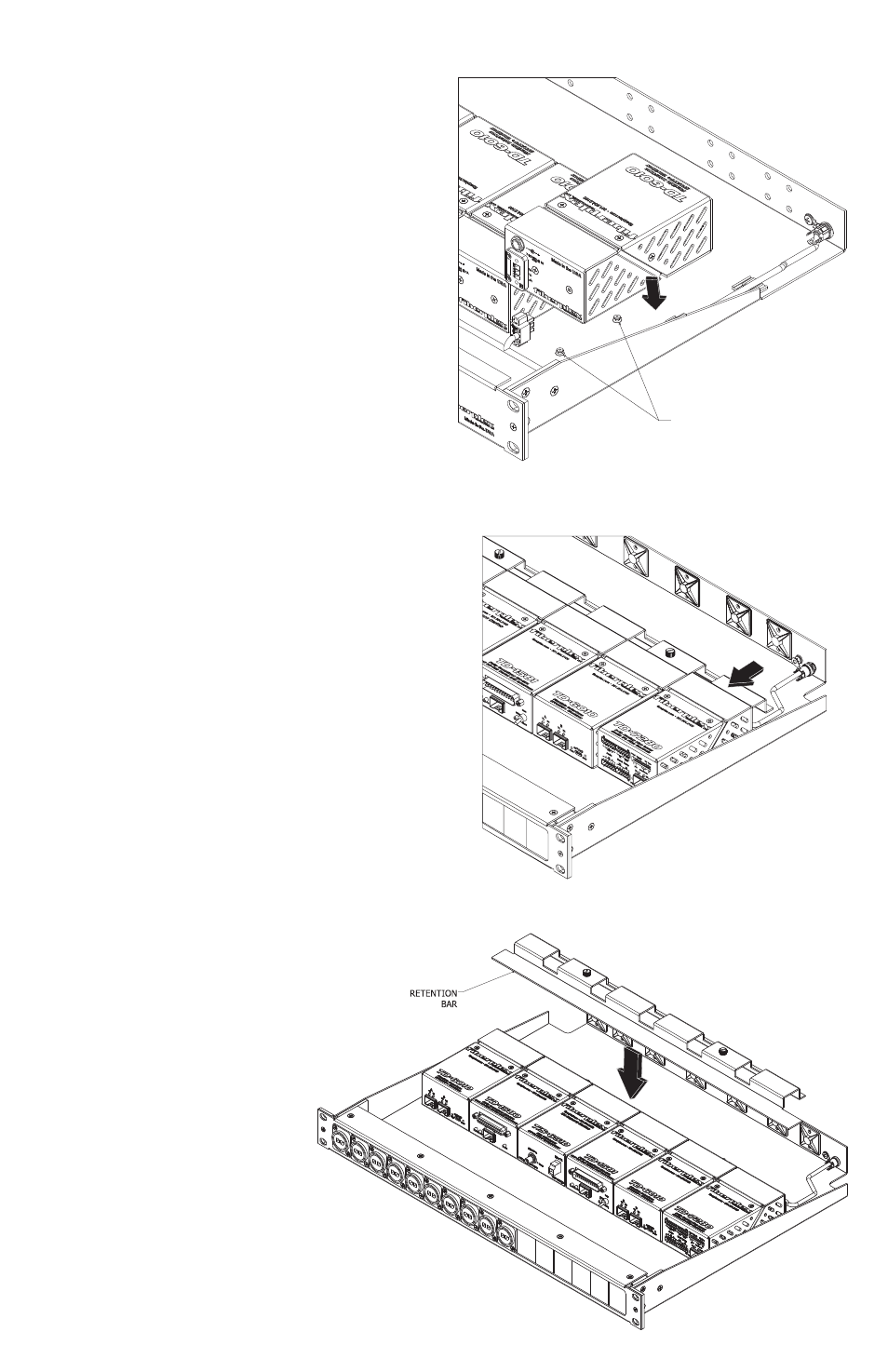
Installing TD Modules
1.
Orient the TD Series module with the rear
(power side) facing the rear of the TDP
2.
Align the large opening of the keyhole on
the bottom to the TD module with the
pressed studs on the Mounting Tray
3.
Lower the TD module over the studs until the
module is flat on the tray and slide to the
front of the Mounting Tray until the module
stops
4.
Repeat steps 1‐3 until all desired modules are
installed.
5.
Lower the Retention Bar flat on
the tray so that it is on the
rear (power) side of the TD
modules and straddles the
threaded standoffs
6.
Push the Retention Bar
forward until it is
secure against the TD
modules, there should
only be a tiny shift as it
tightens against the unit.
Tighten the Retention Screws
TD Mounting Studs
