Appendix – FiberPlex EF2 User Manual
Page 13
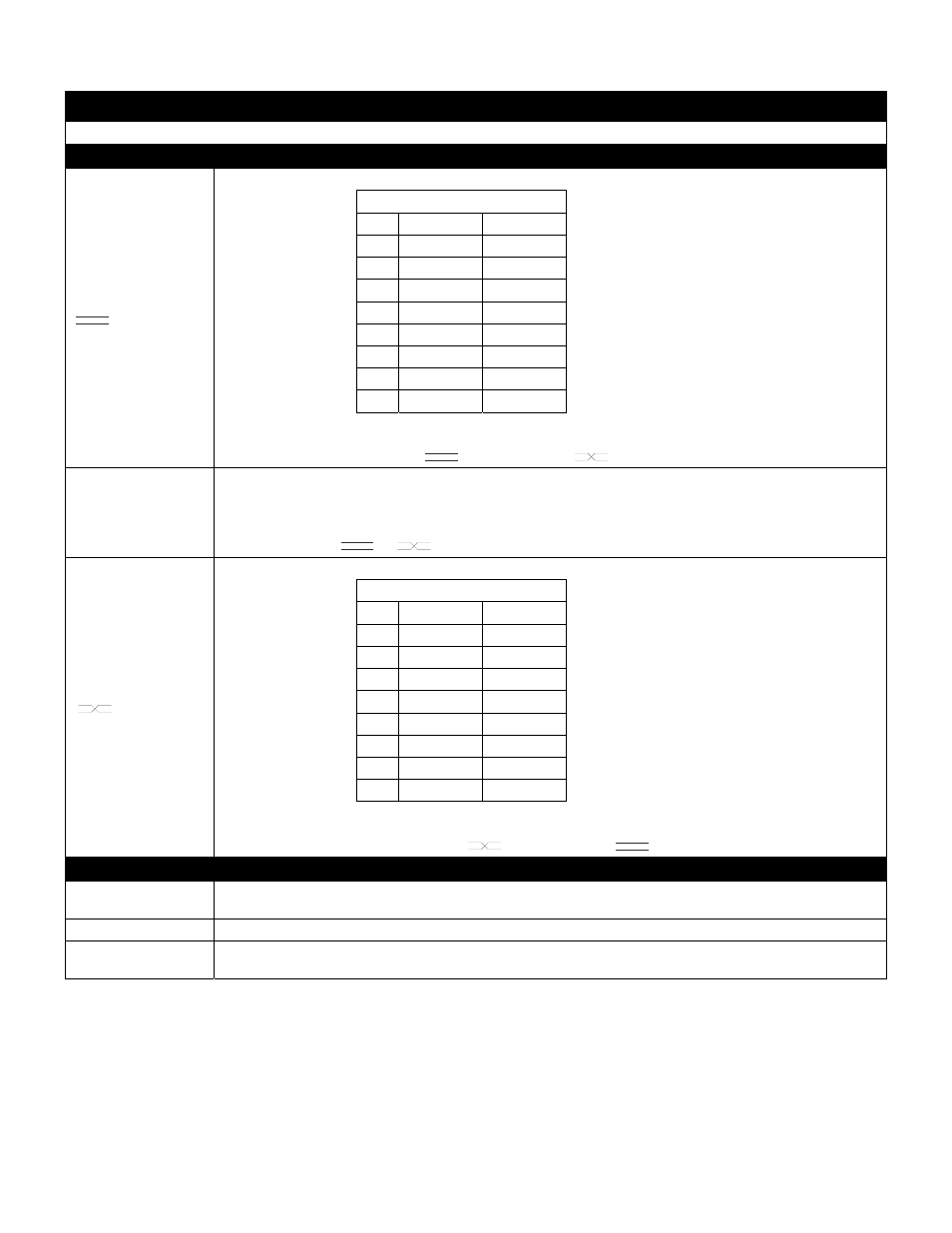
11
Appendix
Polarity Switch Settings
RJ‐45 straight pinout
Pin
Direction
Description
1
Out
Transmit +
2
Out
Transmit ‐
3
In
Receive +
4
5
6
In
Receive ‐
7
8
This setting is for the RJ‐45 PINOUT ONLY, and is not intended to imply that all “straight” cables will establish a link in this setting.
If a link can not be established with the
pinouts than use the
setting to reverse the pinouts.
Auto
The unit will attempt to determine correct pinouts for the transmit and receive pairs. If the transmit and receive pairs are
reversed, the unit will swap both pairs internally to establish a link.
Aviom Personal Mixers will not work in this switch setting because the personal mixers do not transmit link pulses for the EF‐2 to
detect. Please use the
or
setting when connecting to Aviom’s Personal Mixers.
RJ‐45 crossover pinout
Pin
Direction
Description
1
In
Receive +
2
In
Receive +
3
Out
Transmit ‐
4
5
6
Out
Transmit ‐
7
8
This setting is for the RJ‐45 PINOUT ONLY, and is not intended to imply that all “crossover” cables will establish a link in this
setting. If a link cannot be established with the
pinouts than use the
setting to reverse the pinouts.
Directional Mode Switch Settings
OPT RX
Uni‐directional mode. Data is received by the fiber optic input and transmitted out to the RJ‐45. All data received by the RJ‐45 is
ignored except for the link pulses required to establish a link. The fiber optic output is turned off in this setting.
TX/RX
Bi‐directional mode. Standard Ethernet communications.
OPT TX
Uni‐directional mode. Data is received by the RJ‐45 and transmitted to the fiber optic output. All data received by the fiber optic
input is ignored. The RJ‐45 does not transmit any data except for link pulses required to establish a link.
