System requirements & restrictions – Feelworld DP701T User Manual
Page 7
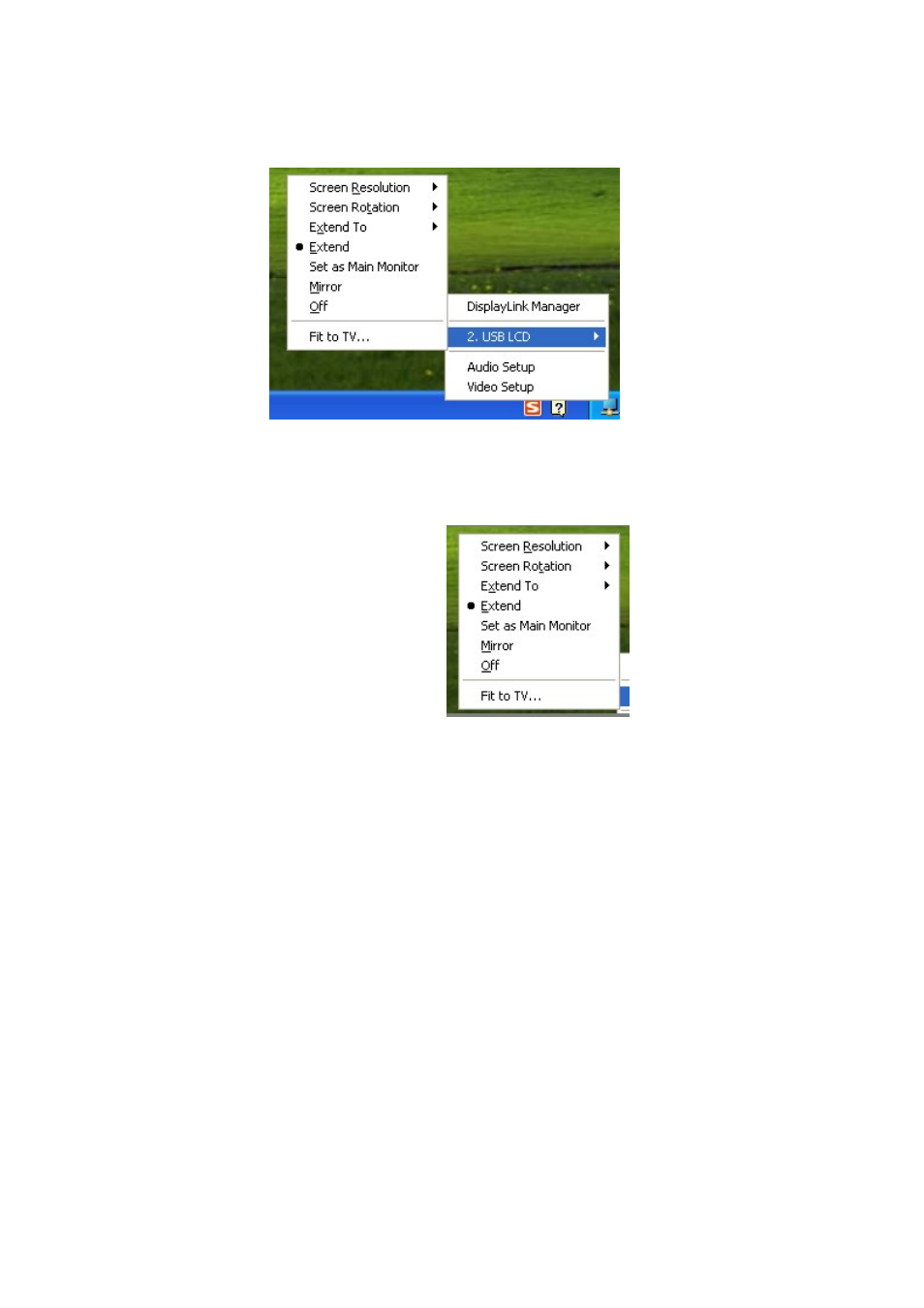
7
Pop-up menu
③
.
Click-on monitor icon then you may see the monitor setup menu for Screen
Resolution, Colors, Rotation, Extension and etc
4. System Requirements & Restrictions
①
. Operating Systems
●Windows XP
-Service Pack 1 prior: Not supported
-Service Pack 2 or after: Supported
●Windows 2000
-Service Pack 3 prior: Not supported
-Service Pack 4 or after: Supported
●Windows Server 2003: Not supported
●Windows
Vista: Supported except 64bit systems
●Windows 7
● Mac OS
User may check the Operating System version by Right-click ‘My Computer’ →
‘Properties’ →‘System Properties’
②
. USB Monitor is a USB monitor to be recognized as a Generic USB
device. Therefore system boot-up screen or DOS screen cannot be displayed
properly.
③
. Any software that requires Hardware 3D accelerator cannot be
