Accessing the configuration administrator – Faronics Deep Freeze Loadin User Manual
Page 22
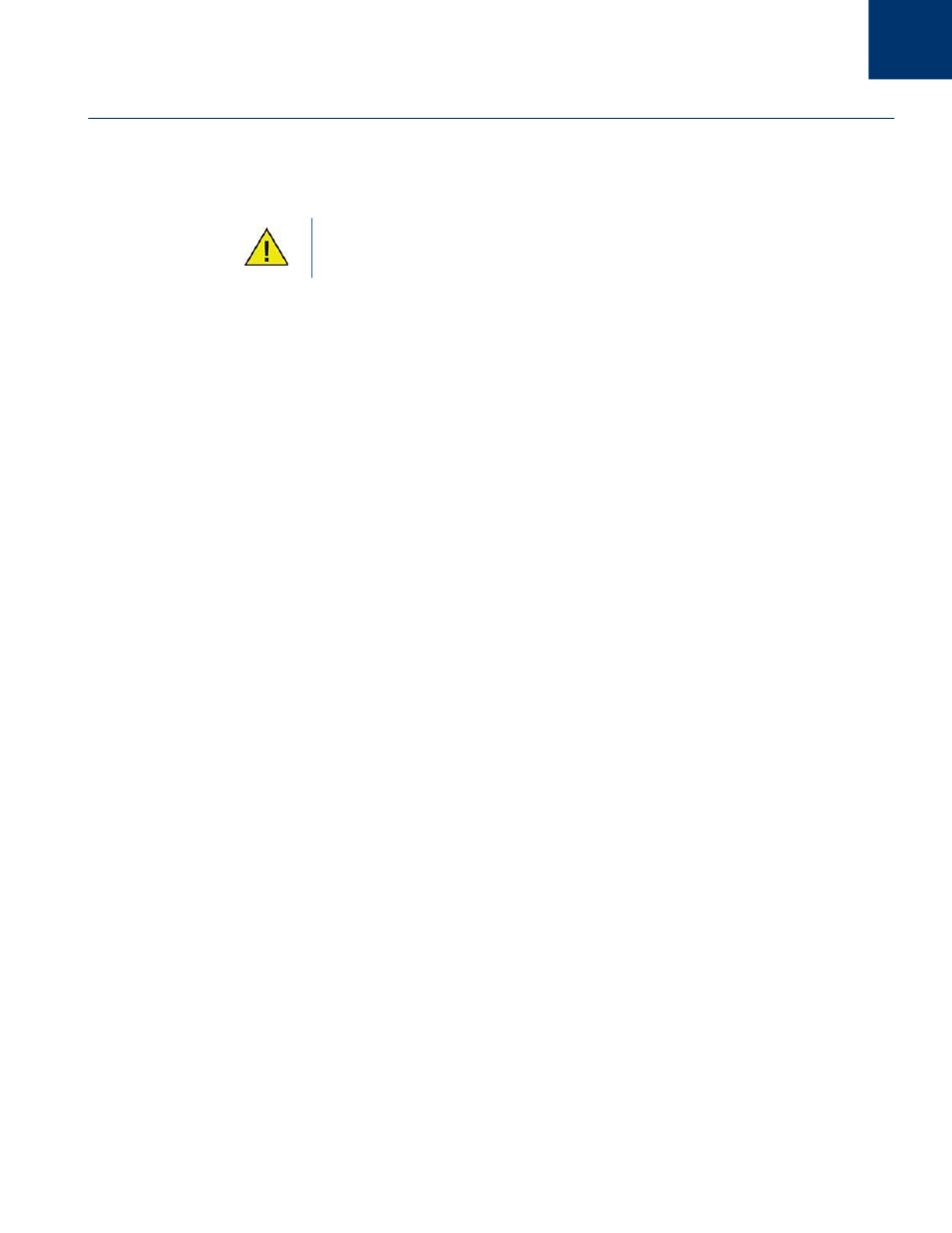
Deep Freeze Loadin User Guide
22
|
Using Deep Freeze Configuration Administrator
Accessing the Configuration Administrator
Before using Deep Freeze Loadin, you must install Deep Freeze Enterprise Console. This also
installs the Deep Freeze Configuration Administrator.
For more information, refer to Deep Freeze Enterprise User Guide at
http://www.faronics.com/library
.
Open the Configuration Administrator by selecting the following path from the Start menu:
Start > All Programs > Faronics > Deep Freeze 7 Enterprise > Deep Freeze Administrator
The Configuration Administrator provides various tabs to configure passwords, Frozen drives,
Windows Updates, Embedded Events and Licensing. Once the settings have been configured, a
Workstation Install file must be created and deployed on the workstations. The Workstation
Install file must be installed on the computers that need to be protected by Deep Freeze.
Only Deep Freeze Enterprise 7.0 or higher can be used with the Deep Freeze
Loadin.
