Using the parental settings – Dolby Laboratories Flat Panel Television User Manual
Page 42
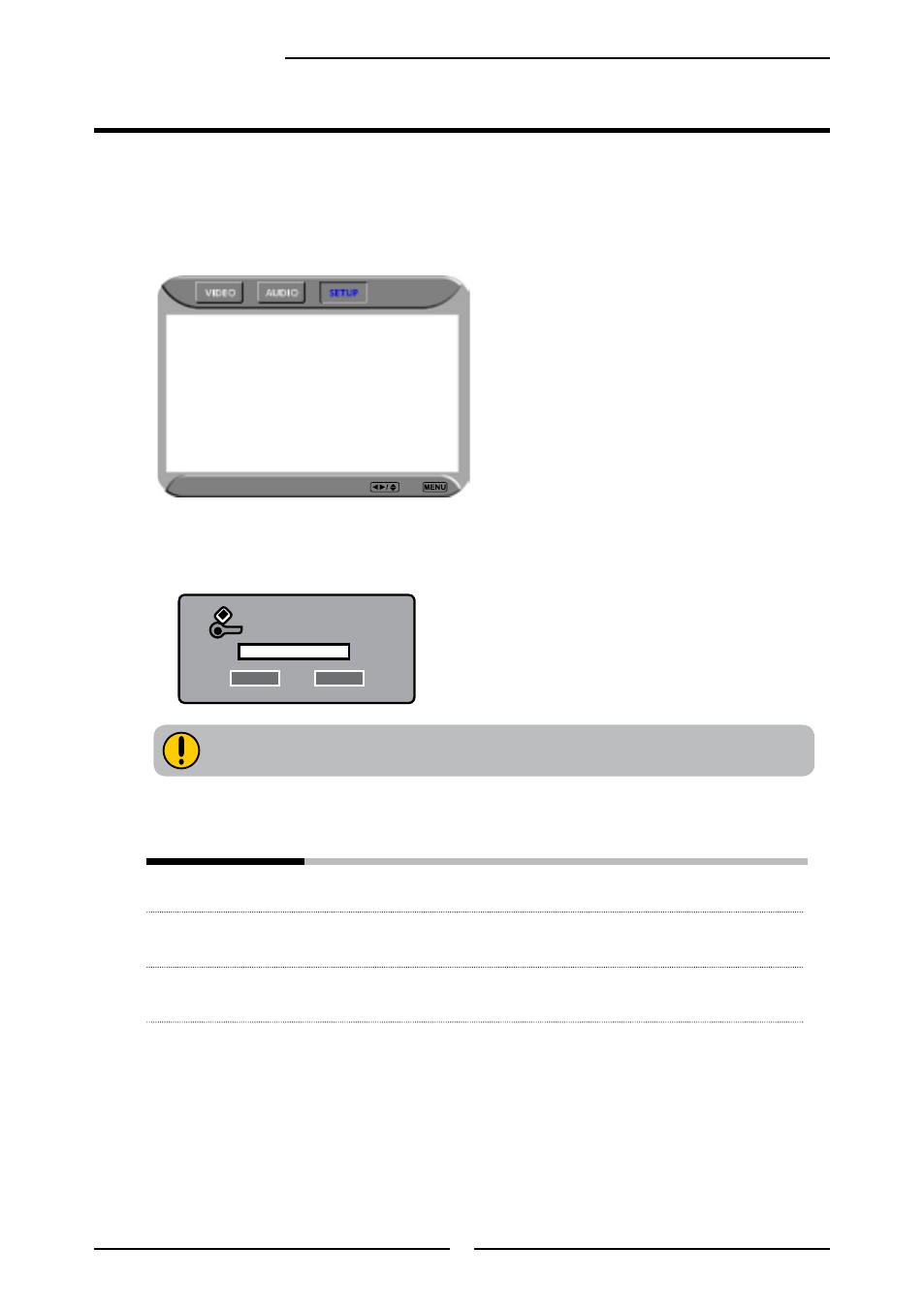
0
Chapter Using the LCD TV
The Parental blocking can be set up to the TV to block a Channel or a Video Source.
Use the
▼ button to select the Parental, and press the OK to display the Parental
menu.
Using the Parental Settings
Setup Select Exit
Channel Lock
Video Lock
VIDEO(YPbPr)
Change Password
Use the
V-CHIP
function, must enter a four-digit password. The factory password is
0000.
You need your password for any future access into the V-Chip and
Parental Setting,
The Parental menu includes the following options:
Channel Lock
Selects to block a TV channel.
Video Lock
Selects to block a Input source signal.
Change Password
Selects to change your password.
Inout Your Password Please
* * * *
OK
Cancel
