Front fog lights — if equipped, Battery protection, Multifunction lever – Dodge 2010 Grand Caravan User Manual
Page 161: Turn signals
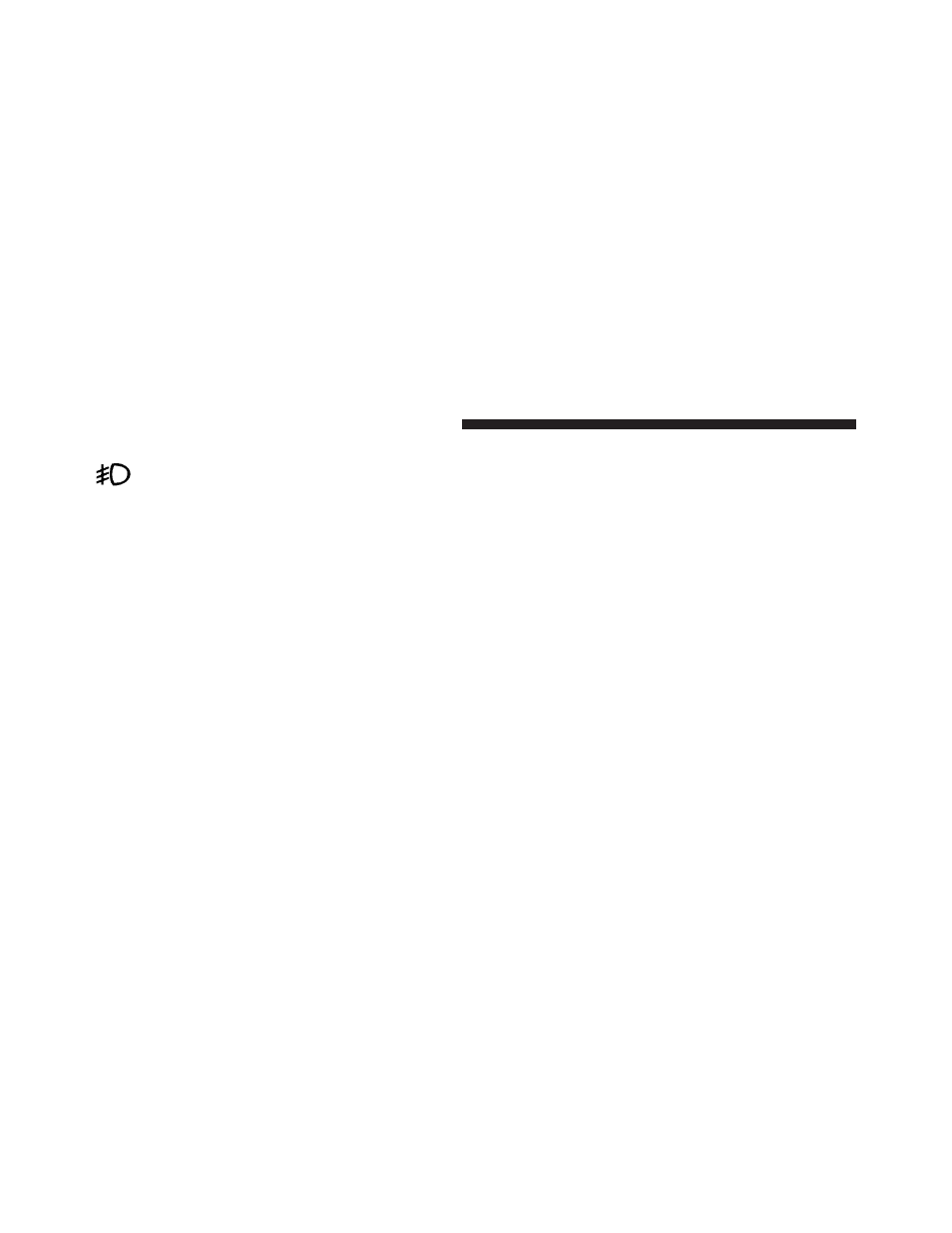
Front Fog Lights — If Equipped
To activate the front fog lights, turn on the parking
lights or the low beam headlights and push in the
headlight switch control knob. Pressing the head-
light switch control knob in a second time will turn the
front fog lights off.
Battery Protection
This feature provides battery protection to avoid wearing
down the battery if the headlights, parking lights, or
front fog lights are left on for extended periods of time
when the ignition switch is in the LOCK position. After
eight minutes of the ignition switch being in the LOCK
position and the headlight switch in any position other
than OFF or AUTO, the lights will turn off automatically
until the next cycle of the ignition switch or headlight
switch.
The battery protection feature will be disabled if the
ignition switch is turned to any other position other than
LOCK during the three minute delay.
Multifunction Lever
The multifunction lever is located on the left side of the
steering column.
The multifunction lever controls the:
• Turn Signals
• Headlight Beams Low/High
• Flash-To-Pass (Optical Horn)
• Front and Rear Wipers — Washer Functions
Turn Signals
Move the multifunction lever up or down and the arrows
on each side of the instrument cluster flash to show
proper operation of the front and rear turn signal lights.
160
UNDERSTANDING THE FEATURES OF YOUR VEHICLE
