Caution – Eizo DuraVision FDX1003 / FDX1003T 取扱説明書 User Manual
Page 22
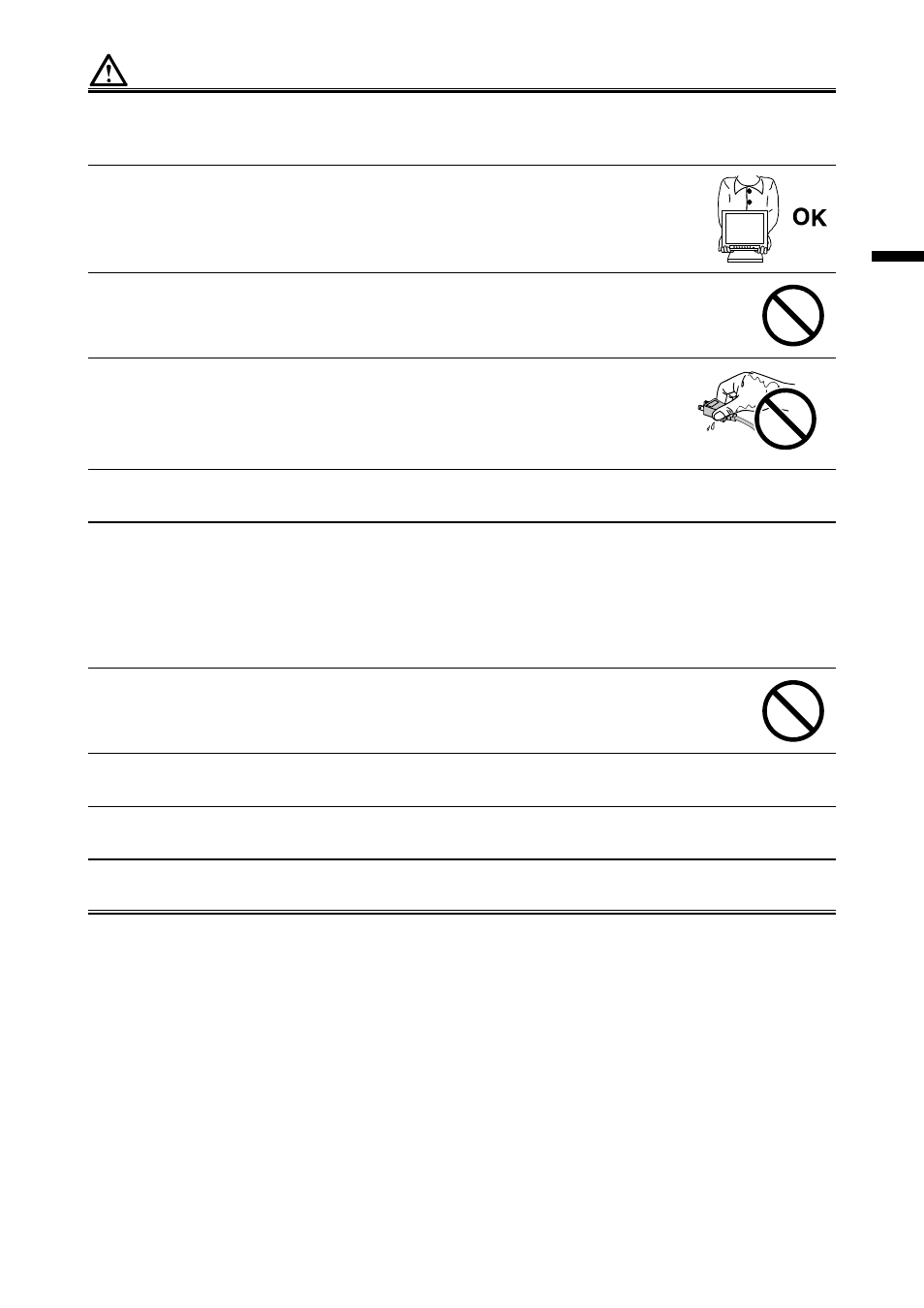
5
En
gli
sh
CAUTION
Handle with care when carrying the unit.
Disconnect the power cord and cables when moving the unit. Moving the unit with the cord
attached is dangerous. It may result in injury.
When carrying the unit, grasp and hold it firmly by the bottom as shown in the
illustration on the right.
Dropping the unit may result in injury or equipment damage.
Do not install the unit in a closed space.
If the inerior becomes hot, it may result in fire, electric shock or damage.
Do not touch the plug or AC adapter with wet hands.
Doing so may result in electrical shock.
Use an easily accessible power outlet.
This will ensure that you can disconnect the power quickly in case of a problem.
Mind that the AC adapter becomes hot during use.
• Do not cover or place anything on top of the AC adapter. Do not place the AC adapter on top of things
that trap heat
such as carpets, blankets, etc. Keep the AC adapter away from direct sunlight and heat
sources such as heaters. Not doing so may result in fire.
• Do not touch with bare hands. Doing so may result in burns.
• Before moving the monitor, be sure to turn off the power switch, disconnect the power plug from the
power outlet,
and wait until it has cooled completely.
Do not suspend the AC adapter in midair.
Using it while suspended in midair may result in fire or electric shock.
Periodically clean the area around the plug.
Dust, water, or oil on the plug may result in fire.
Unplug the unit before cleaning it.
Cleaning the unit while it is plugged into a power outlet may result in electric shock.
If you plan to leave the unit unused for an extended period, disconnect the power cord
from the wall socket after turning off the power for safety and power conservation.
