3 > installation - how to install 2 post brackets – Eclipse Rackmount ER1 Series User Manual
Page 9
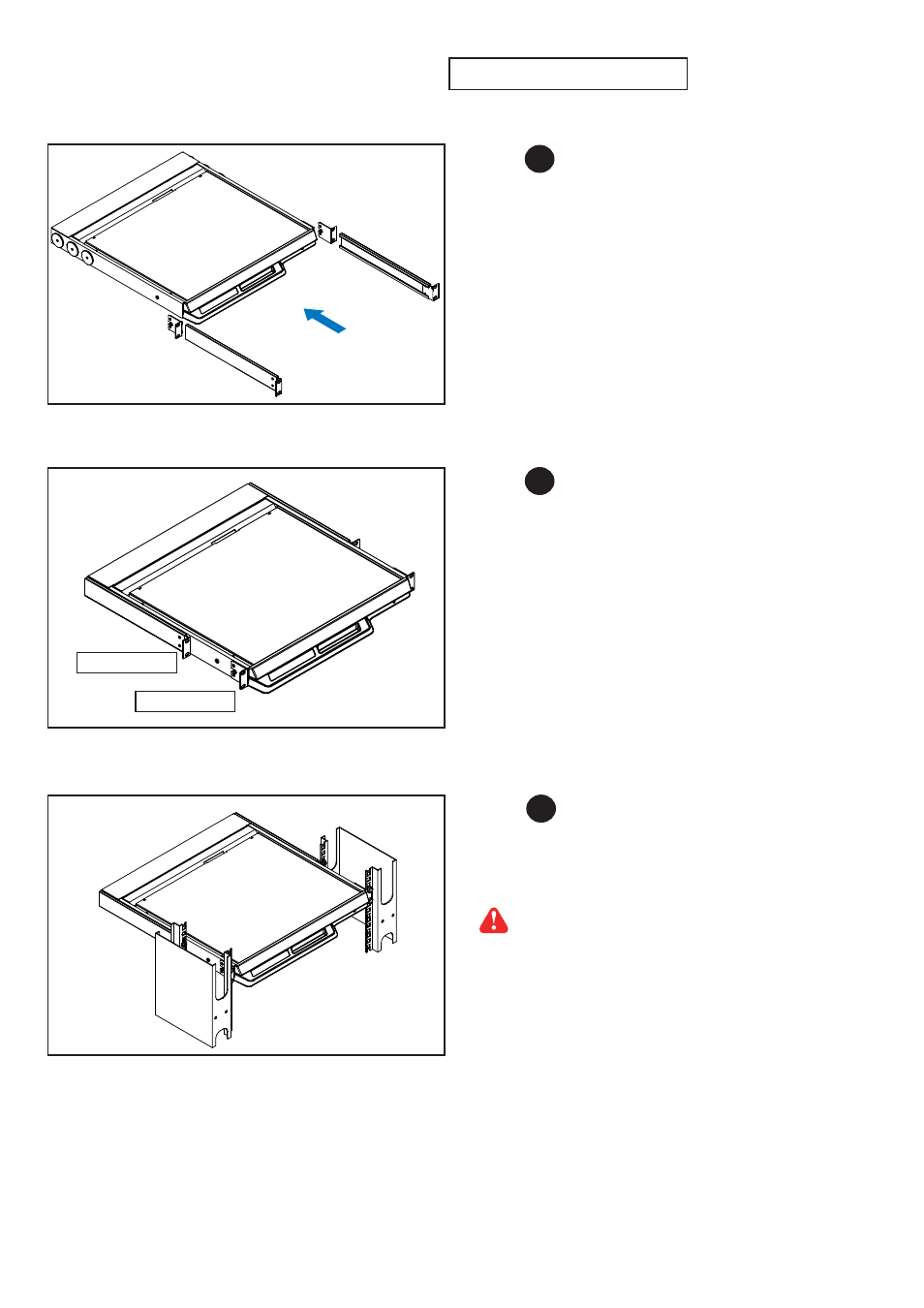
Page 09 -- ML01V02A -- www.EclipseRackmount.com
Step
1
ER1-17/19
Step
2
■
Align each rear mounting bracket to a suitable length.
< 1.3 > Installation - How to install 2 Post Brackets*
■
Fix the LCD console drawer into the 2 post rack.
Complete the installation
Step
3
P.3
M6 screw, cage nut & cup washer x 8
are not provided.
Rear mounting
Front mounting
* Requires Part #: MB-751-12
■
Release front mounting ears before applying 2 post
rack brackets.
■
Insert rear mounting brackets into the LCD console
drawer.
