1 > package contents, Part 1 > < 1.2 > structure diagram – Eclipse Rackmount ER1 Series User Manual
Page 6
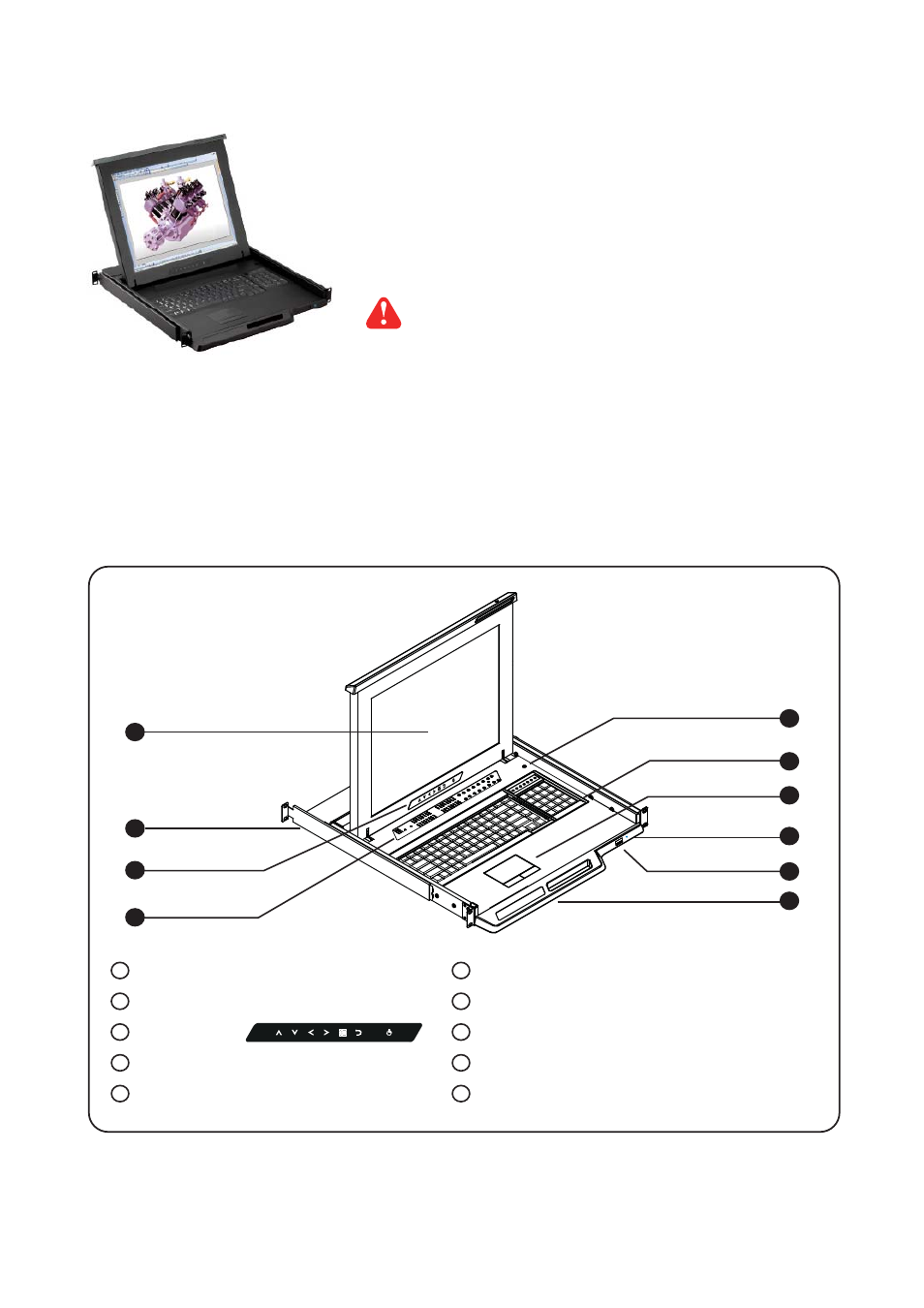
Page 06 -- ML01V02A -- www.EclipseRackmount.com
6
1
2
5
LCD interchangeable module kit
Installation Slides
LCD membrane
Membrane switch (KVM option)
Micro switch for screen auto power off
1
2
3
6
7
7
8
Keyboard interchangeable module kit
Mouse interchangeable module kit
Blue Power LED
Front USB port for device access ( USB Hub KVM only )
Molded front handle
4
3
8
9
10
4
10
5
9
ER1-17 or ER1-19 unit X 1
- C
AE-6 6ft Combo KVM cable X 1
- Power cord X 1
- M6 screw, cage nut & cup washer X 8
The above package content is only for the single console models.
It varies with options such as KVM, HDMI, DVI-D, AV, audio & DC power.
< 1.1 > Package Contents
< Part 1 >
< 1.2 > Structure Diagram
