4 troubleshooting tables – DoorKing 1812 Plus User Manual
Page 46
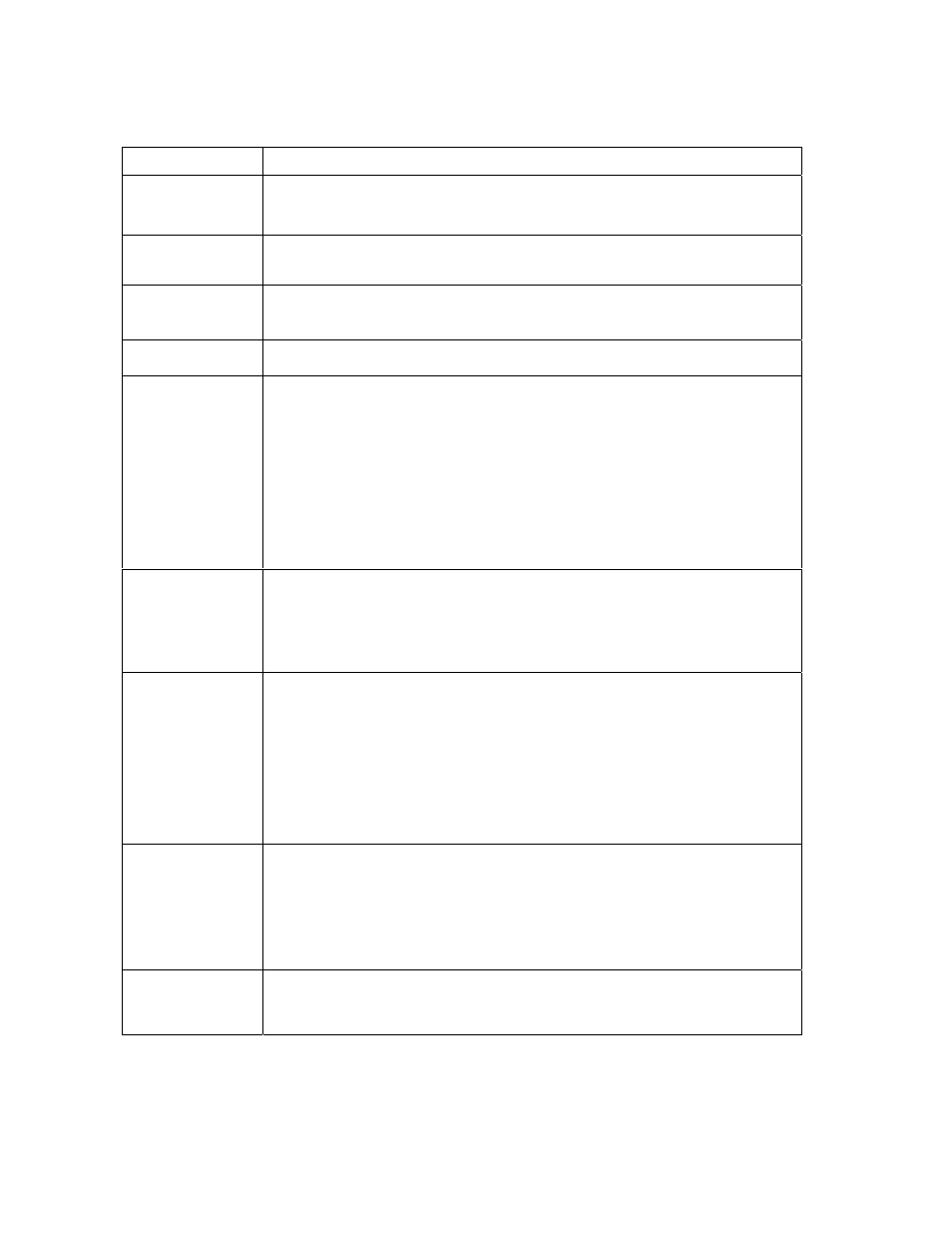
5.4 Troubleshooting
Tables
SYMPTOM POSSIBLE
SOLUTION(S)
Cannot get into
programming mode.
•
Wrong master code entered. Start over.
•
Waiting too long between pushing buttons. Enter information quicker.
•
Keypad is not plugged into board correctly. Cable points down.
System emits a long
tone and cancels
programming.
•
Waiting too long between pushing buttons.
•
Forgetting to press * first when programming.
Keypad is dead.
•
No power. Check for 16 VAC input power.
•
Check that the keypad is properly connected to the circuit board. The cable on
the plug points down when connected to the circuit board.
Dial tone is heard on
the 1812 speaker.
•
The system is not wired in series with the resident phone line. Check the
PHON IN terminals (1 & 2) and the PHON OUT terminals (4 & 5).
Buzz or noise on the
line.
•
Check for a short to ground behind the circuit board.
•
Check for pinched wires near the door hinge.
•
Check for 16-volt power shorted to a conduit.
•
Check for a phone line shorted to ground.
•
Check that the phone wires are twisted.
•
Check that all wires, speaker, keypad, etc., are isolated from ground.
•
Check that the cabinet is properly grounded. Be sure case ground (terminal 3)
is not used as a low voltage common.
•
Check for excessive voltage drop on 16 VAC power.
•
Check phone line with telephone test set.
Buzz on telephone
line.
•
Remove the PHON IN and PHON OUT wires from the 1812 terminal strip.
Connect the PHON IN wires to the PHON OUT wires. If the noise is still
present, bad PHON IN or PHON OUT wires.
•
Remove 16 VAC wires from the terminal strip. Check house phones. If noise
goes away, 16 VAC wires are probably grounded. Replace wires.
•
Check internal wires, switch wires, battery wires for any pinches or shorts.
Phones in home will
not ring.
•
Check that the by-pass switch is not set to by-pass mode.
•
Do Not Disturb time zone may be enabled. Turn Do Not Disturb off or change
time zone boundaries.
•
Call forwarding feature enabled or call forwarding time zone is turned on. Turn
off call forwarding and call forwarding time zone. Change call forwarding time
zone boundaries.
•
Voltage drop in 16 VAC supply. Check voltage at terminals 17 & 18.
•
Disconnect PHON OUT wires from terminals 4 & 5. Connect test telephone to
terminals 4 & 5. If test telephone rings, problem is with phone out wiring. If
test phone does not ring, circuit board may be at fault.
Phones in home ring,
but no communication
occurs.
•
Check telephone company demarcation (interface) device placement. 1812
must be wired so that the C.O. wires exiting the demarcation device are
connected to the C.O. terminals on the bypass switch. Check the wiring
diagram.
•
Disconnect the PHON OUT wires and connect a test telephone to the PHON
OUT terminals (4 & 5). If the 1812 cannot communicate with the test phone,
PHON IN and PHON OUT wires may be connected backwards. Check wiring
and reconnect.
System will not
activate relays.
Phones do not
generate a tone.
•
Switch the wires on the PHON OUT terminals (4 & 5).
• Switch wires on PHON IN terminals (1 & 2) if using the call forward or
preprogrammed dialing out features.
Page 46
1812-161-E-1-10
