Dove Systems Starport Win User Manual
Page 2
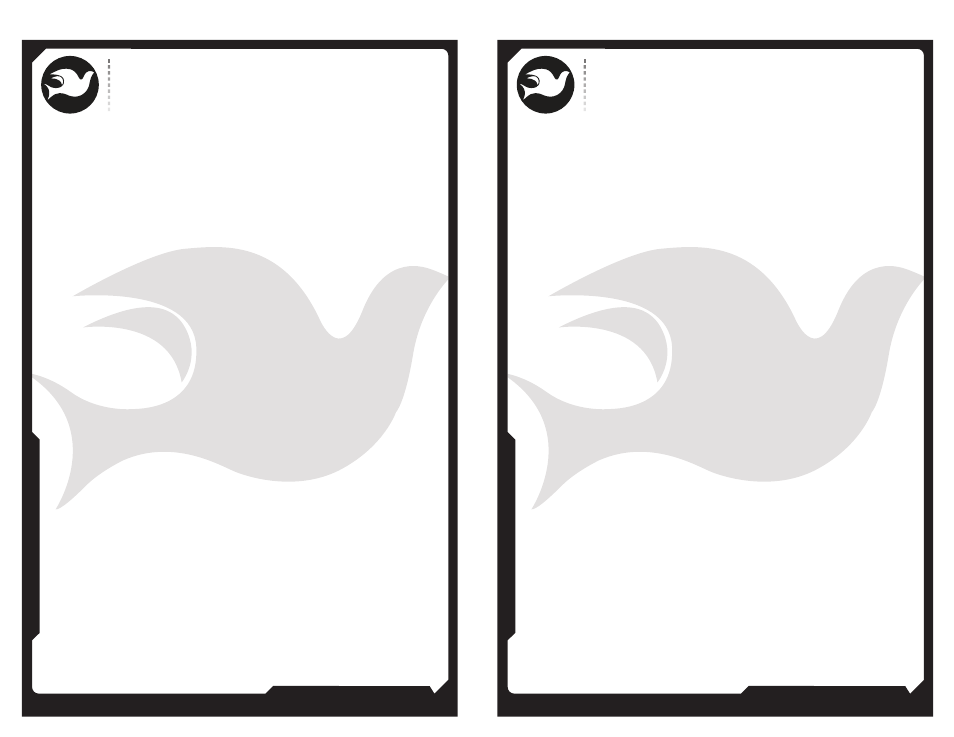
805.541.8292\\805.541.8293
DOVE LIGHTING SYSTEMS INC.
\\3563 SUELDO STREET UNIT E
SAN LUIS OBISPO\\ CA 93401
OWNER’S MANUAL
805.541.8292\\805.541.8293
DOVE LIGHTING SYSTEMS INC.
\\3563 SUELDO STREET UNIT E
SAN LUIS OBISPO\\ CA 93401
OWNER’S MANUAL
04\\
03\\
:Table of Contents
// INTRODUCTION\\
00
A General\\
00
B Receiving your Equipment\\
00
// SETUP AND CONNECTION\\
00
A Plugging it in\\
00
B Control\\
00
C Dimming\\
00
D Software\\
00
// QUICK START\\
00
A General\\
00
A Start Program\\
00
C Create Dimmers/Fixtures\\
00
D Setting Levels\\
00
E Record Cues\\
00
F Setting a fade rate\\
00
G XY Cue List\\
00
H Saving Shows\\
00
//SUBMASTERS\\
00
//SYSTEM CONFIGURATION\\
00
//ADVANCED FEATURES\\
00
//STARPORT FUNCTION BUTTONS\\
00
//CUE WINDOW & Commands
00
//Incase of Trouble\\
00
A Troubleshooting\\
00
B Obtaining Service\\
00
C Warranty\\
00
//SCREEN DISPLAY EXAMPLES\\
00
A Plot Screen\\
00
B CUE Window\\
00
C Fixture Window\\
00
D Submaster display\\
00
E Preferences\\
00
//STARPORT CONNECTIONS AND PINOUTS\\
00
:
INTRODUCTION
A// General
The StarPort Memory Control System for PC computers automates the
control of television and theatrical lighting systems. The StarPort
software runs on most windows (98 or later) PCs. Minimum system
requirements are: 64MB memory, 300MHz processor, an open parallel
(printer) port or USB port, CD rom drive, color monitor, and a
Microsoft compatible mouse. The StarPort can accept input from
DMX controllers console but does not require them for operation.
The output is DMX, controlling up to 512 dimmers.
B// Receiving your Equipment
As soon as you have received your equipment, open the boxes and
examine the contents. If any damage is noted, contact the carrier
immediately to file a claim for damages. You can be sure that when the
equipment left the factory it was in good condition, properly packed,
and thoroughly tested. If you find the equipment to be in accordance
with your order and the packing slip and also in good physical
condition you may read on to the section covering SETUP AND
CONNECTION. If, for some reason, the equipment in the carton does
not agree with your order or the packing slip, contact the factory
immediately and we will be happy to help you.
SETUP AND CONNECTION
A// Plugging it In
Control and dimming equipment and computer should be turned off
before installing the StarPort. If a DMX controller is to be used, the
StarPort installs between the manual control console and the
dimmers. The manual control console plugs into the male 5 pin XLR
connector. The dimmers plug into the female XLR. The I/O cable plugs
into the male DB9 connector on the end of the StarPort. Plug the
StarPort into a standard parallel printer port on the back of your PC.
Plug the 12 V DC power supply into the StarPort and an AC outlet.
The StarPort-USB will plug into the USB port on your computer.
It does not require a power supply. The transmit light should start
to flash, indicating the StarPort is transmitting DMX. See the diagram
on next page.
B. Controller Input
The StarPort can accept up to 512 channels of DMX-512 input as
channels or submasters.
