Troubleshooting chart – Dove Systems DM-624 User Manual
Page 5
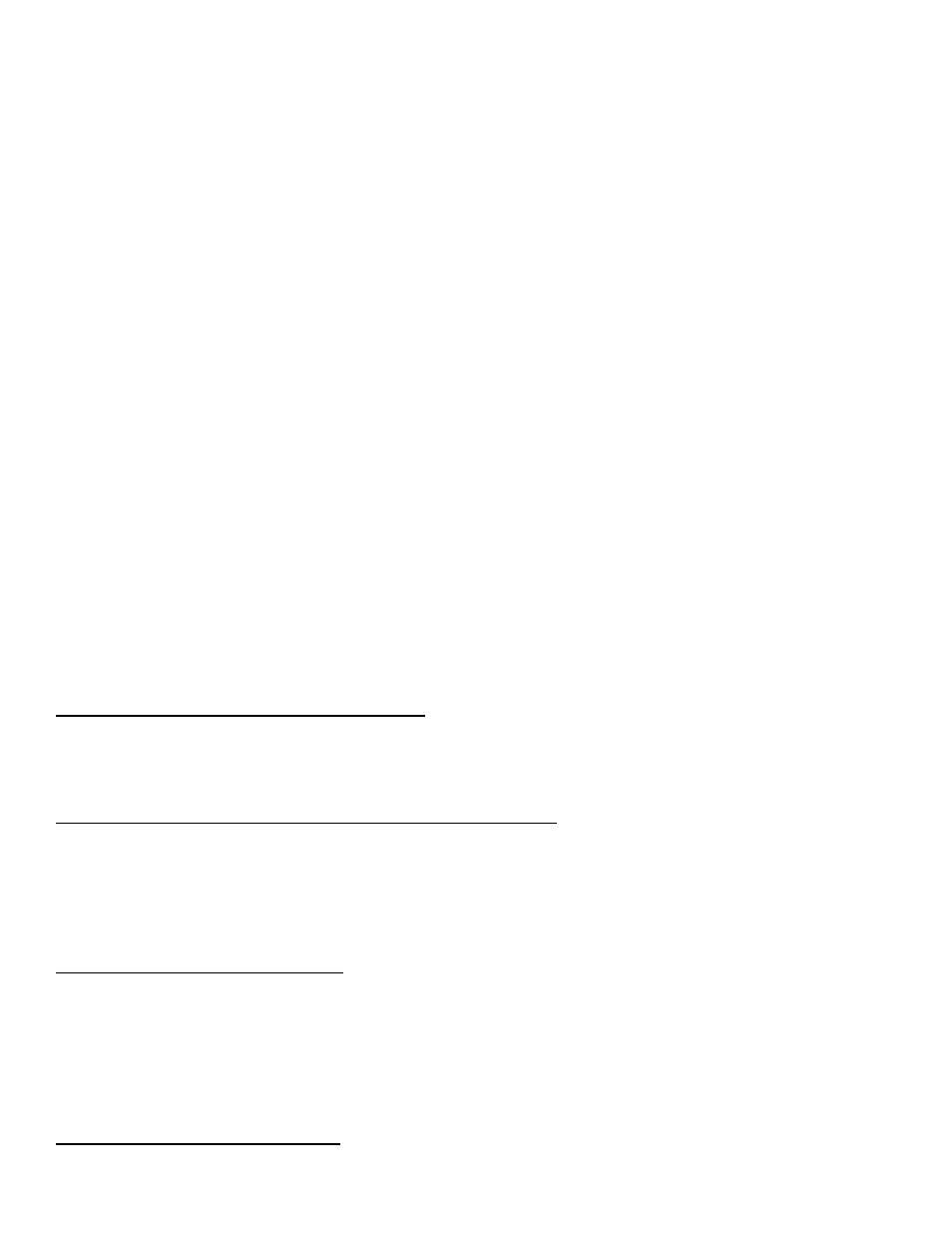
5
Pin 5 of the XLR is the overtemp line. When the temperature of the heatsink exceeds 70 Celsius, pin
5 is pulled to signal common. Some controllers, including Dove Systems memory controllers, read this
and display an overtemp warning message.
When the temperature of the heatsink exceeds 75 Celsius, the control is cut off. This prevents over-
heating. When the heatsink cools, the loads begin to work again. If this happens, the air circulation
around the dimmer should be improved. Check that the internal fan has not failed.
G Channel Selection and Testing
The thumbwheel switch on the front of the unit is the channel selection switch. The number shown is
the starting dimmer. Valid starting dimmer numbers range from 1 to 507. The starting dimmer number
determines the setting for the entire pack of six dimmers. If, for example, the starting dimmer number
is 37, the pack reads control signals for channels 37 through 42.
When the first two digits of the thumbwheel switch are set to "60", the pack is in load test mode. The
dimmer ouput selected by the last digit (1 through 6) is set to full. If the last digit is set to 0 (switch set
to 600), all outputs are active at about 20%. The load test mode can be used to determine which
channel a load is connected to or if a lamp has failed.
H Indicators
The status inThe status LED indicates the presence of power and
DMX control. When power is present, the LED is red if no DMX control is
present, and green if DMX control is present.
TROUBLESHOOTING CHART
SYMPTOM: Channel breaker keeps tripping.
Possible cause:
Action to take:
*Shorted cord or fixture
Clear fault and reset breaker.
*Channel overload
Reduce wattage connected and reset breaker.
SYMPTOM: One or more channels are up full and won't dim.
Possible cause:
Action to take:
*SCR failure
Replace SCR module.
*Control console incorrectly set up
Reread the operating instructions
(Unplug control line to verify)
of console
*Test switch in load test mode
Select proper starting channel
SYMPTOM: Some channels flicker
Possible cause:
Action to take:
*Intermittent connection in
Recheck all connections.
control or load lines
*SCR or control circuit failure
Replace SCR module or card
*Slide controls are broken
Have slide control replaced. Treat temporarily
or dirty
with WD-40 or Tri-flow.
SYMPTOM: Some channels ghost
Possible cause:
Action to take:
