Operating the rf datalink – Digi-Star DataLink User Manual
Page 26
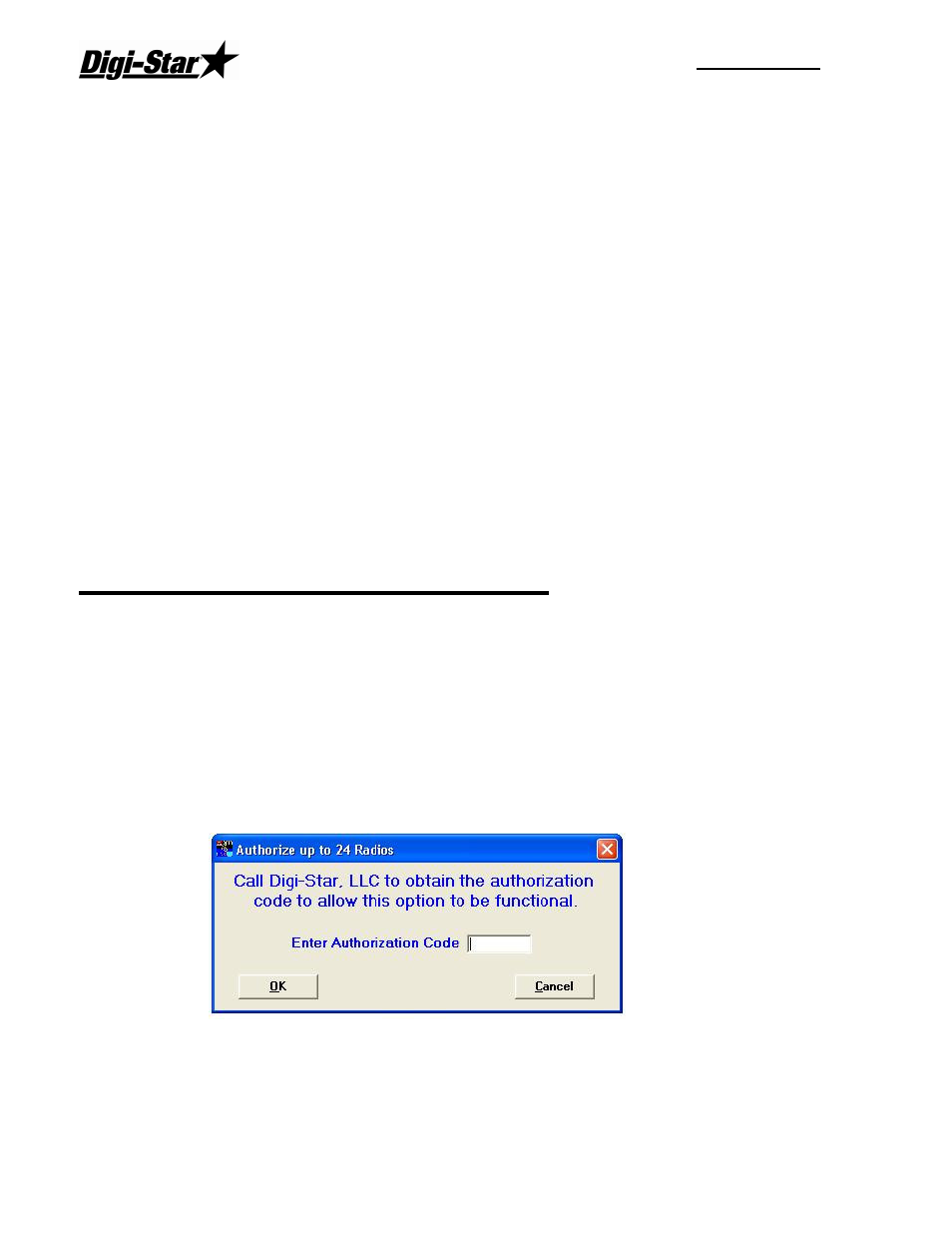
RF DataLink
22
Datalink Reserve Channel
Radio Channel – The radio channel will normally be set to 7. This number can be changed
incase you have neighboring sites causing interference.
Radio Retries – This number is used to by the base radio recheck the EZ indicator to make
sure that the feed data sent is correctly.
Base Radio Type
Standard Range Base Radio (RS-232) – Set this option if the base radio is the standard
range.
Extended Range Base Radio – Set this option if the base radio is the extended range, the
PC will have the “Black Box” signal converter.
Installation Test
This option is useful when testing the range of the radio system. To use this option set
option to YES and save it.
Next set the scale to test mode, to change this enter short cut number (457) and press
(Select). Change the option to (Yes) by pressing (Select) and then press (ON) to save.
Operating the RF DataLink
Now send feedings to DataLink and start the process. DataLink will send feeding data to
the scale. and then press the (Recipe) key to send the data back to the PC. This will repeat
until the number of feeding are gone.
Quantity of Radios to be Used
You may use up to 24 channels. In order to use more than 12 channels you must contact
Digi-Star for an unlock code. (920) 563-1400
