Front leg assembly – Digi-Star John Deere JD1790 New Style (2004) User Manual
Page 6
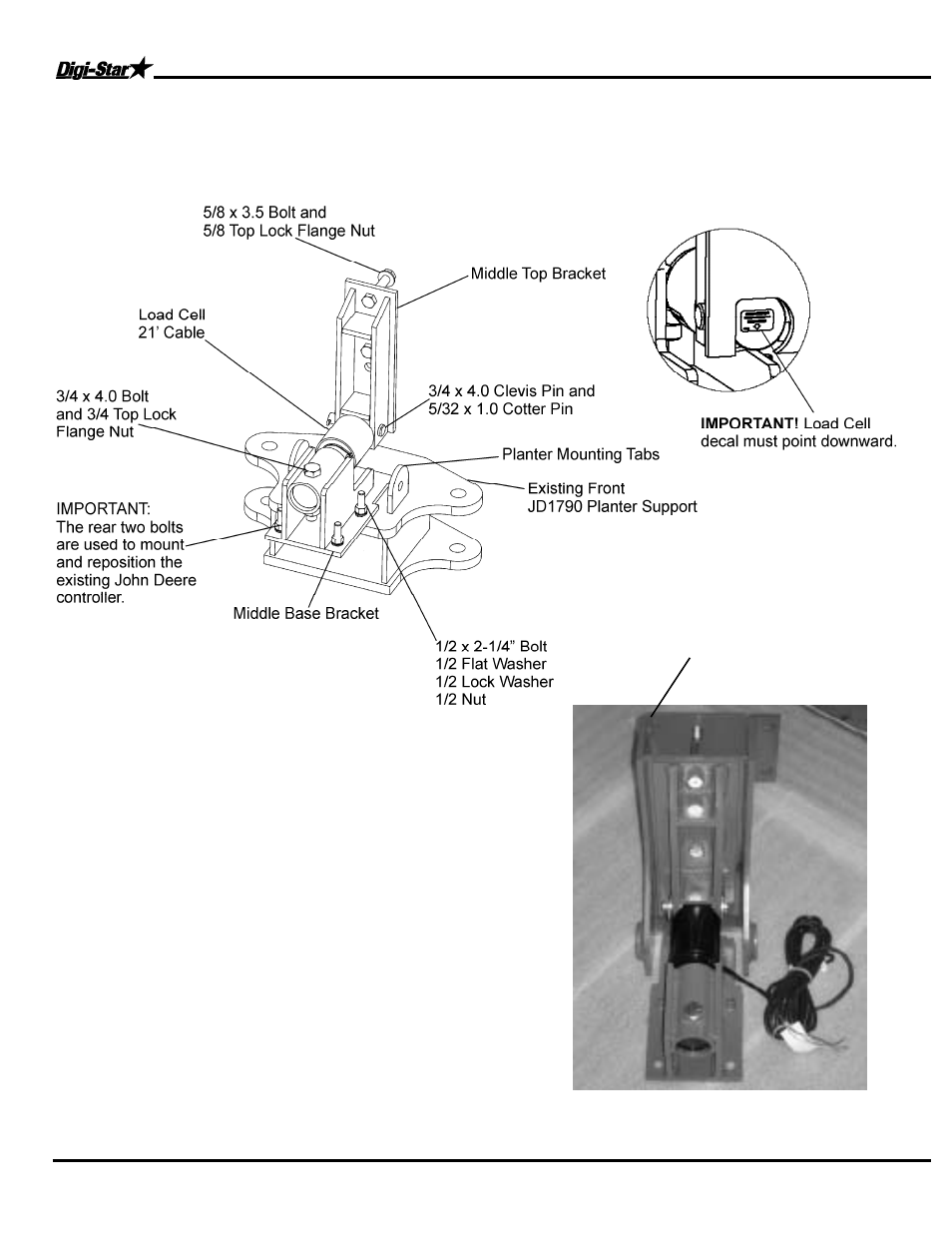
Scale Bracket and Load Cell Mounting Installation
4
John Deere Planter Scale
D3861-US – Rev A
SCALE BRACKET AND LOAD CELL MOUNTING INSTALLATION
Front Leg Assembly
1. Support the front hopper unit.
IMPORTANT
: The lifting
chains, bucket attachments, loader/skid steer or winch
must be capable of lifting and controlling 1000-1500 lbs.
Remove leg and install the load cell assembly. Use the
existing bolts on the top and bottom bracket. Use the 3/4"
x 4” bolts to hold the load cell in place. Tighten all bolts
and repeat for opposite side.
2. Remove the 3/4” hardware that attaches the existing
hopper front leg to the planter mounting tabs (loosen and
move rearward the existing John Deere junction box).
Raise the front leg 3/4”. Assemble the load cell middle top
and bottom bracket per the diagram above.
IMPORTANT
:
The load cell arrow located on the end of the front load cell
must be pointed DOWN.
3. Install the existing Front Leg Assembly to the front leg,
using the 5/8” x 3.5” bolt and 5/8” top lock flange nut. Use
the 1/2” x 2-1/4” bolts provided to hold the base bracket
and shim plate to the planter frame. Tighten the base plate to the planter frame.
4. Use the rear two holes on the front of the Digi-Star bottom bracket to remount the John Deere junction
box.
Existing hopper
front leg
