Report generator – Digi-Star Grain Tracker User Manual
Page 9
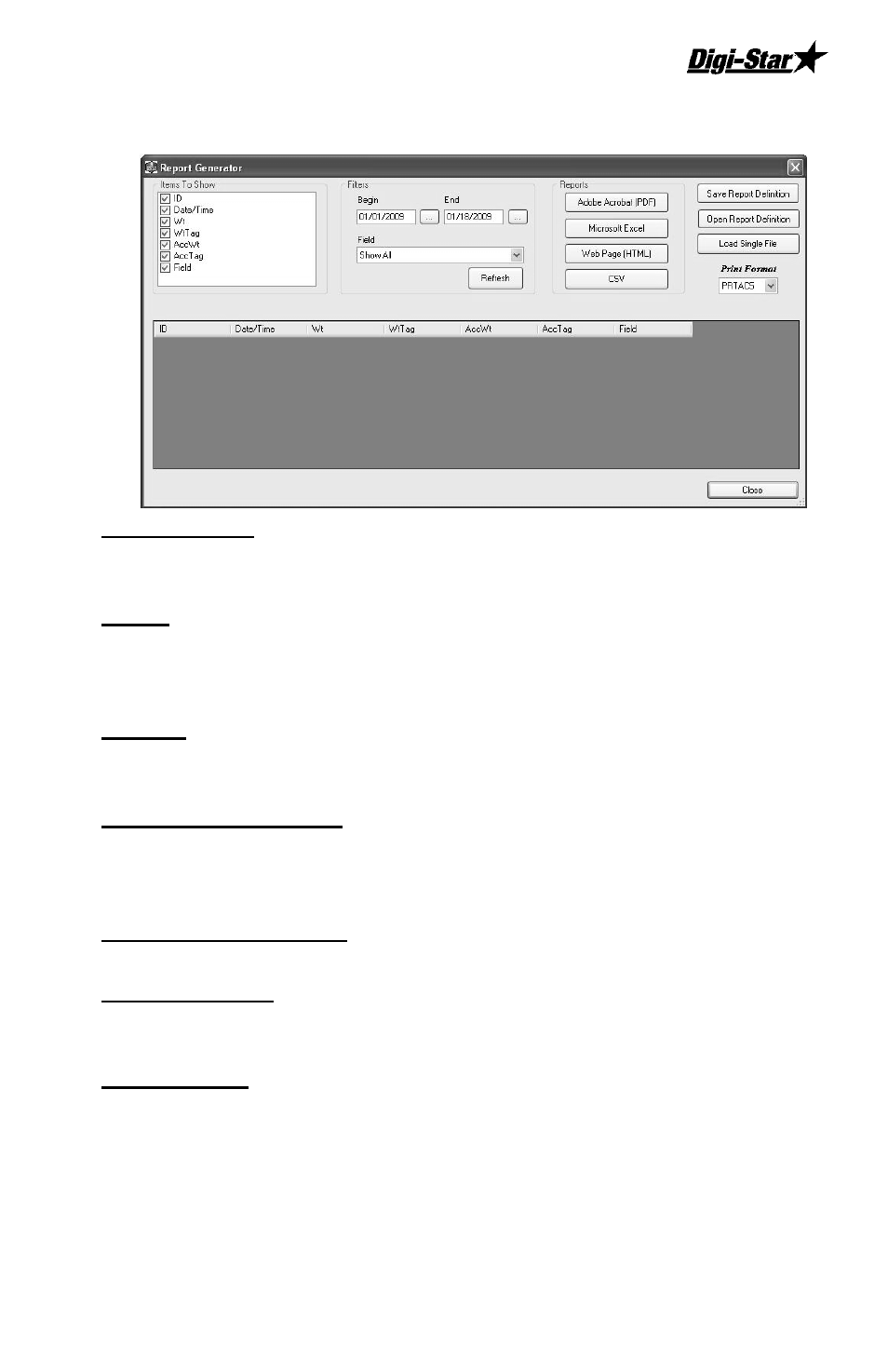
Operators Manual
D3833 9
Report Generator
Items to Show
Check or uncheck items that you do not want to be displayed in the Report
Generator.
Filters
Change the Begin Date, End Date or Field filter to filter the information
displayed in the Report Generator. Click the Refresh button to apply the
Field filter.
Reports
Click the button of the type of file you need. The report generated will then
contain all the information in the bottom grid.
Save Report Definition
Saves the settings in the “Items To Show” and “Filters” section. It will
prompt you for a name, therefore giving you the ability to have multiple
saved settings.
Open Report Definition
Opens any saved report definitions.
Load Single File
This gives you the ability to view the information from a single “Retrieve
Data” action into Grain Tracker
TM
.
Print Records
Use PTRAC5 for scale Indicator.
