Getting started, Minimum system requirements, Installing grain tracker™ pc software – Digi-Star Grain Tracker User Manual
Page 3: Opening grain tracker, Program, Grain tracker™ pc software
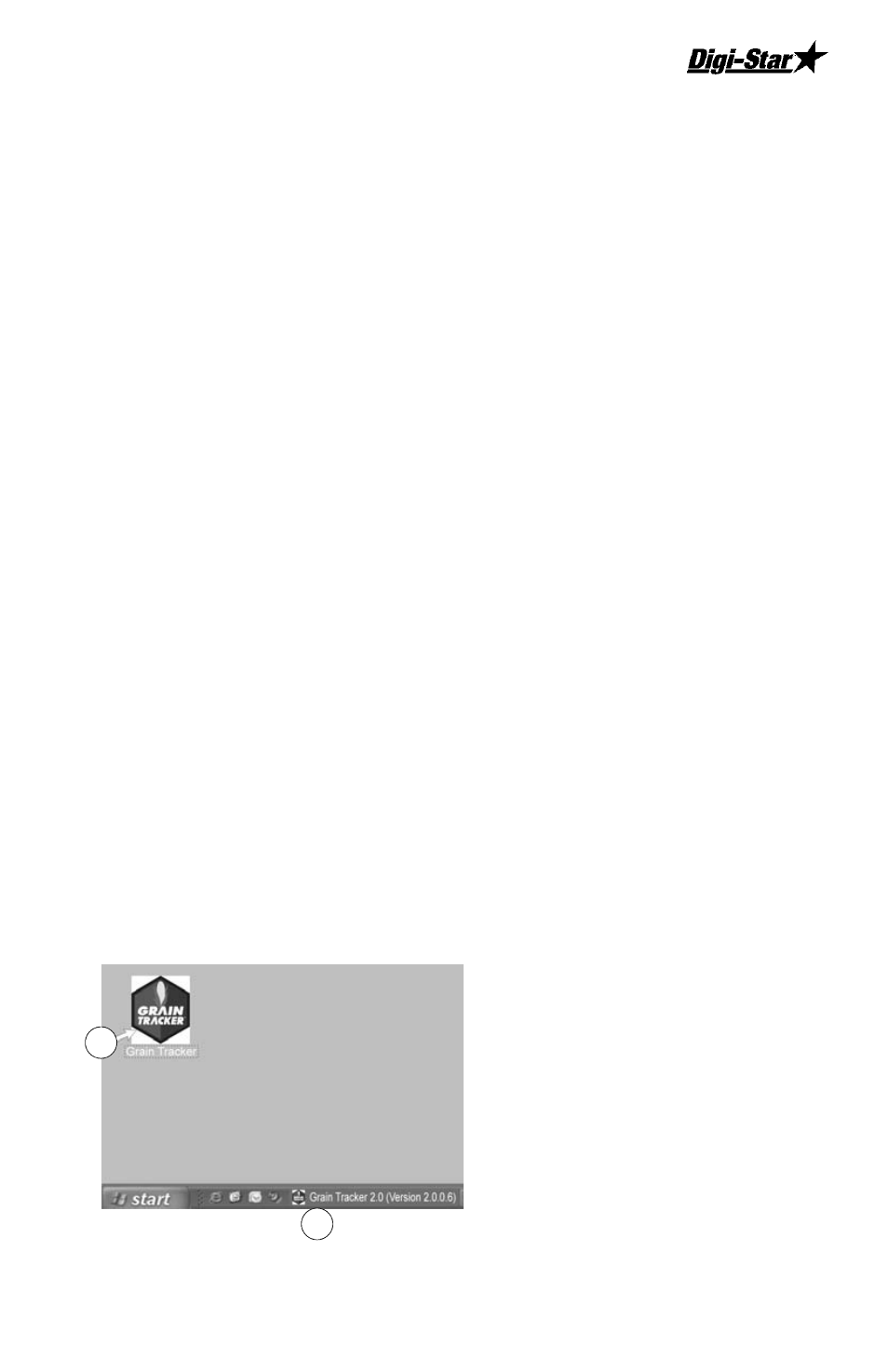
Operators Manual
D3833 3
GRAIN TRACKER™ PC SOFTWARE
Software imports data collected by indicator. Weight, date, time and other
information is transmitted from indicator and stored in one of the following
data formats:
•
Adobe
Acrobat
TM
(PDF)
•
Microsoft
Excel
TM
(XLS)
•
Web Page (HTML)
•
Comma Separated Value (CSV)
Getting Started
This section includes steps to install and run software using default
settings. Review this section before beginning installation process.
Minimum System Requirements
Make certain your PC includes the following:
Pentium
™
100 or better PC, Microsoft Windows XP or higher,
100 MB free
disk space, 256 MB Ram, CD Drive, mouse, printer, free USB port.
Installing Grain Tracker™ PC Software
Install software:
1. Close all open programs.
2. Insert flash drive into USB port. If Auto Run enabled on computer,
follow installation instructions. If installation screen does not appear,
go to Start and select Run. From Run menu, browse flash drive and
select “setup.exe”. Install screen appears. Follow installation
instructions.
Opening Grain Tracker
TM
Program
1. To open program click on Grain
Tracker
TM
icon on desktop
2. Once started Grain Tracker
TM
shows in taskbar of PC.
2
1
