Receiving data, Clearing the indicator – Digi-Star SW4600EID User Manual
Page 28
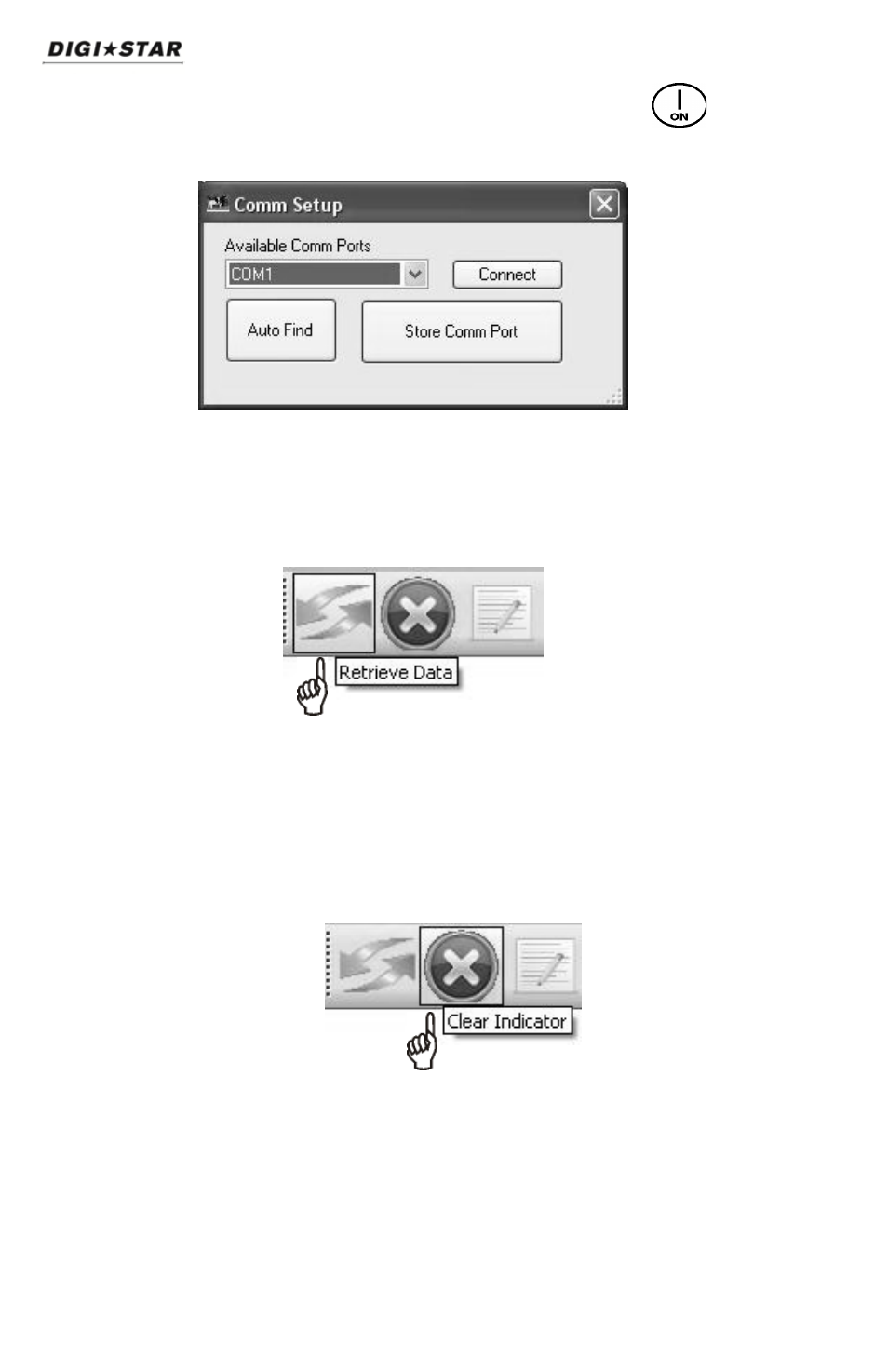
SW4600EID
“COMPUTER”. Click start. Attach power to indicator, press . click
Start.
Comm Port Setup
6. Open Utilities/Comm Port Setup and the program will search the current
comm Port. Choose Auto Find if it does not find the indicator.
Receiving Data
Click the Retrieve Data button to retrieve all of the information on the
indicator. After retrieving the data it will ask if you want to clear the
indicator.
Note: If you do not clear the indicator and Retrieve the data again without
deleting the data from the PC, it may duplicate records on reports.
Clearing the Indicator
Click the Clear Indicator button to clear the indicator’s stored data.
28
D3740
See also other documents in the category Digi-Star Equipment:
- ERM-2.4 (11 pages)
- Analog Output EZIII (8 pages)
- ICP 300 (14 pages)
- DataLink (11 pages)
- DataLink (39 pages)
- Cab Control 2.4 (10 pages)
- RD 4000 (4 pages)
- RD 440 (4 pages)
- RD 2500 (5 pages)
- SLC 2400 (22 pages)
- RD 2400 (4 pages)
- Cab Control 400 (9 pages)
- DataKey Docking Station USB Drivers (2 pages)
- Data Downloader (DDL) (3 pages)
- EZ2400 (29 pages)
- EZ2500 (26 pages)
- EZ3400VL (33 pages)
- EZ 3600 Manual DataKey (50 pages)
- EZ3400(V) (40 pages)
- EZ3400(V) (43 pages)
- EZ400 (29 pages)
- EZ 3500 Operators Manual (22 pages)
- EZ 3600 USB Manual (52 pages)
- GT400 (26 pages)
- EZ 4600 Manual DataKey (51 pages)
- EZ 4600 Manual USB (53 pages)
- GT460 (48 pages)
- NT 460 (45 pages)
- GT465 (39 pages)
- SW2600EID (46 pages)
- SW300 (17 pages)
- Stockweigh 300 (23 pages)
- ST 3400 (46 pages)
- SW600 (24 pages)
- StockWeigh 550 EID (38 pages)
- CC400 (9 pages)
- TST7600 with TMR Tracker (51 pages)
- AGCO - White 8531 (14 pages)
- Case IH 1260 – 32/36 (12 pages)
- Case IH 1260 – 32/36 (12 pages)
- Case IH 1250 - 12/16/24 (18 pages)
- Diet Manager Set-up & User Guide (17 pages)
- Downloader Module (7 pages)
- Diet Manager Full Guide (28 pages)
