Menu 4, Calibration, Bold – Digi-Star SW4600EID User Manual
Page 26: Setpnt, Over
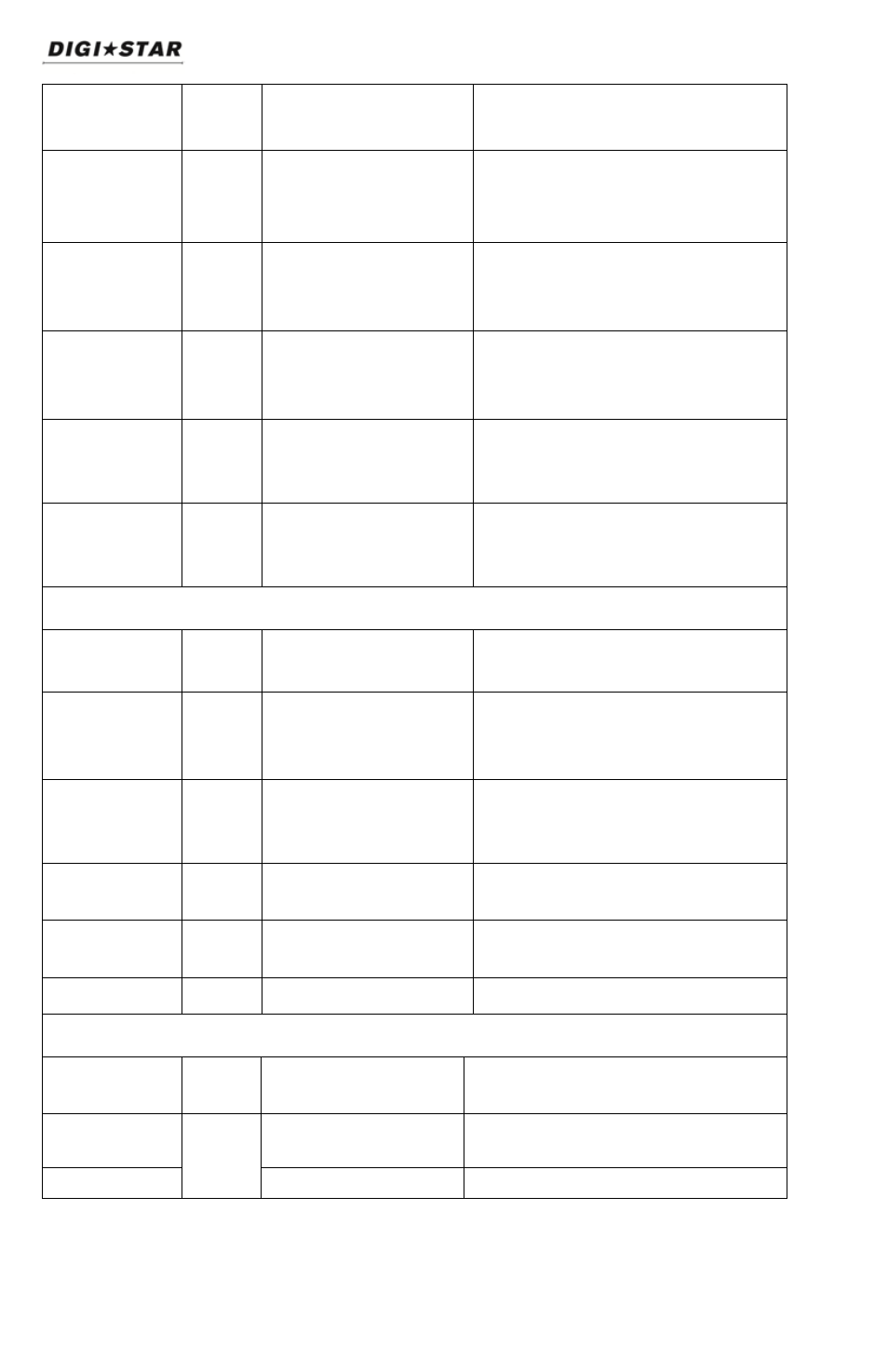
SW4600EID
Setting/
Display
D.A.N Options
(
Bold
= Default)
Description
WM1
ADJUST 2
(
WMA 1-2
)
306
0,1,2,3,
4
,5,6,7,8,9
0=OFF Use values less than
WMA 1-1 for quick weight
response.
WM1
ADJUST 3
(
WMA 1-3
)
307
400
Enter weight to activate quick
weight response.
WM2
ADJUST 1
(
WMA 2-1
)
311
30
Increase number to smooth
weighing
WM2
ADJUST 2
(
WMA 2-2
)
312
10
0=OFF Use values less than
WMA2-1 for quick weight
response.
WM2
ADJUST 3
(
WMA 2-3
)
313
400
Enter weight activate quick
weight response.
MENU 4
Buzzer
(
BUZZER
)
404
1
-4, ON, OFF
Decrease # shortens alarm
horn
Relay
(
RELAY
)
406
SETPNT
/OFF
Set control for 12 VDC alarm
Press enter @ setpnt gives
option to enter value
Gross Set
Point Chng
(
SETCHG
)
424
50
Weight below SETPNT to
change 12VDC alarm
SETDEL
425
0
Time before 12 VDC alarm
output changes
SETOUT
426
OVER
/UNDER
12 VDC alarm = +12 VDC
when over or under setpnt
SETCTR
427
0,
1
,2,3,4,5,6,7,8,9
Use keypad to enter values.
CALIBRATION
Tcalb
801
ON
/OFF
Scale adjust for temperature
changes
Zero
802
Add Wt
Enter weight amount on scale
26
D3740
