C o r, Edit recipe – Digi-Star EZ 4600 Manual USB User Manual
Page 33
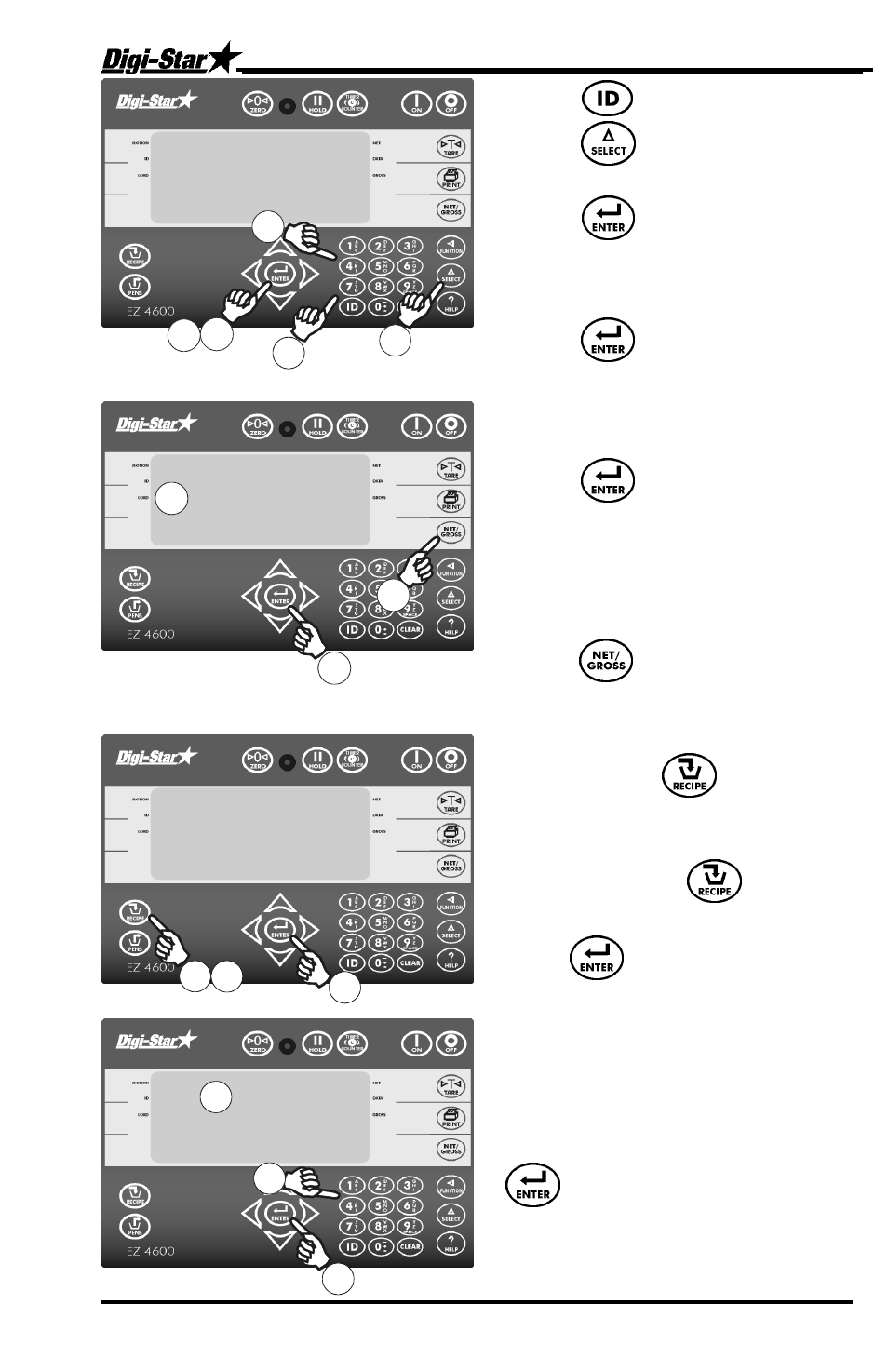
Manual Programming of Recipes
D3843-US REV B
EZ4600 User’s Manual
29
Edit Recipe
9. Press to change to pens.
10. Press to scroll available
pens.
11. Press to select pen on
screen.
12. Enter amount for pen.
13. Press to store amount.
Repeat steps 10-13 for each
pen required.
14. Press to complete recipe.
15. Indicator calculates and displays
TOTAL
amount of recipe.
Repeat steps 1 - 15 until all
recipes programmed.
16. Press to exit.
1. Press and hold until
indicator beeps and displays
PROGRM
.
2. Repeatedly press until
recipe number displayed.
3. Press edits this recipe.
4. First ingredient name displayed
followed by
AMOUNT
.
5. Enter new amount.
6. stores and advances to
next ingredient.
9
10
P E
11
T O T A L
R E C __
13
12
14
16
15
C o r
1
2
3
6
5
4
- ERM-2.4 (11 pages)
- Analog Output EZIII (8 pages)
- ICP 300 (14 pages)
- DataLink (39 pages)
- DataLink (11 pages)
- Cab Control 2.4 (10 pages)
- RD 4000 (4 pages)
- RD 440 (4 pages)
- RD 2500 (5 pages)
- SLC 2400 (22 pages)
- RD 2400 (4 pages)
- Cab Control 400 (9 pages)
- DataKey Docking Station USB Drivers (2 pages)
- Data Downloader (DDL) (3 pages)
- EZ2400 (29 pages)
- EZ2500 (26 pages)
- EZ3400VL (33 pages)
- EZ 3600 Manual DataKey (50 pages)
- EZ3400(V) (40 pages)
- EZ3400(V) (43 pages)
- EZ400 (29 pages)
- EZ 3500 Operators Manual (22 pages)
- EZ 3600 USB Manual (52 pages)
- GT400 (26 pages)
- EZ 4600 Manual DataKey (51 pages)
- GT460 (48 pages)
- NT 460 (45 pages)
- GT465 (39 pages)
- SW2600EID (46 pages)
- Stockweigh 300 (23 pages)
- SW300 (17 pages)
- ST 3400 (46 pages)
- SW600 (24 pages)
- StockWeigh 550 EID (38 pages)
- SW4600EID (45 pages)
- CC400 (9 pages)
- TST7600 with TMR Tracker (51 pages)
- AGCO - White 8531 (14 pages)
- Case IH 1260 – 32/36 (12 pages)
- Case IH 1260 – 32/36 (12 pages)
- Case IH 1250 - 12/16/24 (18 pages)
- Diet Manager Set-up & User Guide (17 pages)
- Downloader Module (7 pages)
- Diet Manager Full Guide (28 pages)
