Calibration – Digi-Star EZ 3600 USB Manual User Manual
Page 41
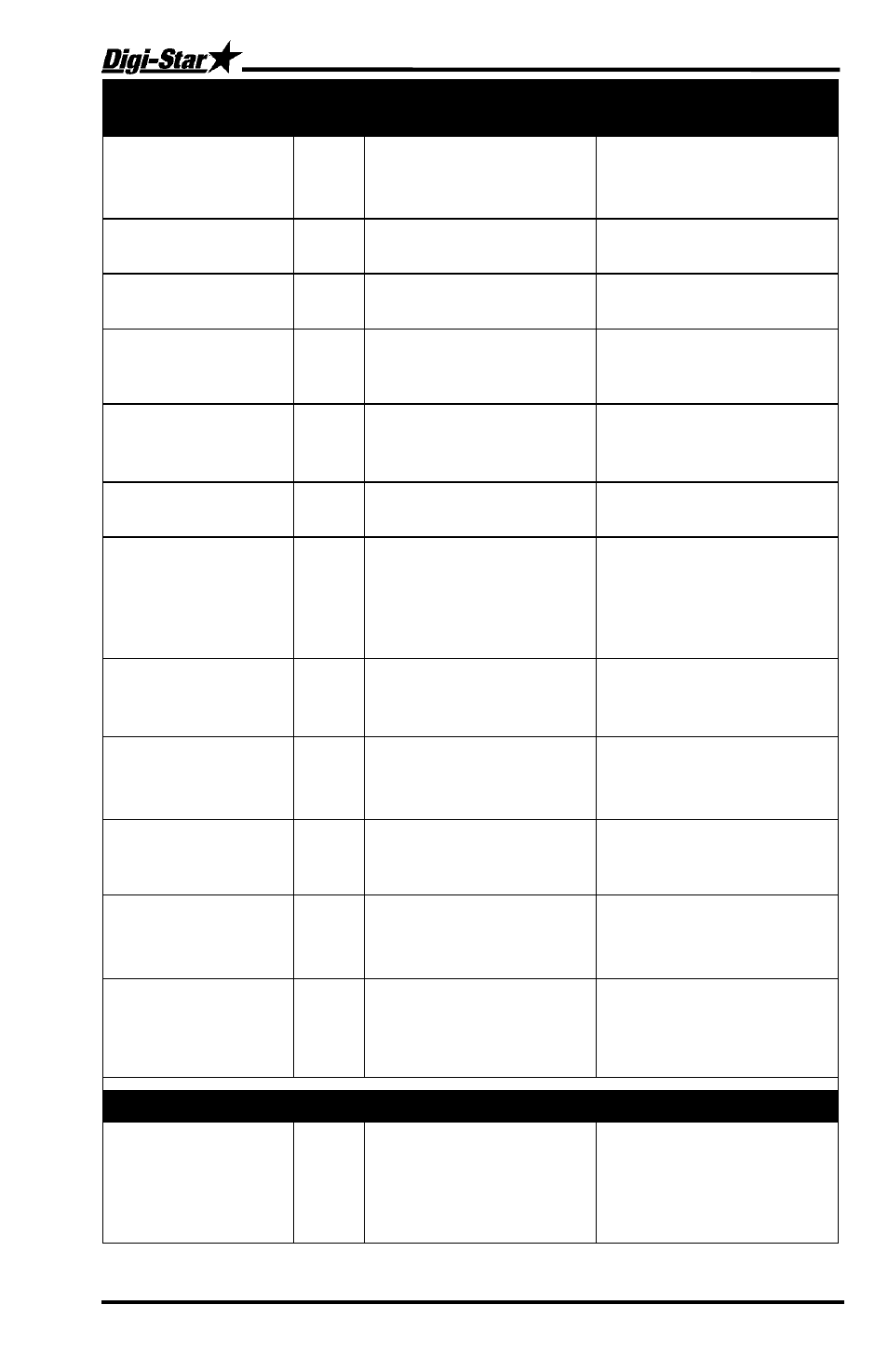
Menus and Calibration
D3842 Rev B
EZ3600 User’s Manual
37
SETTING
[display]
D.A.N
NO.
OPTIONS [displayed]
BOLD=DEFAULT
DESCRIPTION
INGR. ADVANCE
DELAY
(delay)
443
MANUAL
, 1-3,5,7,
10,20,30,60
Select seconds to delay
before advancing to next
ingredient.
FORCE USER ID
(userid)
446 ON/
OFF
If ON -operator must enter
user ID to use indicator.
RESIZE RECIPE
(resize)
448
ON
/OFF
If ON -operator can
change recipe size.
RECIPE TOTAL
(rectot)
451 ON/
OFF
Selects total amount to be
displayed when starting
recipe.
TOLER OVER
LOCK
(overlk)
453 ON/
OFF
If ON -prevents auto-
advancing if preset
exceeds tolerance.
FEED ZONE
(fdzone)
454
ALL
, 1-9
Select feed zone for
recipe deliveries.
UNDONE RECIPES
(undn I)
455 ON/
OFF
If ON -displays all
incomplete recipes or
enable if indicator is
stationary mixer/batch
when using Datalink.
AUTO START
PENS
(autpen)
458 ON/
OFF
If ON -starts pens list after
recipe is loaded in list
mode format.
MANUAL PEN
ADVANCE
(manpen)
461
ON
/OFF
If ON -overrides automatic
advance for pens.
PEN TOL
(t mthd} & {pentol)
462
WEIGHT
PERCNT
Select weight or
percentage method, then
enter pen tolerance.
PEN WEIGHT
(pen wt)
463
LOAD
GROSS
NET
Select method for
displaying pen Weight -
net, load, or gross.
DOUBLE KEY
PRESS PREV
(dbkey)
465 ON/
OFF
Select method ignores
double pressing of keys
when advancing ingr.
while loading mixer.
CALIBRATION
SETUP NUMBER
(SETUP)
871
Quick entry method
selects weigh method 1-
4lbs, 5-8 kg, gain 1-9,
display counts 1-9 and
capacity *1000
