Rotation counter, Drive ratio – Digi-Star EZ 3600 USB Manual User Manual
Page 22
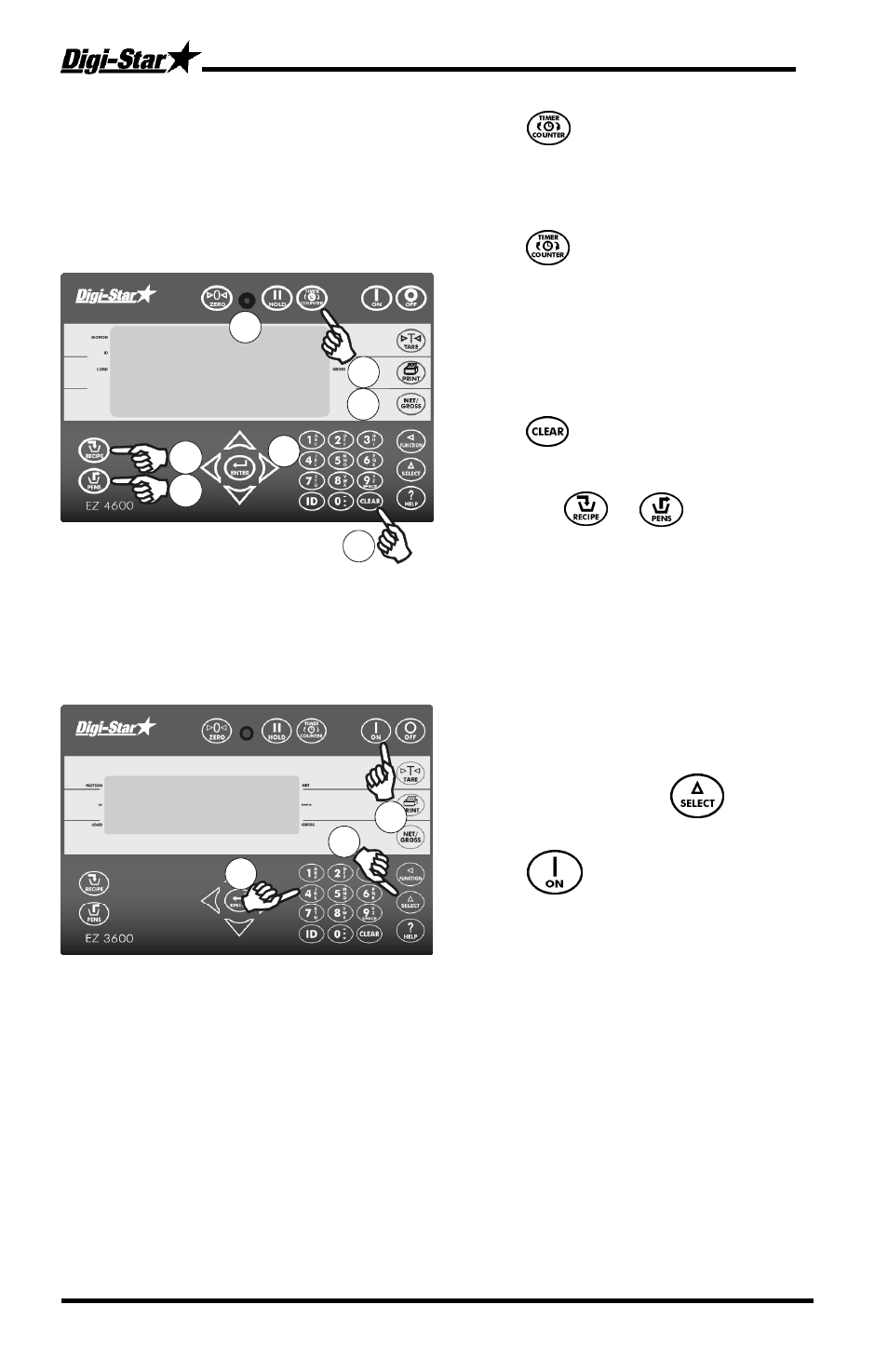
Advanced Commands
18
EZ3600 User’s Manual
D3842 Rev B
Rotation Counter
The rotational counter is used much
like the timer. It allows the indicator
to count the number of revolutions
of a mixer shaft and notifies the
operator when a set count is
reached.
Drive Ratio
Drive ratio is number of turns seen
by sensor divided by number of
mixer rotations.
1. Press .
2. Use the numeric keypad to enter
the number of rotations.
3. Press .
4. The Rotation Counter will begin to
count down. when the counter
has reached zero, the alarm light
and buzzer will turn on.
5. Press to turn off the alarm
and enter the weighing mode.
6. Press the or key to re-
enter the batching mode.
1. Enter
422
and press to enter
drive ratio value.
2. Press .
1
3
2
4
5
6
6
422
2
1
1
- ERM-2.4 (11 pages)
- Analog Output EZIII (8 pages)
- ICP 300 (14 pages)
- DataLink (11 pages)
- DataLink (39 pages)
- Cab Control 2.4 (10 pages)
- RD 4000 (4 pages)
- RD 440 (4 pages)
- RD 2500 (5 pages)
- SLC 2400 (22 pages)
- RD 2400 (4 pages)
- Cab Control 400 (9 pages)
- DataKey Docking Station USB Drivers (2 pages)
- Data Downloader (DDL) (3 pages)
- EZ2400 (29 pages)
- EZ2500 (26 pages)
- EZ3400VL (33 pages)
- EZ 3600 Manual DataKey (50 pages)
- EZ3400(V) (40 pages)
- EZ3400(V) (43 pages)
- EZ400 (29 pages)
- EZ 3500 Operators Manual (22 pages)
- GT400 (26 pages)
- EZ 4600 Manual DataKey (51 pages)
- EZ 4600 Manual USB (53 pages)
- GT460 (48 pages)
- NT 460 (45 pages)
- GT465 (39 pages)
- SW2600EID (46 pages)
- Stockweigh 300 (23 pages)
- SW300 (17 pages)
- ST 3400 (46 pages)
- SW600 (24 pages)
- StockWeigh 550 EID (38 pages)
- SW4600EID (45 pages)
- CC400 (9 pages)
- TST7600 with TMR Tracker (51 pages)
- AGCO - White 8531 (14 pages)
- Case IH 1260 – 32/36 (12 pages)
- Case IH 1260 – 32/36 (12 pages)
- Case IH 1250 - 12/16/24 (18 pages)
- Diet Manager Set-up & User Guide (17 pages)
- Downloader Module (7 pages)
- Diet Manager Full Guide (28 pages)
