3 setup basic scales, 4 connecting the icp300 printer – Digi-Star ICP 300 User Manual
Page 10
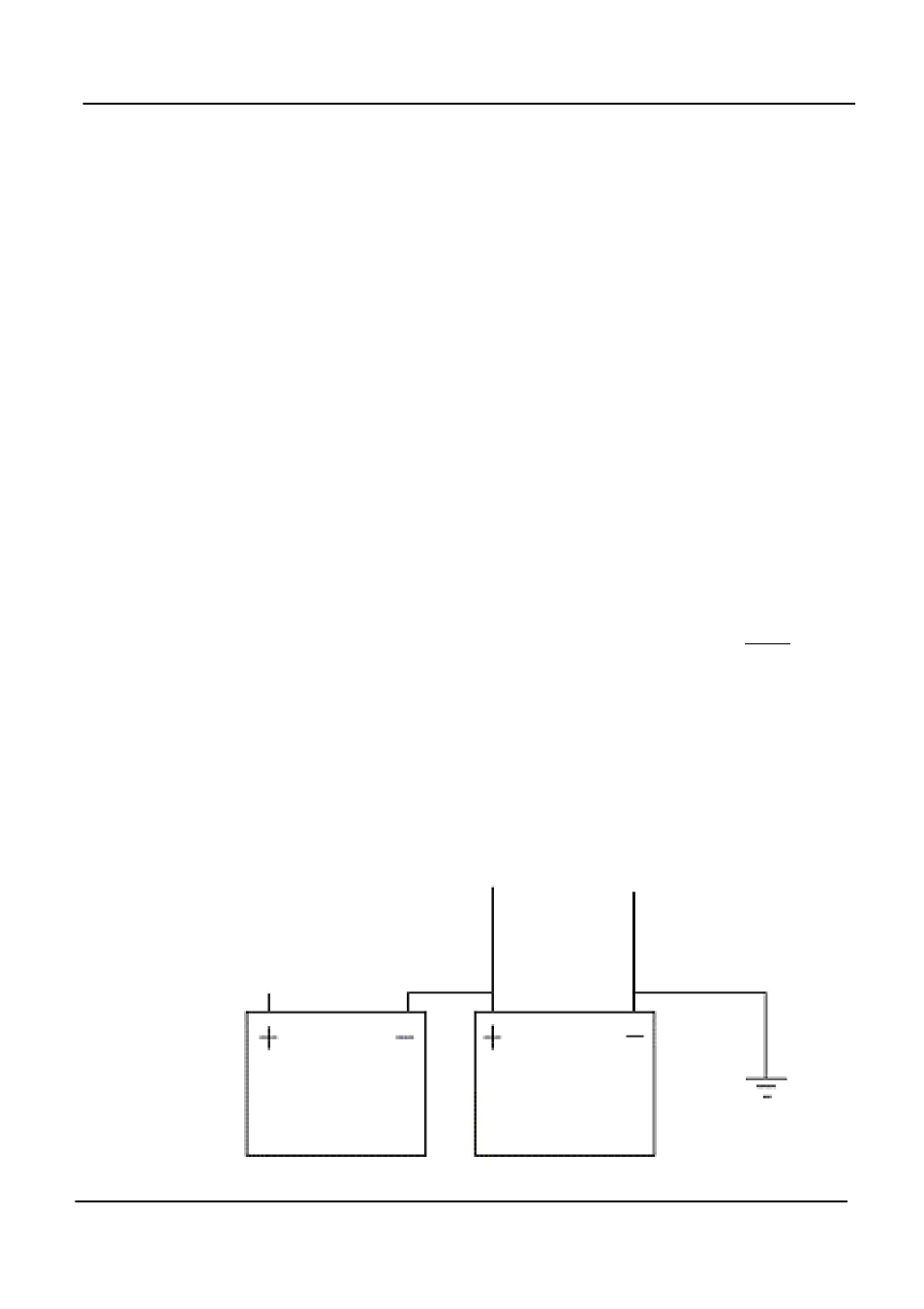
ICP 300 IN-CAB PRINTER
10
4.3
Setup Basic Scales
1. Hold “NET/GROSS” then press “ON”.
2. Press “NET/GROSS” or “Select” two times to access MENU 2.
3. Repeatedly press “ON” until “C1-1PA” is briefly displayed.
4. Press “NET/GROSS” or “Select” again until “8N1” is displayed.
5. Press “ON” until “C1-1BD” is briefly displayed.
6. Press “NET/GROSS” or “Select” again until “4800” is displayed.
7. Repeatedly press “ON” until indicator is no longer in MENU settings (normal
operation).
8. Turn off indicator, then turn back on.
4.4
Connecting the ICP300 Printer
Important: Verify scale indicator, printer, and other power source
connections prior to installation on 24 volt tractors and equipment. All
ground connections must be at 0V frame ground potential.
For 24 volt power systems, the scale indicator power connections must come
from the 12 volt battery connected to the frame ground as shown below.
Incorrect wiring may result in damage to your printer, cabling, or scale
indicator.
24V System - Correct Wiring
Battery
Battery
Frame
Ground
Blue
Brown
Wires to Indicator
