Bios setup – DFI AR100-DR User Manual
Page 55
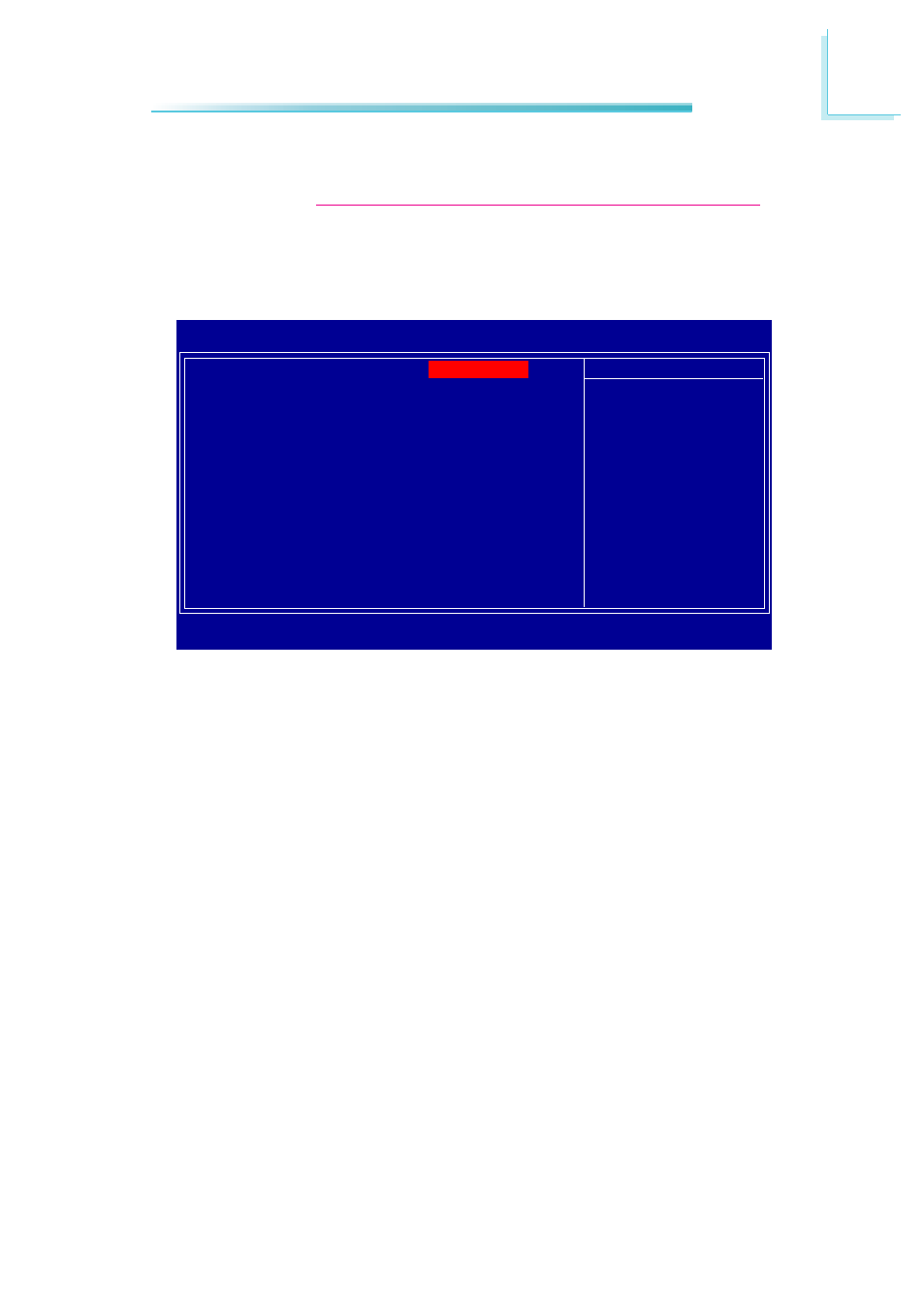
55
3
BIOS Setup
IGX Configuration
Phoenix - AwardBIOS CMOS Setup Utility
IGX Configuration
Item Help
Menu Level
[UMA+SidePort]
[Auto]
[Auto]
Internal Graphics Mode
Selects the amount of system memory used by the internal graphics device.
UMA Frame Buffer Size
This is used to select the total amount of system memory locked by the BIOS
for video. A larger frame buffer size should result in higher video perfor-
mance. The options are Auto, 32MB, 64MB, 128MB, 256MB and 512MB.
Surround View
This field is used to enable the Surround View function which allows connect-
ing up to 4 independent display devices.
↑↓→←
: Move
Enter: Select
F1: General Help
+/-/PU/PD: Value
F10: Save
ESC: Exit
F5: Previous Values
F6: Fail-Safe Defaults
F7: Optimized Defaults
The settings on the screen are for reference only. Your version may not be identical to
this one.
Internal Graphics Mode
UMA Frame Buffer Size
Surround View
This section gives you functions to configure the system based on the specific
features of the chipset. The chipset manages bus speeds and access to system
memory resources.
These items should not be altered unless necessary.
The
default settings have been chosen because they provide the best operating con-
ditions for your system. The only time you might consider making any changes
