Connecting cables to terminal blocks – DFI KS200 Installation Guide User Manual
Page 2
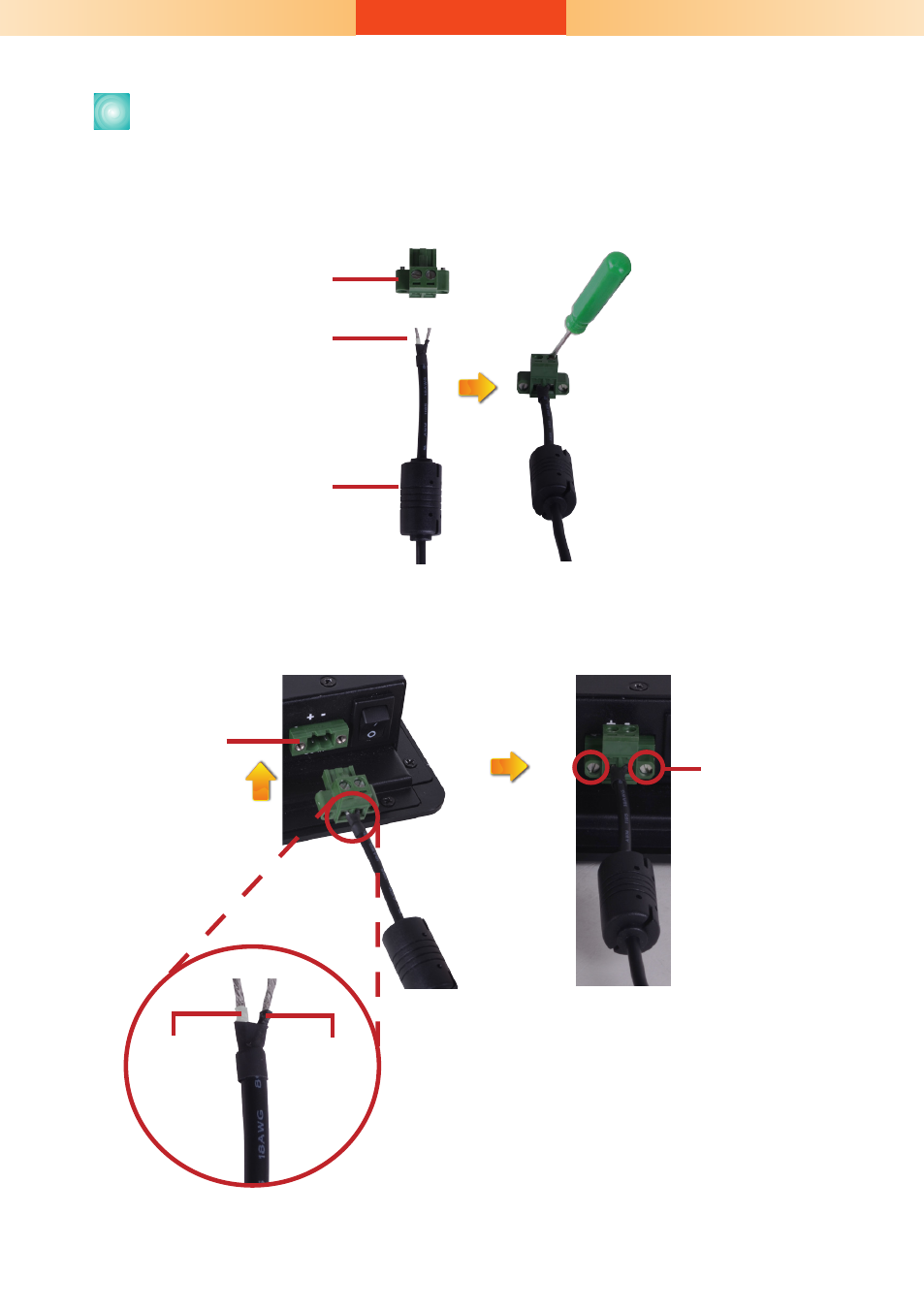
2
Connecting Cables to Terminal Blocks
1. Insert the cable end of the power adaptor to the terminal block. To firmly fix the cable into
the terminal block, use a screwdriver to clamp down the wires to the screw that is in the
terminal block.
Terminal block
Wire
Power adapter cable
2. Plug the terminal block into the DC-in connector and then tighten the screws to secure the
terminal block in place.
DC-in
connector
Screws
White Wire
Black Wire
+ -
This manual is related to the following products:
