Page 6, L134c, Maintenance + cleaning – Dexaplan FG 624 User Manual
Page 4: Declaration of conformity, Disposal warranty service, Function overview, Changing the batteries
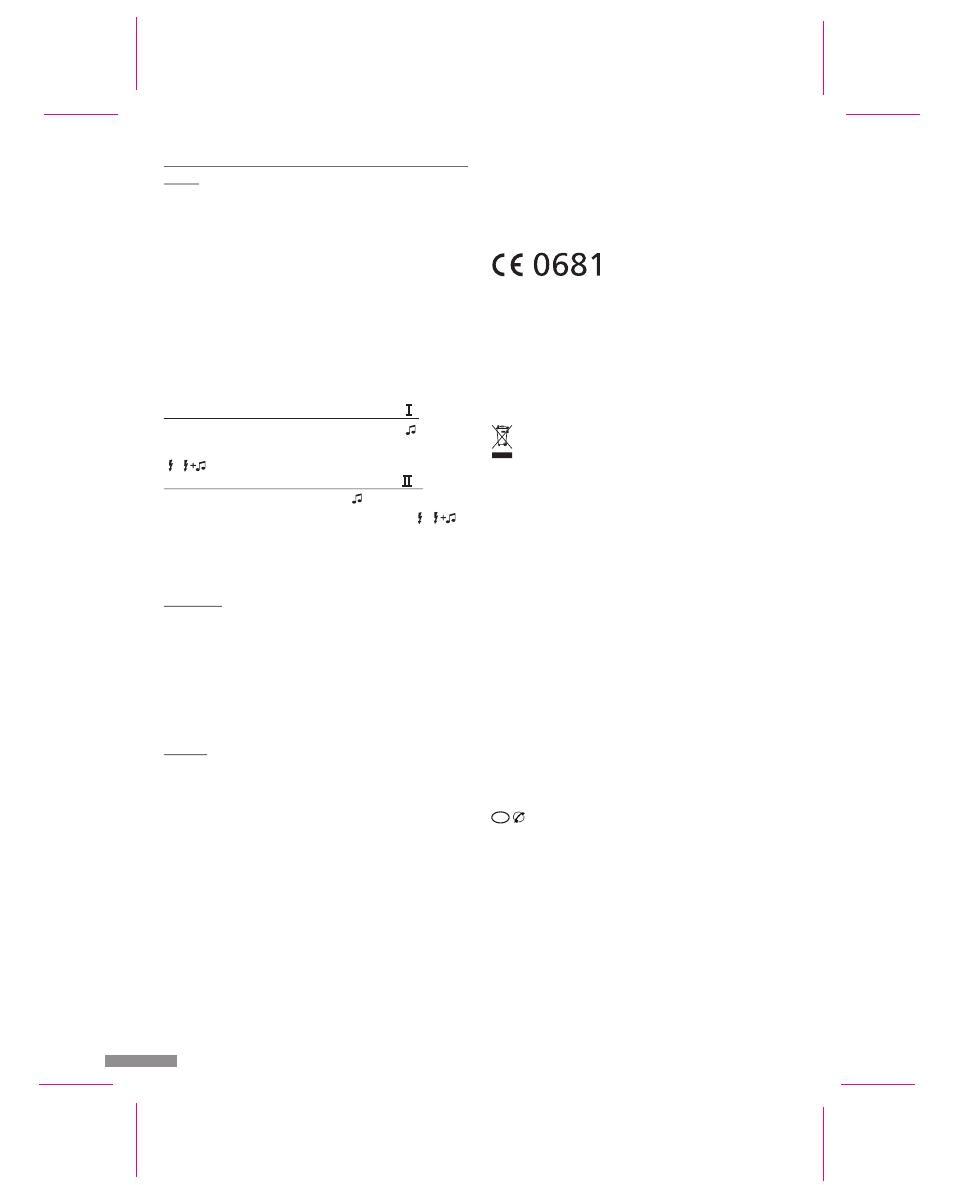
Page 6
Maintenance + cleaning
# Check the proper condition and function regularly.
# Use a soft, dry cloth to clean the surfaces of the appliance.
Declaration of conformity
The company Dexaplan GmbH hereby declares that the wireless chime FG
624 conforms with the basic requirements and the other relevant regulations
of the EU Council Directive 1999/5/EC. The conformity has been
documented.
The complete declaration of conformity can be read at: www.dexaplan.com.
Disposal
Warranty
Service
Dexaplan GmbH
Paul-Böhringer-Str. 3
74229 Oedheim
Germany
Date of the information: 09/05/2008
Ident-No.: 09-05-2008-FG 624-GBSIHR-L134c
Do not dispose of packaging material, used batteries or products as
household waste. Please use your recycling system. Details are
available from your local authority.
This device is supplied with a warranty of 3 years from the date of purchase.
Please retain your receipt as proof of purchase. If you have any claim under
the warranty, please contact the service office for your country. This is the
only way to ensure that your device can be sent in free of charge. This
warranty is only valid for the first purchaser and is not transferable. The
warranty furthermore covers material or manufacturing defects only. It does
not apply to worn parts or damage to fragile parts, e.g. switches or batteries.
The product is solely intended for private use and not for commercial use. In
the event of incorrect and/or improper handling, the use of force or any work
on the device that is not performed by the service office, the warranty shall
expire. This warranty does not restrict your statutory rights.
Information on dealing with problems can be found on the Internet at
www.dexaplan.com. If you have any queries please contact our service office
by e-mail ([email protected]) or by telephone.
: 0870 - 241 3029, Monday - Friday 8.30 - 17.00
Here you will receive all necessary information on service questions such as
returns, etc.
Installation of the transmitter into an existing doorbell
system
You can use the wireless chime in parallel with an existing doorbell system
(8-12V DC / AC ). You can mount the receiver in a particular place or use it as
a portable chime.
# Press in the locking tab [18] carefully with a wide-bladed screwdriver
and remove the rear cover [24] of the transmitter. Drill a 5 mm hole
through the marked cable entry [26].
# Guide a two-core cable through the cable entry [26].
# Connect the terminals A [20] and C [20] to the connection terminals of
the existing doorbell system (see Fig. G).
Function overview
When the doorbell button [19] is pressed:
for the door chime function (function selection switch [14] at ) the selected
chime sounds once (Signalselection switch [12] at Position ) and/or the
strobe flashes for approx. 15 seconds (
Position
/ ).
for the pager function (function selection switch [14] at ) the chime
sounds (
Position ) and/or the strobe flashes
for approx. 3 minutes (
Position / ).
The signal can be stopped earlier by pressing the reset button [7] once.
Changing the batteries
Transmitter
# Press in the locking tab [18] carefully with a wide-bladed screwdriver
and remove the rear cover [24] of the transmitter.
# Remove the batteries and replace them with new LR 03 alkaline
batteries. Pay attention to the battery polarity markings in the battery
compartment [21].
# Ensure that the seal [27] is flat along the edge of the rear cover and
attach the transmitter to the rear cover.
Receiver
# Press the locking tab [8] downwards and remove the battery
compartment cover.
# Remove the batteries and replace them with new LR 14 alkaline
batteries. Pay attention to the battery polarity markings in the battery
compartment [13].
# Replace the battery compartment cover on the receiver.
# Test the function of the device after changing the batteries
Ø
Signalselection switch [12] at
Signalselection switch [12] at
Signalselection switch [12] at
GB - 6
GB
GB
L134c
