Devolo dLAN 85 HSmini User Manual
Page 18
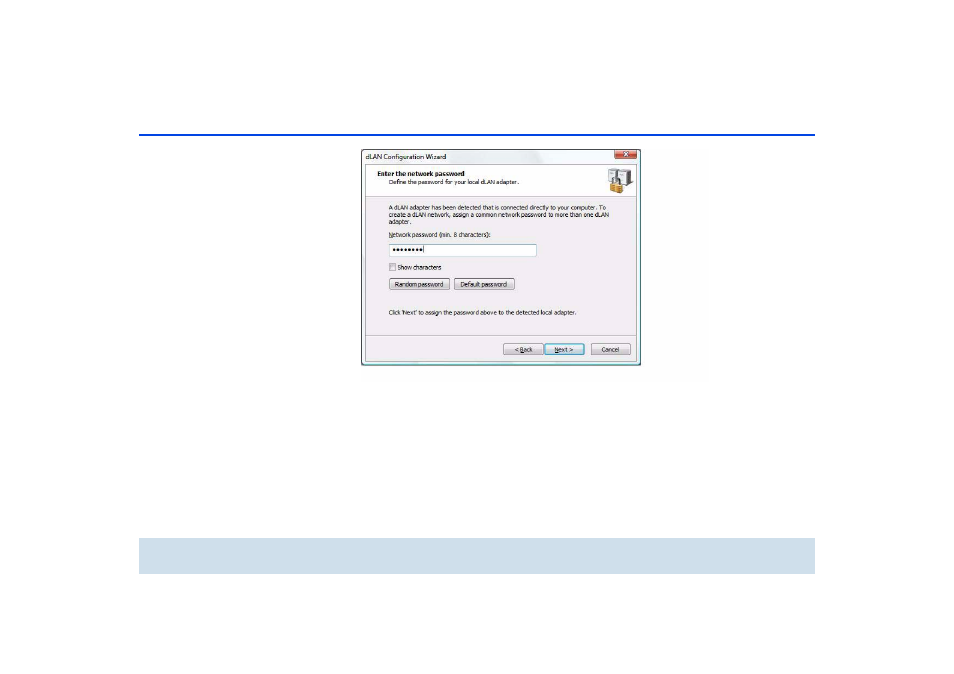
17 Security in the dLAN
devolo dLAN 85 HSmini
You can choose between your own password, a ran-
dom password and the default password. To define
your own password with a length of at least eight cha-
racters, enter this into the Network password (min. 8
characters) text field. Alternatively, you can have a ran-
domly selected, highly secure password assigned using
the Random password button. Pressing the Default
password key resets the password of the dLAN adap-
ter to the factory setting. Normally, the display of the
password is hidden for security reasons. If you enable
the option Show characters, the current password is
displayed in legible form in the text field.
The factory default password is HomePlug. Assi-
gning a specific password to a single adapter will ex-
clude it from the remaining dLAN network.
Configuring additional dLAN adapters (fig. 7)
After setting up the local dLAN adapter, you can, if you
want, assign the selected dLAN password to other
fig. 6
- dLAN 1200+ Installation (11 pages)
- dLAN 500 duo+ (33 pages)
- dLAN 550 duo+ Installation (11 pages)
- dLAN 500 duo+ (33 pages)
- dLAN 650 triple+ Installation (13 pages)
- dLAN 650+ Installation (13 pages)
- dLAN 200 AVduo (33 pages)
- dLAN 200 AV (25 pages)
- dLAN 200 AVeasy (26 pages)
- dLAN 500 AVmini (35 pages)
- dLAN 500 AVtriple+ (35 pages)
- dLAN 200 AVsmart+ (37 pages)
- dLAN 200 AVmini (30 pages)
- dLAN home Internet to TV Set (35 pages)
- dLAN 200 AV USB extender (35 pages)
- dLAN 1200+ WiFi ac (55 pages)
- dLAN 1200+ WiFi ac Installation (19 pages)
- dLAN 500 AV Wireless+ Installation (19 pages)
- dLAN 500 WiFi (81 pages)
- dLAN 500 AV Wireless+ (83 pages)
- dLAN TV SAT Starter Set (85 pages)
- dLAN 200 AV Wireless G (47 pages)
- dLAN home Multi connect Set (57 pages)
- dLAN TV Sat PC (75 pages)
- dLAN TV Sat 2400-CI+ (53 pages)
- dLAN LiveCam (37 pages)
- Vianect AIR TV (39 pages)
- MicroLink dLAN ISDN Router (39 pages)
- MicroLink ADSL Modem Router (41 pages)
- MicroLink ADSL Fun USB (20 pages)
- MicroLink 56k Fun II (19 pages)
- dLAN TV Sat (72 pages)
- MicroLink 56k Fun USB (21 pages)
- MicroLink 56k Fun LAN (22 pages)
- dsl+ 1100 LAN (30 pages)
- dsl+ 1100 duo (39 pages)
- dsl+ 1100 WLAN (41 pages)
- MicroLink dLAN Audio (58 pages)
- MicroLink dLAN Ethernet (33 pages)
- LAN Audio extender (43 pages)
- MicroLink dLAN Wireless (38 pages)
- dLAN duo (29 pages)
- dLAN Highspeed Ethernet (25 pages)
- dLAN 85 HSplus (26 pages)
