Devolo dLAN 85 HSplus User Manual
Page 16
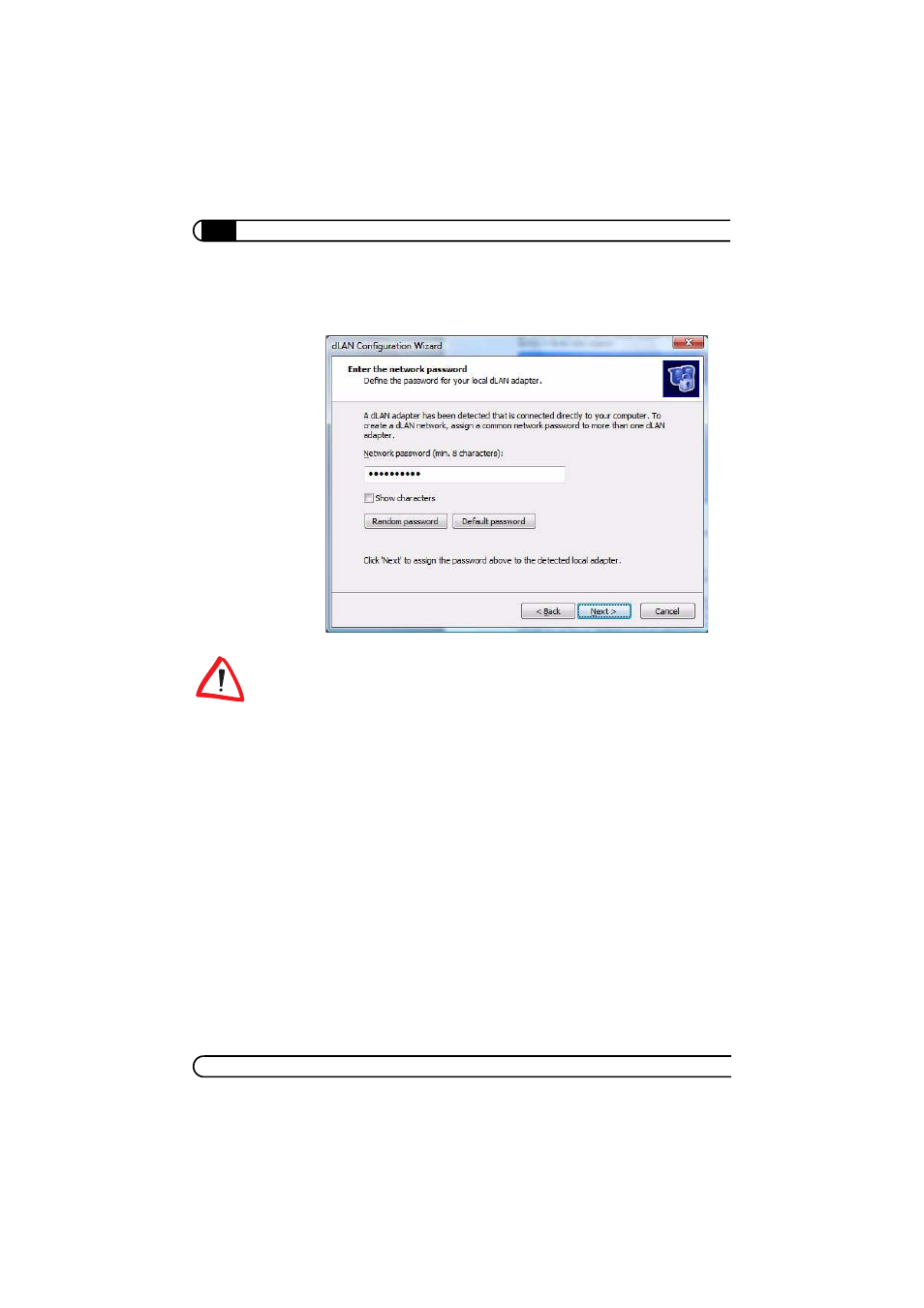
Security in the dLAN
|
|
devolo dLAN 85 HSplus
|
16
the display of the password is hidden for security reasons
.
If you enable the
option Show characters, the current password is displayed in legible form in
the text field.
The factory default password is "HomePlug".
Assigning a specific password to a single adapter will exclude it from the
remaining dLAN network.
ቤ Configuring additional dLAN adapters (optional)
After setting up the local dLAN adapter, you can, if you want, assign the dLAN
password selected in Step 2 to other dLAN devices in your network in order to
form a closed dLAN network.
You will need the 16-character Security IDs of the various adapters from the
label on the housing. Enter the code without hyphens in the 4 text boxes and
confirm by clicking Define password. If a security ID is correct and the device
is reachable in the dLAN, the device is added to the list of already configured
adapters.
When launching the dLAN Configuration Wizard again after a successful initial
installation—when integrating a new adapter into the network, for example—
the application will remember devices and security IDs entered in previous
sessions if you have encrypted them with a personal network password or the
default password. In this case, you do not need to enter the devices again.
