3 connecting to a network using a lan router, Connecting to a network using a lan router – Devolo dsl+ 1100 LAN User Manual
Page 13
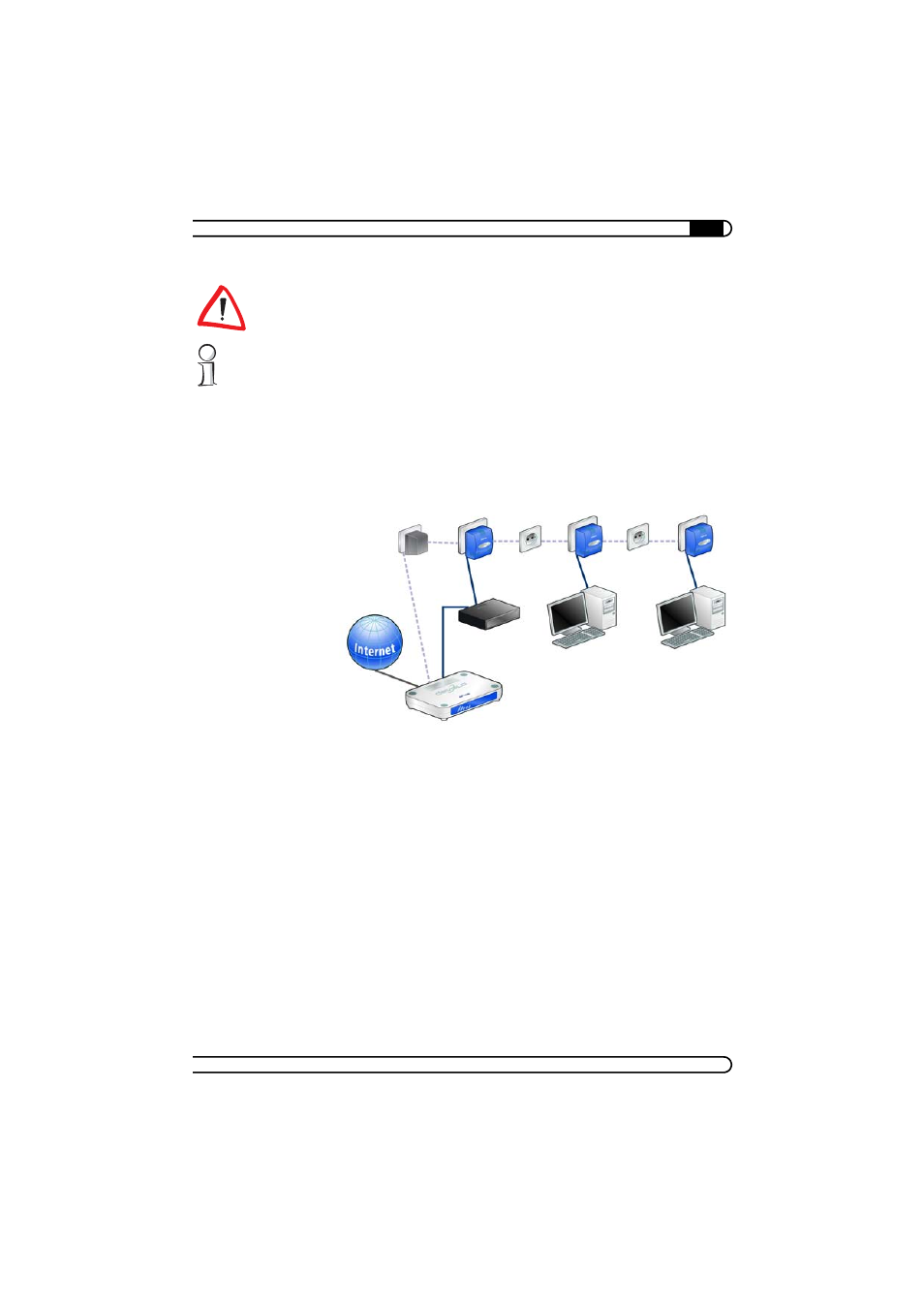
|
Connection and installation
13
|
devolo dsl+ 1100 LAN
|
Please ensure that all network devices to be added to your dLAN network are
connected to dLAN adapters connected to your household power grid.
For information on connecting dLAN adapters to your computer or to other net-
work devices, please refer also to the corresponding documentation.
ቨ Continue by installing the Internet access software and setting up Internet
access on all of the computers in your network (see 'Installing Internet
access software and setting up Internet access').
2.2.3
Connecting to a network using a LAN router
ቢ Use the included AC adapter to connect the dsl
+
1100 LAN to a power out-
let.
ባ Use the included gray DSL cable to connect the 'DSL' port of the device to
your Internet provider's DSL line.
ቤ Use the included yellow network cable to connect the 'ETH' port of your dsl
+
1100 LAN to the Internet port (WAN) of your router. The 'ETH' LED on the
dsl
+
1100 LAN should now be lit.
ብ To connect computers to your router and set up Internet access, please refer
to the documentation of the router.
