2 installation, 1 system requirements, 2 connection and display elements – Devolo MicroLink 56k Fun USB User Manual
Page 8: 2installation
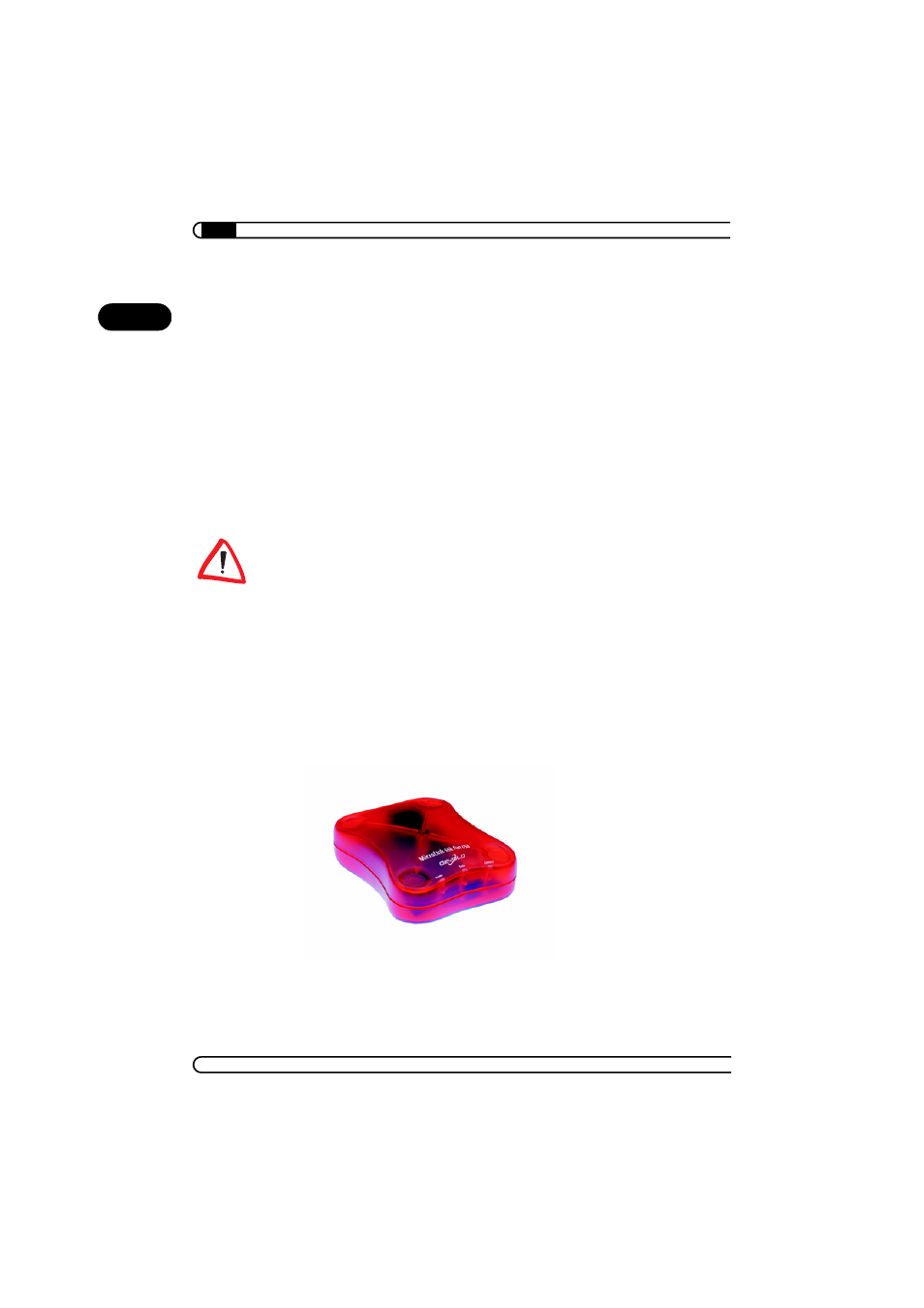
Installation
|
|
devolo MicroLink 56k Fun USB
|
8
EN
2
Installation
This chapter will help you get your modem operating as quickly as possible.
It contains a short guide to installation under Windows 98, Windows Me,
Windows 2000 and Windows XP.
2.1
System requirements
Your computer must meet the following requirements to operate with your
MicroLink 56k Fun USB:
b
Operating systems: Windows 98, Windows Me, Windows 2000 oder
Windows XP
b
USB port
The USB function is only available if the hardware of your computer and the
operating system support the USB connection. USB support is already inte-
grated into recent operating systems. However, if the MicroLink 56k Fun USB
is not recognized, please verify if the USB support function in the BIOS is acti-
vated and/or if all required chip set drivers of your mainboard are installed.
2.2
Connection and display elements
This section introduces the unit's hardware. It covers the unit's display ele-
ments and connection options.
Status display on the front (LEDs):
b
Power: Lit when the modem is ready for operation.
b
Data: Flashes when data is being sent and received over the modem.
b
Connect: Flashes as long as a connection is training.
