Operating the board – Dukane LEADERBOARD LB77H User Manual
Page 14
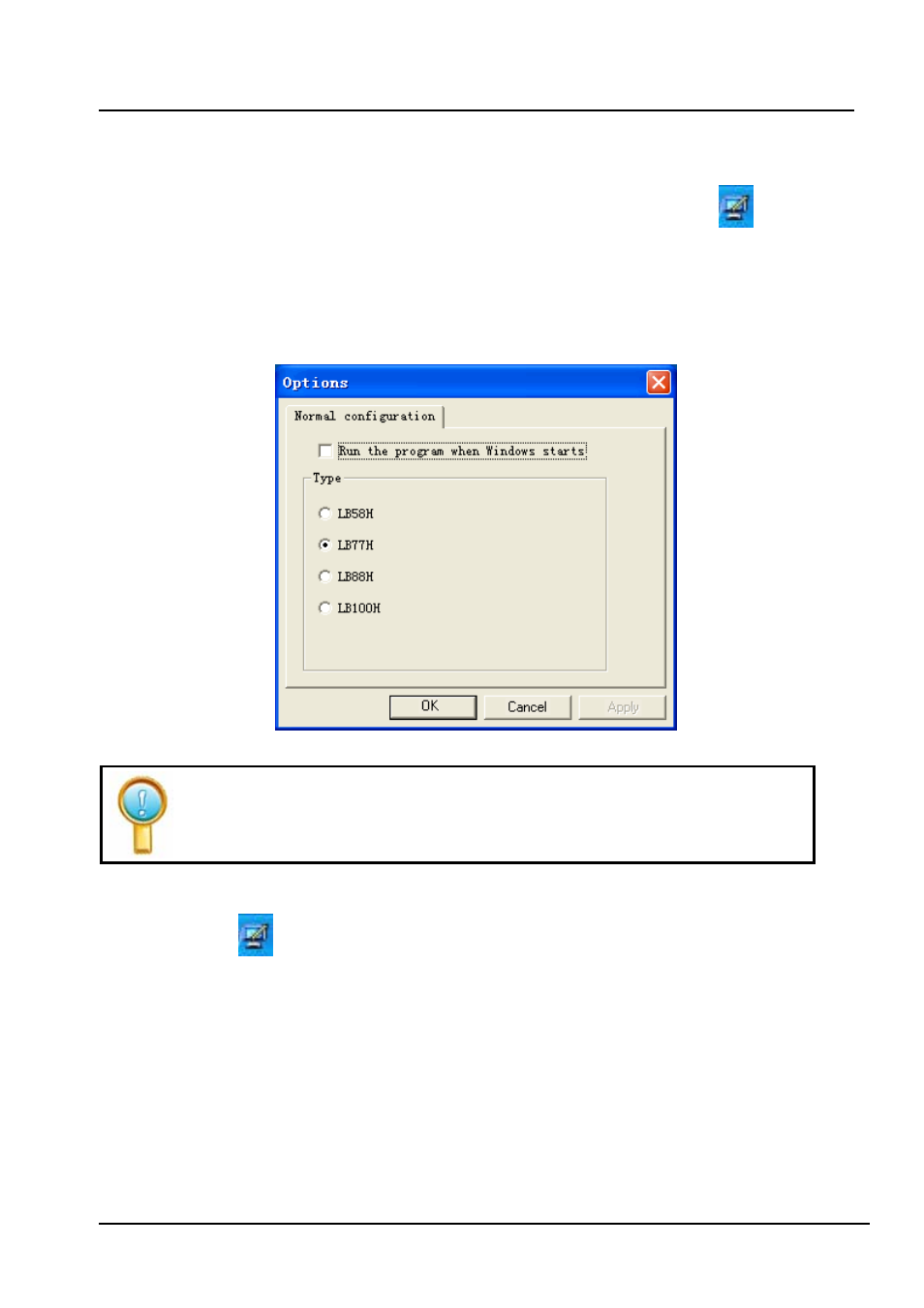
Operating the board
1. Startup driver of interactive whiteboard
1) Click
“Start"→"All programs"→”Dukane LeaderBoard Software"→"LeaderBoard Software"→
"USB DRIVER", and click the “USB Driver”. A icon of the communication module
will appear in
the status bar tray in the lower-right corner of the desktop.
2) Click the tray icon after successfully connecting interactive whiteboard, select "
Option" from the
popup menu to set the correct model for the whiteboard driver. Next, select the correct model of
interactive whiteboard, as shown as follow:
If it shows "Communication with board failed", please check whether there is a good
connection between whiteboard and PC", then check whether the interactive
whiteboard has the power “on”.
After checking, click the tray icon of interactive whiteboard; select item of "Reconnect
Whiteboard" on the popup menu.
2. Orient (calibrate) the interactive whiteboard
1) Click tray icon
of interactive whiteboard by left key of mouse; select “Orientation" on the popup
menu.
13
