Daktronics Scoreboard Dual Hoist User Manual
Page 16
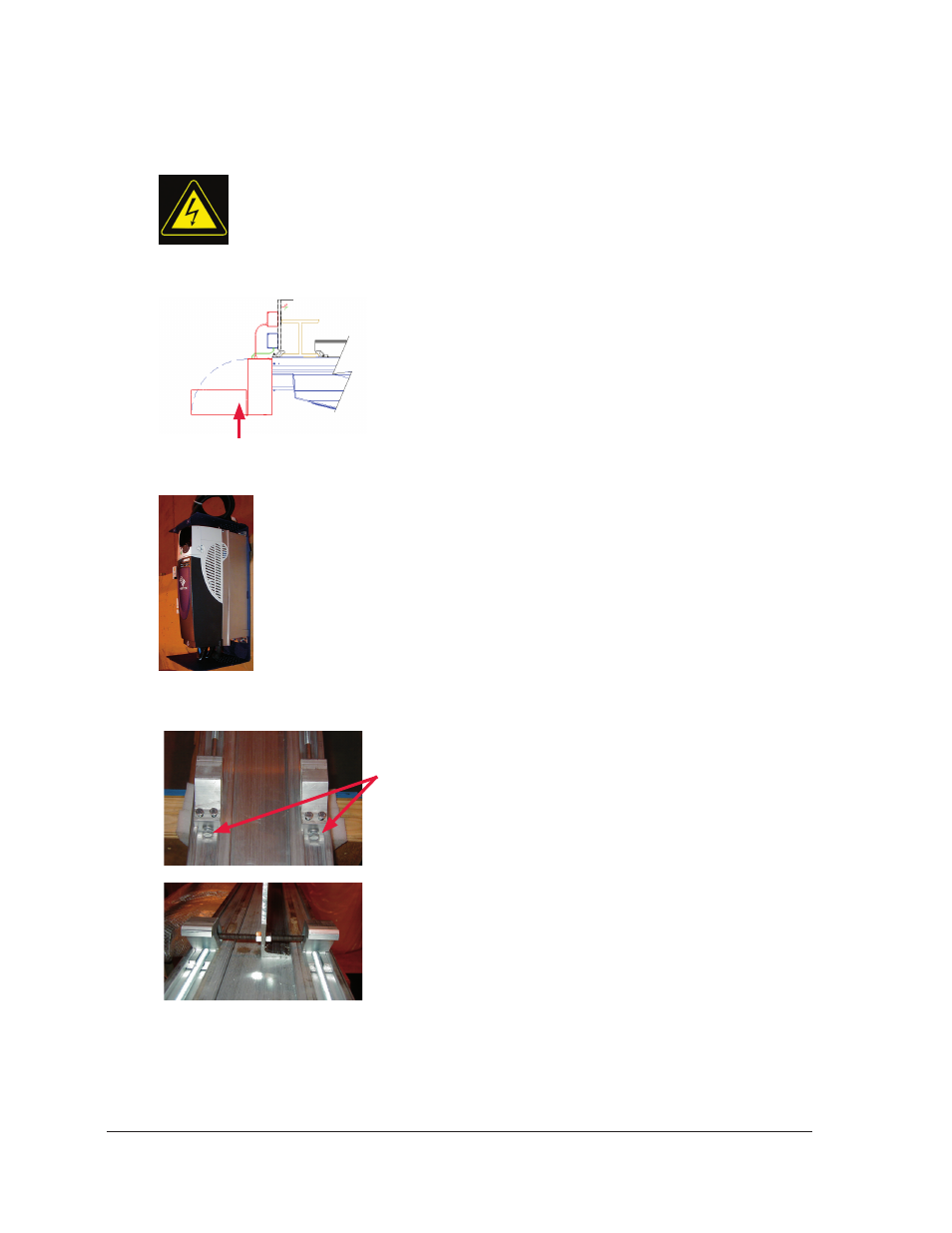
12
System Maintenance
5. Next and last step is blowing out the dust from the electrical enclosure with the compressed
air
.
Turn off power at the circuit breaker and unplugging the communications plug
from the top of the Vortek hoist to make it safe to open up the enclosure.
Using the same 5/32" hex key, remove the 2 Allen head screws from the top of the
electrical enclosure and swing down the cover.
Hint: pushing the cover up at the curved hinges while swinging
the cover down will help in opening the enclosure
.
When this step is completed, replace the cover making sure to fit
the cover into the channels on the aluminum backbone.
Using a low to medium pressure air stream, gently blow any dirt and dust
bunnies from the ventilation holes from both sides of the drive inverter.
Note: Safety glasses should be worn during this procedure.
Re-install the cover to complete this maintenance portion of the Vortek hoist.
Check connection points
Check the attachment connections for the hoist to the structural
steel.
These two 9/16" hex head bolts will need to be checked
for torque values of 17-20 ft/lb.
Check both sets of clamps.
Check the nuts on the backbone stiffeners for tightness.
Push up here on hinge
