Section 3: electrical installation – Daktronics G-100-7.6-R User Manual
Page 17
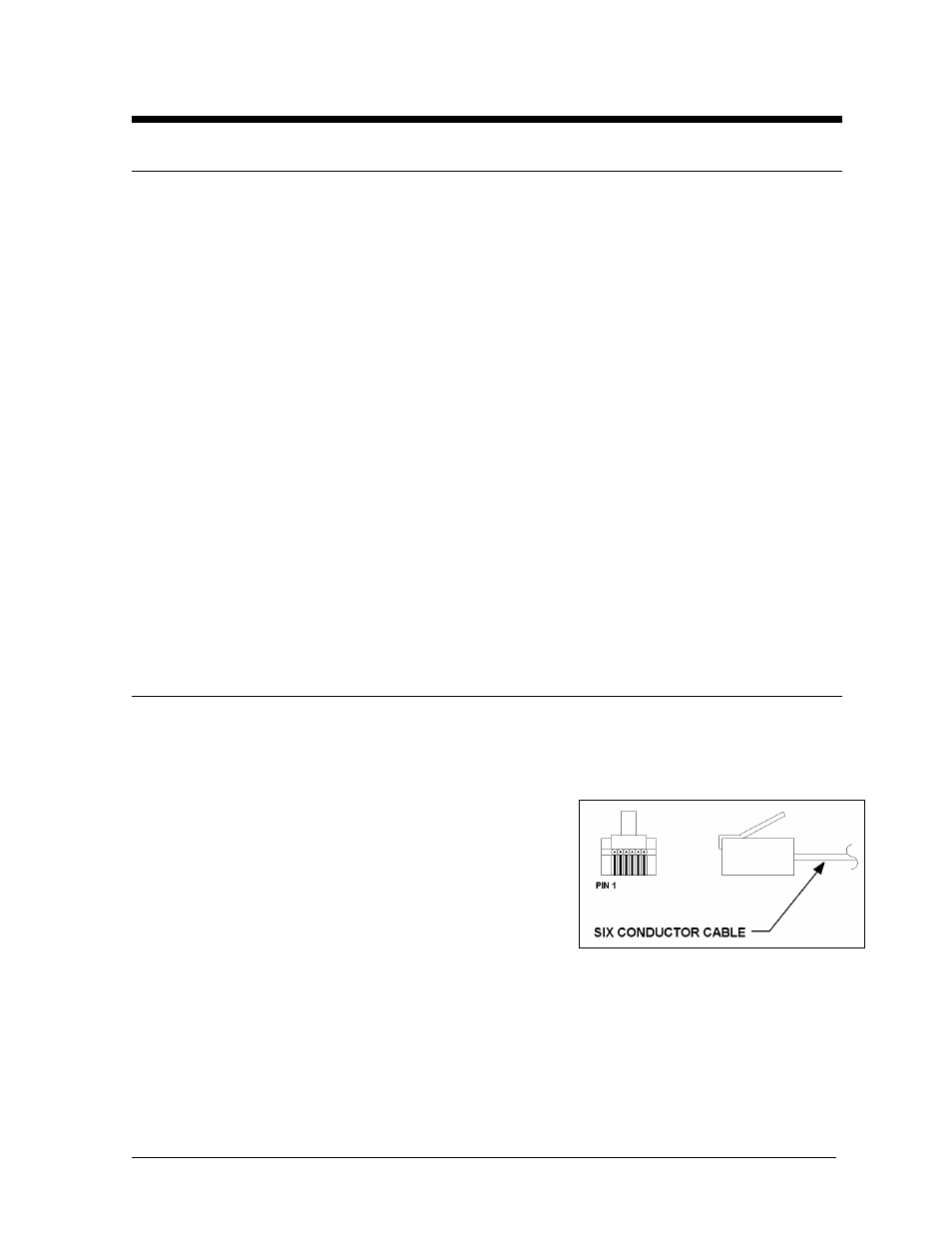
Electrical Installation
3-1
Section 3: Electrical Installation
3.1
Power
Power Requirements
Refer to the specifications sheet (SL-3446) for voltage and current requirements. The displays are
sufficiently powered by a 120VAC single phase outlet in North America and by a 240VAC single
phase outlet in International (CE Approved) use.
Do not connect the display to any voltage other than that listed on the Daktronics product label
attached to the back of the display.
Grounding
Proper grounding is necessary for reliable equipment operation and provides some protection to
the equipment from damaging electrical disturbances. The displays are supplied with a power cord
which contains an earth ground conductor. Make sure to plug this cord into a grounded outlet. If
the proper grounding methods are not followed, the warranty will be void. Note: Displays must be
earth grounded according to local electrical code.
Power Connection
The single line InfoNet displays are supplied with a six (6) foot power cord appropriate for the
region where the display will be used.
The socket-outlet should be installed near the equipment and should be easily accessible. Plug the
power cord into the receptacle on the side of the display and into the socket-outlet.
3.2
Signal
KNote: CE Approved displays (240 VAC only) must use shielded cables to remain CE compliant.
Cables
The six conductor connector used in the network is an
industry standard, RJ-11. This connector can be found
on many telephones.
The cable used in the network is a standard flat six
conductor telephone cable (standard flipped cable).
Refer to Figure 1. This cable has one end that is the
mirror image of the other end (i.e. the cable is flipped).
Refer to Figure 2 for a standard flipped cable.
Notice in Figure 2 that the color code on one
connector must be made the opposite on the other
connector. When installing a network, it is not easy to
remember in which direction the previous end was oriented. One simple way to avoid confusion is
to standardize the color code
Figure 1: Six Conductor RJ11 Connector
and Cable
