10 troubleshooting, Troubleshooting -10 – Daktronics AF-3300-12-RGB/20-R User Manual
Page 36
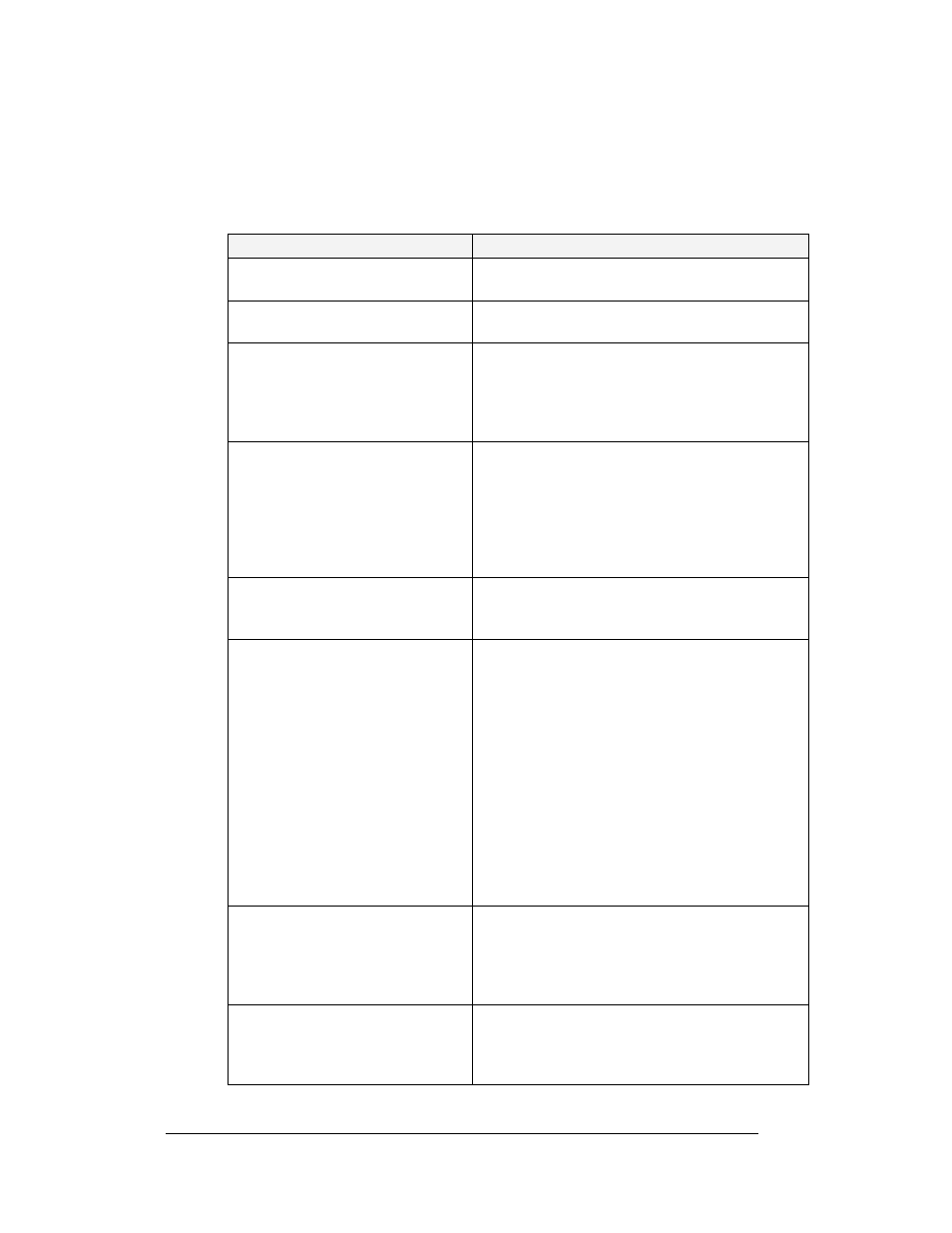
Maintenance and Troubleshooting
4-10
4.10 Troubleshooting
This sub-section contains some symptoms that may be encountered in the displays.
This list does not include every possible symptom, but does represent common
situations that may occur.
Symptom/Condition
Possible Cause/Remedy
One or more LEDs on a single
module fail to light.
•
Replace/check ribbon cables on the module.
•
Replace the module.
One or more LEDs on a single
module fail to turn off.
•
Replace/check ribbon cables on module.
•
Replace the module.
A section of the display is not
working. The section extends all the
way to the right side of the display.
•
Replace/check the ribbon cable.
•
Replace/move the first module/driver that is
not working
•
Replace/move the first module/driver on the
left side of the module that is not working.
One row of modules does not work
or is distorted.
•
Replace/check ribbon cable to and from first
non-working module.
•
Check for bent pins on module and controller.
•
Replace/move module that is distorted
•
Replace/move the first module to the left of the
one that is not working
•
Replace controller.
A group of modules, (a column or
block) fail to work.
•
Check the voltage to the module.
•
Check the wire connections at the power
supply and at the module.
Entire display fails to work.
•
Check for proper line voltage to the power J-
box.
•
Check for correct power at power termination
panel
•
Check for correct power to controller (10 VAC)
and modules (3.5 or 5.3 VDC).
•
Check the breakers in the power termination
panel.
•
Check/replace the ribbon cable from the
controller to the modules.
•
Check the voltage settings on the power
supply.
•
Check the signal cable to the controller.
•
Replace the controller.
Temperature always reads –196F/-
127C degrees F/0 degrees C.
•
Check temperature sensor cable connections.
•
Check for correct power on temperature
sensor.
•
Check that the temperature is set to address 1
•
Replace the temperature sensor.
Display is stuck on bright or dim.
•
Check light detector cable/wiring.
•
Check light detector for obstructions.
•
Replace the light detector.
•
Replace the controller.
