Parts & functions cont – D.T. Systems H2O 1810 User Manual
Page 11
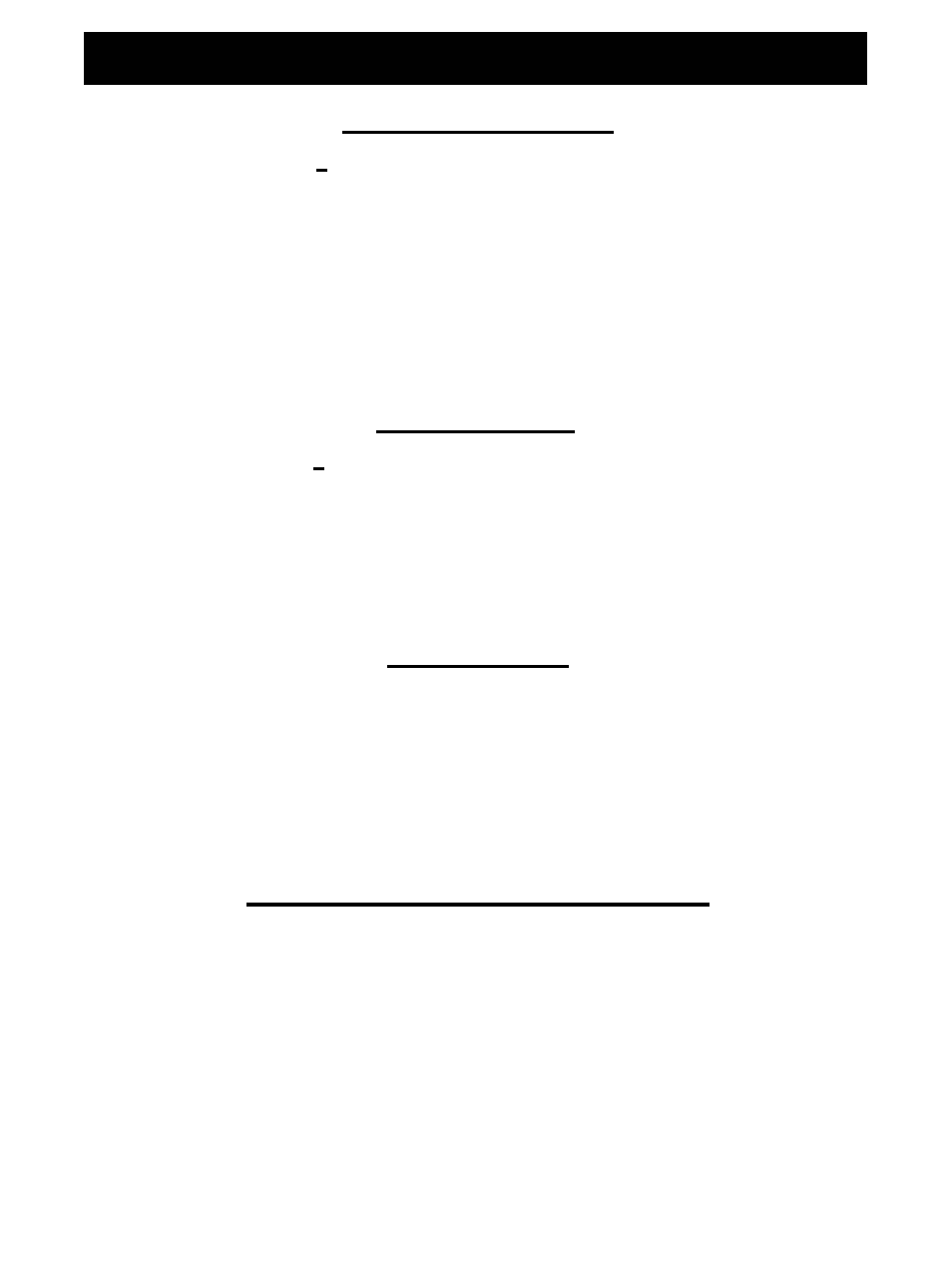
11
PARTS & FUNCTIONS CONT.
Vibration Buttons
(H
2
O 1820/1822/1823)
Pressing the button on the left (#1) of the transmitter
causes the collar to vibrate. Pressing the button to the
right (#2) of the transmitter causes the collar to vibrate
for 1/2 second. After 1/2 second, continuous stimula-
tion will be applied simultaneously with the Positive
Vibration.
Jump Button
(H
2
O 1830/1832/1833)
Pressing the button on the left (#1) of the transmitter
causes the collar to administer a ‘Jump’ Stimulation.
This feature allows you to instantly “jump” to a prede-
termined intensity level (see p.15).
Rise Button
(H
2
O 1830/1832/1833)
Pressing the button on the right (#2) of the transmitter
causes the collar to administer a stimulation that
gradually increases in intensity level the longer you
hold down the ‘Rise’ button.
Locate and Run/Point Buttons
(H
2
O 1850/1852/1853 only)
Pressing the ‘Locate’ button on the left side (#1) of the
Transmitter will make the Collar Receiver beep.
Pressing the ‘Run/Point’ button on the right side (#2)
of the Transmitter will activate the Run/Point mode on
the Collar Receiver. Press it again and it will go into
the Point only mode. Press the ‘Locate’ button to can-
cel the Run/Point modes.
